Frequently Asked Questions
What does it cost to use Draft2Digital?
Draft2Digital has no up-front charges for any of our services (formatting, conversion, distribution, and sales tracking). We make a percentage of each of your books’ sales, so we don’t get paid unless you get paid.
The short answer is that our fee is approximately 10% of the price you set for your book (list price). That means most of our stores take about 30%, Draft2Digital takes about 10%, and you keep about 60% of the list price of your ebook.
For print books, you will make about 45% of the list price of your print book, minus the base printing cost.
The long answer is that each store has their own specific policies and taxes are specific to your location. We inform you fully on the page where you set your price. Draft2Digital shows estimated royalties on a store-by-store basis based on your list price. If you change your list price, these estimated royalties will live update to show you a best estimate of your take-home cut for each sale you might make at each specific store.
What do I need to make a Draft2Digital account?
It is free to make an account with Draft2Digital. All you need to sign up is a name and an email address that you can check regularly. We will keep the name on your account separate from any Pen Names. There is no upfront cost to using Draft2Digital.
I just made an account, can I publish my book right away?
All accounts must complete tax verification before publication is allowed. As a part of our efforts to ensure compliance with tax regulations, we are now asking for tax information at the time of account creation. You must submit a tax form, even if you intend to list your book(s) for free. Completing the tax interview is quick and easy. You can find the tax interview directly through our secure platform by clicking this link: Take the Tax Interview.
Does Draft2Digital have specific content guidelines to explain what is or isn’t allowed to be published with D2D?
Yes! You can find a list of the types of content that may not be acceptable at Draft2Digital on our Content Guidelines page.
Does Draft2Digital have a content policy about using AI or AI assistance in a manuscript?
While we support AI-assisted content, we do not accept content that has been generated entirely by AI/LLMs that has not gone through extensive editing from a human. Draft2Digital does not accept noncredentialled nonfiction content produced by AI and may require further documentation of subject matter expertise.
Can you really turn my manuscript into a book?
Yes! Draft2Digital offers ebook and print book publishing services. If you have a complete story or manuscript, D2D can convert your work into a beautiful electronic book (ebook) or print on demand (POD) paperback book.
As a self-published author, you are the publisher of your own books and you retain the intellectual property rights of your story. You control when and where Draft2Digital sends your book.
Even if you choose not to publish with us, we have you covered. Draft2Digital gives you the option of downloading the files we convert for you at no charge. You can create, convert, and download a pixel-perfect paperback PDF or ebook EPUB file without having to publish through D2D.
What file types can Draft2Digital take and make?
The most popular file format that authors upload is a Word document. Upload your book in .doc or .docx file format, and we'll convert your manuscript into an ebook or print book. Anything Word can read, we can read. (RTF, OTF, TXT, too!)
If you already have an epub of your own, Draft2Digital accepts epub files for ebook, but not print. We won't make any changes to your epub formatting, but we'll gladly distribute it to all our digital stores for you.
What file types will Draft2Digital NOT accept?
Draft2Digital does not accept thumb drives or other physical media.
For security and logistical reasons, we are unable to accept documents or files submitted via thumb drives, CDs, or any other physical storage media. Please submit your digital manuscripts and related materials through our designated digital upload system as a word doc, docx, odt, rtf, or epub file format.
Draft2Digital does not accept Physical Printed Copies for transcription or Resale.
We cannot process or resell physical, printed copies of books or other materials. We cannot scan or transcribe physical printed books into word document form for you.
Draft2Digital does not accept Handwritten Manuscripts.
We are unable to accept handwritten manuscripts for typing and resale. If assistance is needed, we recommend reaching out to a professional transcription or formatting service.
NOTE: If physical materials are mailed, these items will not be returned to you.
Where's your style guide?
Our goal is to support your writing without you having to worry about formatting. As such, we accept a variety of document formatting styles and don’t have any single style guide.
If you'd like some direction on creating a simple style that will convert beautifully every time, do these two things:
- Skip the title page, copyright page, dedication, also by, about the author, teaser, and any biographical pages. You only have to upload your story. Let us help you add the technical stuff later.
- Mark each new chapter or scene break with something distinctive, and be consistent. Make new chapter titles centered and bold, or larger font, or use a heading style. The most important part is to do the same thing to each chapter title or scene break so that our system can learn your style.
That's enough for our tools to build a beautiful ebook out of your manuscript.
If you have complicated, specific style needs, check out our blog post about formatting specifics for your Word files.
How do I complete the self-certification process?
On the first step to creating a new book, you will be asked to choose your target audience age (intended for a general audience, or intended for a mature audience) and to choose BISAC subjects. You may be asked to provide supplemental information about your title based on the metadata you select. You must select the options that accurately reflect your book's content. Finally, you must check a box attesting that your selections are truthful and intended to guide the correct audience to your work.
Which stores will sell my books when I publish with Draft2Digital?
Draft2Digital helps you publish books to:
- Amazon (invite only)
- Apple Books
- Barnes & Noble
- Kobo (including Kobo Plus)
- Smashwords Store
- Bookshop.org
- Tolino
- OverDrive
- cloudLibrary
- Everand
- Hoopla
- Vivlio
- BorrowBox
- Gardners
How long does it take before my book is for sale after I publish?
As soon as you click “Publish,” Draft2Digital will send your book files and metadata to the stores you wish to sell through. The time it takes to show up on each individual store is outside our control, but Draft2Digital monitors and works closely with our partners to streamline this process.
For ebooks, some stores will have your book on sale in a few short hours while other stores have more manual review processes that can take a few days. Library retailers often take the longest.
Print books have longer listing times— somewhere in the neighborhood of 2 weeks.
Do I have to distribute to all of Draft2Digital's partner stores?
When you publish an ebook through D2D, you control which stores you want to distribute to—choosing who to sell with is as easy as clicking a checkbox.
Print books published through D2D Print are made available to Amazon and to all distribution channels served by Ingram, including Barnes and Noble and most independent bookstores in the US. It will also be available for physical (“brick-and-mortar”) stores to order. If you currently sell a print book with Amazon KDP Print Expanded Distribution or Ingram Spark, we do not recommend you list with D2D Print. If you currently list your books with KDP Print without Expanded Distribution (Expanded Distribution disabled), D2D Print will be a good fit to help expand your reach.
NOTE: Your books will not be automatically ordered and placed on shelves in physical locations. You may want to contact individual bookstores or libraries to ask that your book be included in their inventory, at the discretion of store management.
What happens when Draft2Digital adds a new store?
Draft2Digital does not make any assumptions about your books—that means we won’t automatically add your books to any new stores. We let you know that a new store option exists by enabling a special pop up that briefly outlines who the new partner is and why you might choose to distribute with them.
If you decide you want to distribute to the new store with every book on your account, we give you the opportunity to opt in easily with the press of a button. If you want to distribute on a book-by-book basis or even not at all, that’s okay too.
Can I set up a pre-order for my next book?
Yes, for both ebook and print books! You can set up pre-orders as far out as a year in advance of your chosen release date*. You aren't even required to have a final manuscript or cover** for your ebook when you schedule your released date. We recommend pre-orders to capture readers' interest prior to your book's launch. This can help you build up a powerful boost to your sales rank on release day.
At this time we are unable to support ebook pre-orders through Amazon. Draft2Digital does not support no-asset pre-orders for print.
* Technically, you can schedule an ebook pre-order as far in advance as you want, but some digital stores will not accept or show your preorder listing until a year or less from your release date. Print preorders are limited to 1 year before publication.
** You must upload a cover and final story file no less than ten days before your ebook release date. It is a best practice to NOT upload placeholder files. Print preorders require final files.
Can I price my book as a free book?
For ebooks the answer is yes! You can price your ebook for free except for certain stores and libraries. Be sure to check the "Special Considerations" section when you select a vendor for any exceptions.
For vendors that don't accept free, your book will be submitted at $0.99 (99-cents USD).
Print books cannot be offered for free as there is a cost for the materials to produce a physical book. Try the Print Copy Calculator to find your lowest possible sales price.
Can I change the price of my book?
Yes! You can change your ebook or print book prices at any time. While some digital stores may make your price change in hours, some retailers take longer to show price changes.
You can also schedule a promotional price so that your book’s price will automatically change on the day of your choosing, and change back to your original price when your promotional period is over. (Check out our promotional pricing tool! You can find the promotional pricing tool on the green Promotion tab that can be found on each book’s View Book page.)
Library pricing and Print pricing are not included in scheduled promotions.
For print books, you can only adjust your print list price on the Price step of publishing your book. Be sure to click through to the end of the process to make your change.
What is the difference between a "Scheduled Promotion" and a "Coupon"?
All timed price changes and coupons apply to ebooks only.
- Price changes you schedule are applied to every sales channel you publish to (including Smashwords).
- Coupons are discounts that ONLY apply to ebooks at the Smashwords store and are redeemed at checkout.
For Scheduled Promotions, Draft2Digital will change your ebook price to a new price that you set at all stores you selected. Prices will revert on the last day of your promotion. This means that you can schedule your promotional pricing ahead of time, set it, and forget it. You can schedule a promotional price from your individual ebook's View Book page on the green "Promotion" tab.
Smashwords Coupons allow you to mark down your Smashwords ebook prices on the Smashwords website publicly or a reader can redeem a private code you have provided at check out. You can create and manage your coupons from the Smashwords Store Coupon Manager.
NOTE: Smashwords Site-wide sales take advantage of the coupon system to provide Smashwords-exclusive sale pricing. We do not recommend you apply a scheduled promotion during a Smashwords sale because these two promotion types will stack and result in a double discount to any ebooks with overlapping promotional types.
How will Draft2Digital pay me?
After you've created an account, you'll be able to fill out a tax form and choose a payment method.
Draft2Digital payment options include:
- Direct deposit ($10 USD minimum)
- International Direct Deposit ($20 USD minimum)
- Payoneer ($20 USD minimum)
- Paypal ($10 USD minimum)
- Check ($100 USD minimum)
Draft2Digital delivers payments once a month once the threshold (shown in parenthesis above) for payment has been met.
Are there any Payment Method Fees?
For PayPal and Check Payment Methods, there is a small fee for processing your payments.
PayPal Fee: 2.5% of royalties paid, not to exceed a maximum fee of $1.50 for US-based authors and not to exceed $25 for authors outside the US.
Check Fee: A flat fee of $2.50 per payment if your account has a US address, and $4.00 per payment made if your account has a non-US address.
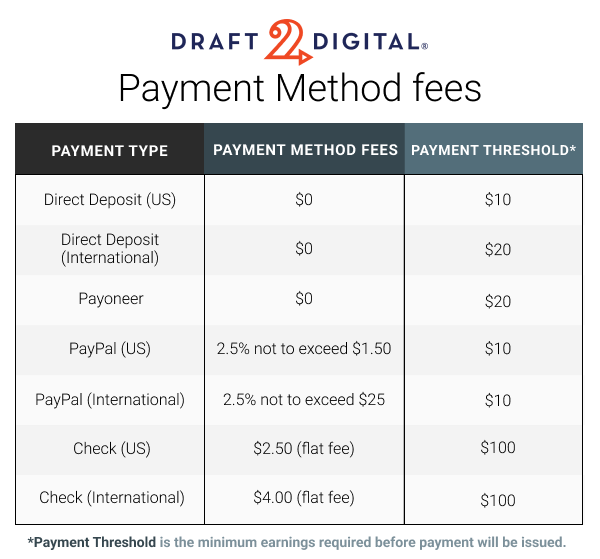
When will I get paid?
Our partners all have different policies on payment timing. Most stores pay for ebook and audiobook sales 30-60 days after the end of the month when the sale happens, and print sales are typically paid up to 90 days after the end of the month when the sale happens. As soon as Draft2Digital receives payment from our partners, we send payment to you in your next monthly payment. Draft2Digital will send payments on or around the 15th of each month. Sometimes it’ll take time to reach you (for example, receiving payment by check), but you can count on us to send payments on time.
For an example payment timetable, say you sell a book on the 1st of January. Payment from the store to D2D is received on the 1st of March, and D2D would send payment to you on the 15th of March.)
How do I handle taxes as an author?
US Citizen: If you're a United States' citizen using a US tax ID, Draft2Digital will not withhold any taxes. We will report your earnings to the IRS, in accordance with US tax law.
International Citizen: Draft2Digital is required to withhold 30% income tax for all international publishers and submit that percentage to the IRS. We'll do that by default, with no extra effort on your part.
If your country has a tax treaty with the US, you can take our online tax interview to submit a completed IRS W8 form (most commonly W8-BEN or W8-BEN-E) stating that you're exempt from US taxes. Once we have this form on file, we'll pay you the royalties based on the terms of the tax treaty.
You can take the tax interview at any time after starting your account, but must have valid and verifiable tax information on file before you can be paid. You can find the tax interview under Account > Payment Options - How D2D Pays You.
NOTE: As an added layer of security, you will be asked to log in again whenever you make changes to your payment information. If you have added more than one Payment Method, you must take the tax interview for each Payment Method enabled.
What do I need for a book cover?
For your ebook, give us a JPEG at 1600x2400. But really, all we need is a tall rectangle. We accept most common image formats and will faithfully resize whatever you upload to meet the requirements of the digital stores you choose to distribute to. Book covers must include the book title and the author name.
For print, Draft2Digital will automatically generate a wraparound cover based on your ebook art (AKA front cover art) and we provide some basic customization options like spine text and back cover text editing. If you prefer to have a professional make your print cover, download the print cover template file Draft2Digital provides for a template that is custom-sized to fit your interior book file and paper choices. Once you've got your print cover back from your professional, you can upload your print wraparound book cover and Draft2Digital will place your barcode for you.
Do you provide cover art, editing, or other author services?
Draft2Digital does not directly offer cover art creation, manuscript editing, or other author services. However, we do have a list of freelancers and other companies offering those services that we endorse. Please refer to our Partners page for links to their websites, portfolios, and email addresses.
Does Draft2Digital provide ISBNs?
Draft2Digital will automatically assign an ISBN to any book published through our system free of charge.
The ISBN recording agency will denote Draft2Digital as the "vendor of record" on their website for any ISBN D2D purchases, but that label does not give us any rights to your work nor will it show publicly. All of our digital stores will continue to show the publisher name you choose (or, if you left the publisher name blank, it will show your author name).
Can I control the price in other currencies?
Yes! When you publish, you’ll enter your book’s list price in US dollars. By default, we convert the provided price into the various currencies of your selected digital stores using the currency conversion rate at the time of publishing.
If you'd like more control over the price, however, you can click the link labeled Manage Territorial Prices directly below the Book Price field. There, you'll be able to set the exact price in any of our supported currencies.
Can I use a Draft2Digital provided ISBN anywhere else?
No, you can not use a Draft2Digital provided ISBN anywhere outside of Draft2Digital's services, but you can freely share your free D2D ISBN for advertising purposes. That means you could use your free ISBN when setting up a Goodreads page about your book, but you can not use your D2D free ISBN at KDP to set up direct sales for a Kindle version of your book. This rule comes directly from the agency that supplies the ISBNs, and we're bound by their terms of use.
Can I use a converted epub that Draft2Digital made anywhere else?
Yes. You are allowed to use your Draft2Digital converted epub anywhere.
Most other ebook conversion and distribution services will limit the ways you can use the books they make for you. At Draft2Digital, we're proud of our products and confident in our service. Feel free to download your proof copy files and use them however you want.
What if I've already published my book somewhere else?
If you've already published your book through another distributor, you can still use Draft2Digital to expand your reach and simplify your project maintenance for all other digital stores.
We don't acquire rights or require any kind of exclusivity, so you can do whatever you want with your book. We do not recommend double-listing your books as this will split your sales ranking.
For print, there are special considerations when re-using an ISBN. We recommend you reach out and ask our expert support team if you have ISBN Print questions.
If I’ve been blocked from distribution by Amazon or another retailer, can I use D2D to get my book back online?
No, if your book has been blocked on a retailer’s site Draft2Digital will not be able to publish it on your behalf.
Will every store accept erotica titles?
Not all of D2D’s partner stores will accept erotica titles. At this time, we cannot distribute erotica titles to Bookshop.org, nor can we distribute to public library systems via OverDrive, cloudLibrary, Hoopla, or to BorrowBox. If you select Erotica for your book’s BISAC category, or if your book is flagged as containing erotic content, it will not be included in distribution to library systems or delivery to Bookshop.org.
Is there a minimum or maximum number of pages I’m allowed to publish?
For ebooks, our sales partners make determinations regarding minimum book length on a book-by-book basis taking into account genre, content, and other factors. There is no maximum page count or length requirement for our ebooks, but there are file size limitations— ebooks must be under 100 MB in file size.
For print, the minimum page count is 32. The maximum is 1050. This is true across all print trim sizes.
What is End Matter and why should I let Draft2Digital automate it for me?
End matter is any non-story (or non-book content) addition to your book that comes before or after the main body of your book. This is typically where authors add introductory pages like a title page, copyright information, or dedications. End matter also include promotional or biographical pages like your “Also by” the same author book list, new release email list, teasers, About the Author page, and About the Publisher page.
It can become challenging to keep front-matter and end-matter up to date as you write and release more books. Draft2Digital’s automated end-matter will update content such as the author biography, publisher biography, copyright information, and useful marketing tools such as book Teasers and Also By pages. By opting into automated end-matter, you only have to enter information once, and it can be included in your books automatically, and kept up-to-date any time you make a change.
Can I order author copies of my print book?
Yes! You will be able to order copies of your book at their base unit cost and use them any way you like, including giving them away as Advanced Reader Copies (ARCs), reselling, gifting, as prizes, etc.
Currently we are offering support to purchases shipped to:
Australia
Austria
Belgium
Bulgaria
Canada
Croatia
Cyprus
Czech Republic
Denmark
Estonia
Finland
France
Germany
Greece
Hungary
Ireland
Italy
Latvia
Lithuania
Luxembourg
Malta
Netherlands
New Zealand
Poland
Portugal
Romania
Slovenia
Slovakia
Spain
Sweden
United Kingdom
United States of America
Can I send copies of my print books to agents and bookstores to get interest in my book?
We strongly advise authors to not send unsolicited books to any agent, bookstore, library or other entity. Not only is it an expensive and unprofessional approach to get your books noticed, it simply doesn't work. These organizations are not obligated to accept unsolicited books and in most cases they will return unsolicited shipments unopened or will simply discard them. If they send the books back to Draft2Digital, you will be responsible for the additional shipping and handling fees.
What is D2D Print?
D2D Print is a Print on Demand (POD) service where your published book will be listed as in-stock through online booksellers; and, when your reader purchases your book, only then will it be printed and shipped. There's no need to worry about inventory, stock, or stock returns with a POD service like D2D Print. Your D2D Print book will be made available to Amazon and to all distribution channels served by Ingram, including Barnes and Noble and most independent bookstores in the US.
To help you plan your D2D Print book price, try the Print Price Calculator. The numbers presented on the calculator are estimates and actual costs and royalties may vary, but you can expect to make about 45% of the list price of your book minus the printing cost.
What Trim Sizes and Binding types do you offer for print books?
- 5" x 8"
- 5.25" x 8"
- 5.5" x 8.5"
- 6" x 9"
- 7.5" x 9.25"
- 8.5" x 11"
D2D Print only offers perfect bound paperback books.
Do I have to publish my ebooks through Draft2Digital to use D2D Print?
D2D Print and Draft2Digital ebook distribution are two different opportunities to sell your story and we allow their use independent of one another. Draft2Digital does not require authors to publish their ebooks through us in order to use D2D Print or vice versa. You may use Draft2Digital’s conversion and layout tools free of charge, even without ebook distribution.
Can I split payments on print and ebook projects?
Yes. Or you can split payments on just your ebook. Or just your print book. We offer both options and let you decide.
Does D2D offer payment splitting or royalty sharing?
Yes, Draft2Digital supports payment splitting for collaborative projects, omnibus, or boxed sets! We launched our payment splitting tool in November 2020. The collaboration organizer and all collaborators must have a Draft2Digital account, a payment method, and a completed tax interview to get paid.
How does publishing with Draft2Digital impact my copyright?
Publishing with Draft2Digital does not affect your copyright. Draft2Digital claims no ownership of any copyrights for your book. D2D never gains control of your intellectual property.
When you publish a project through D2D, you give us permission to convert, copy, distribute files, and release your book for sale. You can revoke that permission at any time.
How does D2D protect my privacy and keep my information secure?
At D2D we know how important privacy and security is to our authors; it's important to us, too! Read more about our Privacy Policy
For more information please check out our Knowledge Base.








