Knowledge Base
Getting Started
What does it cost to use Draft2Digital?
Draft2Digital has no up-front charges for any of our services (formatting, conversion, distribution, and sales tracking). We make a percentage of each of your books’ sales, so we don’t get paid unless you get paid.
The short answer is that our fee is approximately 10% of the price you set for your book (list price). That means most of our stores take about 30%, Draft2Digital takes about 10%, and you keep about 60% of the list price of your ebook.
For print books, you will make about 45% of the list price of your print book, minus the base printing cost.
The long answer is that each store has their own specific policies and taxes are specific to your location. We inform you fully on the page where you set your price. Draft2Digital shows estimated royalties on a store-by-store basis based on your list price. If you change your list price, these estimated royalties will live update to show you a best estimate of your take-home cut for each sale you might make at each specific store.
What do I need to make a Draft2Digital account?
It is free to make an account with Draft2Digital. All you need to sign up is a name and an email address that you can check regularly. We will keep the name on your account separate from any Pen Names. There is no upfront cost to using Draft2Digital.
What do I need to publish a book?
You need to have a complete and edited story, non-fiction content, or poetry before you can publish your work. Draft2Digital will not provide any editing or book covers; creative control is in your hands. For a list of the types of content that may not be acceptable at Draft2Digital, see our Content Guidelines page. Other than a manuscript, you must have a book title, one BISAC subject (the standard way to classify your book), a book description, and a release date. You may choose a date in the future for a pre-order, a date in the past if you are re-publishing, or today’s date. You must also complete the Tax Interview.
I just made an account, can I publish my book right away?
All accounts must complete tax verification before publication is allowed. As a part of our efforts to ensure compliance with tax regulations, we are now asking for tax information at the time of account creation. You must submit a tax form, even if you intend to list your book(s) for free. Completing the tax interview is quick and easy. You can find the tax interview directly through our secure platform by clicking this link: Take the Tax Interview.
Does Draft2Digital have specific content guidelines to explain what is or isn’t allowed to be published with D2D?
Yes! You can find a list of the types of content that may not be acceptable at Draft2Digital on our Content Guidelines page.
Does Draft2Digital have a content policy about using AI or AI assistance in a manuscript?
While we support AI-assisted content, we do not accept content that has been generated entirely by AI/LLMs that has not gone through extensive editing from a human. Draft2Digital does not accept noncredentialled nonfiction content produced by AI and may require further documentation of subject matter expertise.
Do I need to buy an ISBN?
D2D can supply you with a free ISBN, or you can use one you have purchased in advance. Your ISBN must be unique to your ebook or your D2D Print version of your book, meaning that you cannot reuse an ISBN that has been used on another version of your book.
If you choose to use a free Draft2Digital provided ISBN, it doesn’t give D2D any special power over your copyright or your book. It only means you allow us to give you an ISBN to help with book identification and reporting of sales. A free ISBN from Draft2Digital can only be used when distributing through Draft2Digital. You may not use your D2D-provided ISBN at any other retailer or distributor.
Services
What services does D2D offer?
Draft2Digital can...
- Convert complete manuscript Word documents (.doc .docx, .rtf, .otf) to beautiful epub, mobi, or PDF.
- Release your book immediately, or set it up as a pre-order at certain retailers.
- Automatically detect your chapters and create the technical file structure to make your book work on all kinds of devices.
- Add a title page, copyright page, dedication page, also by page, teaser page, about the author to your book.
- Keep all your books' end-matter up to date automatically with information about your newest launched titles.
- Insert a sign up page for New Release Notifications that will, with no work from you, automatically notify readers of the new titles you release.
- Apply style template options at no extra cost with chapter and scene break decorations that just plain work.
- Show you a live-updating, on-site preview of your book’s ebook conversion and style template.
- Apply special book template types including Non-fiction and Poetry.
- Apply text decoration options like drop caps and phrase caps in your ebook.
- Allow you publish where you want and only where you want with no pressure, à la carte publishing options: pick and choose the stores, subscription services, or libraries you want to publish to.
- Set your ebook price and we’ll suggest a library price for you.
- Set individual currency pricing for international markets— this means you can run an international-only BookBub and easily change your non-US prices, while still selling for full price in the US.
- Manage your territorial rights. Those with partial rights or traditional publishing partners can include or exclude the countries they wish to publish in. (This is an advanced option and may limit which stores will sell your book.)
- Automatically create a Universal Book Link (UBL) for your book. Publish with Draft2Digital and we’ll create a geo-targeted link to every store where we can detect your book. Use one link to get your readers any store.
- Quickly change your price on the View Book page—you don’t have to go through the publishing process every time to change your book price.
- Offer free file downloads to preview your book, print, or upload your files to other stores for a consistent book look. Your files are yours with no strings attached.
- Show up-to-date statuses for the stores selling your books.
- Print your book! With D2D Print you can order a print proof, order reduced-cost author copies, and distribute to Amazon and Extended distribution.
- Share details between the electronic and print versions of your book to save you time and sanity.
- Automatically split the payments for all those who earned a share of the royalty. D2D will handle the math, the payments, and the tax situation for you.
- Supply free ISBNs for use through Draft2Digital.
- Create a free, customizable wraparound print cover built from your ebook cover.
- Provide pixel-perfect cover template downloads to help you build your own wrap around cover, if the automatically generated cover isn't to your taste.
- Match your Print interior template style to your ebook template style.
- Control your print book look and feel with options like drop caps, widows, orphans, page numbering, headers, and other specifics.
- Print several different book trim sizes and two paper colors.
- Show a digital print proof to help you check your book without having to pay for a proof.
- Provide 2-factor authentication to keep your account secure.
- Securely share your account with a virtual assistant.
- Report your sales. Draft2Digital offers powerful charts, graphs, and comprehensive accounting downloads.
- Schedule the start and end dates of a temporary price change for promotions so you can “set it and forget it.”
- Make a powerful Author Page to help link and market your books through Books2Read.
- Offers phone and email support for questions about your account, sales listings, or any other questions you might have about D2D.
- Monitor our partnered online stores to manage your books’ sales listing.
- Pay reliably and on time by direct deposit, international direct deposit, Payoneer, Paypal, or check.
- Provide a tax interview to keep your business running smoothly.
What file types can Draft2Digital take and make?
The most popular file format that authors upload is a Word document. Upload your book in .doc or .docx file format, and we'll convert your manuscript into an ebook or print book. Anything Word can read, we can read. (RTF, OTF, TXT, too!)
If you already have an epub of your own, Draft2Digital accepts epub files for ebook, but not print. We won't make any changes to your epub formatting, but we'll gladly distribute it to all our digital stores for you.
What if I don't need conversion? Can I just upload a formatted epub?
If you have already have made an epub on your own with Vellum, Scrivner, InDesign, or another program, Draft2Digital can accept and distribute your file. We won't make any changes to content or apply template styles, but Draft2Digital can append your epub with automated end matter if you so desire. Epub files larger than 90MB may not be accepted.
What is Metadata?
Book Metadata is the information packaged alongside your book files. It can be as basic as your book title or as complicated as keywords and BISAC categories, but what it really boils down it is that book metadata is everything that’s needed to categorize and sell your book.
Metadata helps inform readers where to start reading your work and helps connect readers to your next book. These details serve as instructions to help put your books in the right place, and Draft2Digital is proud of our cleanly formatted metadata. D2D works with our store partners to get your book placed exactly where you tell us to.
At Draft2Digital we consider Front Cover Art, Book Title, Series name, Publisher Name, Author name, Book language, Volume number (if in a series), Search terms, and BISAC subjects to be metadata. This metadata is shared between your Print and ebooks.
If you need to edit any of your metadata, go to the first step of editing your ebook or print book and click the "Edit shared metadata and cover" link found at the top of the page. This will open up your current metadata for you to review before you click the EDIT SHARED METADATA button.
What is a BISAC subject and how do I choose the right BISACs?
BISAC subjects are the official Book Industry Study Group’s genre codes and they’re used to identify and "shelve" your listings with each vendor store site.
BISAC best practices:
- Be as specific as possible. Consider the CONTENT of your book, not the language it’s written in, the format, or even your audience. You need to choose a BISAC that informs people about what’s inside. Do not use the non-classifiable BISAC. If you have words inside your book (also known as content), it’s classifiable.
- Assign your BISAC in order of importance. Some retailers will accept two, three, or even more codes, but many will only accept the first one listed. Your first Subject Code is your most important!
- Don’t cross the streams. Do not mix FICTION and NON-FICTION BISACs. Do not add Juvenile BISACs on the same book with Adult BISACs. Do not mix Young Adult with Adult Fiction BISACs.
- Be consistent. If you have print, audiobooks, ebooks, traditional mass-market, whatever— make sure your BISACs are the same for the same book.
Another common consistency error is classifying books in series differently. Say you have a vampire romance. Book 1 is classified as Fiction/Romance/Paranomal. For Book 2, an author might be tempted to stick the book in Fiction/Science Fiction/Paranormal just to see which BISAC has the best return. That sounds like smart market testing, but in reality it makes your books difficult to find. Buyers would have to be looking on two different virtual shelves to find the two different books. Put all books in a series under the SAME BISACs. If you want to test a new main BISAC, change them all to match.
What is End Matter and why should I let Draft2Digital automate it for me?
End matter is any non-story (or non-book content) addition to your book that comes before or after the main body of your book. This is typically where authors add introductory pages like a title page, copyright information, or dedications. End matter also include promotional or biographical pages like your “Also by” the same author book list, new release email list, teasers, About the Author page, and About the Publisher page.
It can become challenging to keep front-matter and end-matter up to date as you write and release more books. Draft2Digital’s automated end-matter will update content such as the author biography, publisher biography, copyright information, and useful marketing tools such as book Teasers and Also By pages. By opting into automated end-matter, you only have to enter information once, and it can be included in your books automatically, and kept up-to-date any time you make a change.
How do I update my About the Author pages?
If you would like to update the information in your author biography, add a website link, add an author photo, or add or remove contributors and pen names, you can do so from the Account > Contributor Profiles page. (Note: You must be logged in to access your account.) When you make a change to the Contributor Profiles you set up for your About the Author pages, Draft2Digital will update all automated end-matter books on your behalf.
How do I update my About the Publisher pages?
If you would like to update the information for your publisher description, add a publisher photo, or add a publisher’s icon, you can do so from the Account > Publishers page. (Note: You must be logged in to access your account.) Your About the Publisher pages are updated automatically on a book-by-book basis so long as you have Automated End-matter enabled.
Formatting
If I format my file myself, will it look exactly the same when you convert it?
No. Ebooks are a reflowable format that allows the reader a lot of flexibility in how they consume content. To provide the best reader experience, Draft2Digital’s automated conversion process will strip out things that force formatting to be one exact way— embedded fonts, extra line breaks, empty pages, footnotes, or anything the system considers unnecessary to the final file.
If you are an expert, we suggest you format and upload an epub (or for print, a PDF). No direct file editing will be done to epubs (or print PDF interior files) and your formatting should be allowed to pass through the system unchanged.
Our goal is to make your story look as good as we can on the devices readers use. Fancy page formatting doesn't always convert well.
What are the best practices for a clean conversion with Draft2Digital?
At Draft2Digital, our goal is to support your style guide. As long as you've been consistent in your formatting throughout the manuscript (especially when it comes to chapter titles), we expect our conversion software to handle it perfectly. If our conversion process doesn't work automatically and you want to get a beautifully formatted eBook right away, here are a few things you can do to get the best results:
- Don't prepare end matter like a title page, copyright page, or "other books by this author." Give Draft2Digital your file, and let us do the technical parts. After you upload your book file, Draft2Digital will allow you to generate and embed end matter pages using the information stored in our database. If you do include your own custom end matter, Draft2Digital will do our best to recognize and format it properly.
- Be consistent with your chapter headers. For best results, mark new chapters with a heading that is bold and of a larger font than the rest of the document. As long as you mark your chapter headings in the same way, Draft2Digital’s automated system will recognize your chapter titles.
- Special formatting is possible. We detect blockquotes based on the margin (the distance from the right and left side of the page). You don't need to use any particular margin, but to include a blockquote in your text, make your block narrower than the main body text. If you have a poem or song in your body text, make sure it's tabbed in further than the body text. If your entire book is poetry, try applying Poetry Template Styles on the Preview step after you’ve uploaded your file.
- Images are fiddly. When inserting images into your manuscript don’t use copy/paste to put the images into your document. Images must be embedded so that the information is actually stored in the file and not just a link to an external file. To do this in Word, select Insert > Picture and choose the image you want. All images must have unique names, even if you are re-using the same picture (like a flourish or reoccurring decorative element, we suggest ch1_flourish.png, ch2_flourish.png, etc.). For best results, always be sure that your images are aligned “In Line with Text” and centered.
Can I convert a book that is a journal, workbook, planner, or calendar?
No. Because this type of book is difficult to fill out digitally, difficult to format correctly, and considered by our partner stores to be a “low-content” book, Draft2Digital will not distribute journals, workbooks, planners, calendars, or content that is primarily interactive in nature to digital stores as an ebook or print book. For a list of the types of content that may not be acceptable at Draft2Digital, see our Content Guidelines page.
What are Templates Styles and where can I find them?
Draft2Digital offers Template Styles which include pre-made decorative chapter headers and scene breaks that can be applied to the content of your book to give it a more custom feel. Each Template Style has been thoroughly tested on devices and platforms so that when you distribute wide, your books will look their best.
For ebooks, after you have uploaded your book file on the Details step continue through to the Preview step. Template Styles are found on the right hand side of the page and can be immediately applied to the live preview. Draft2Digital cannot apply template styles to user-uploaded epubs.
For print books, you can choose and apply a template on the Print Book Inside page. The Template Styles and controls can be found on the right hand side of the page. Be sure to Apply Changes after you select options in the side panel in order to regenerate the preview.
How does Draft2Digital handle epubs?
Epub files are mostly passed through Draft2Digital’s system without conversion, but you can choose for D2D to include automated end matter if you choose. Draft2Digital will validate all user uploaded epubs using the Epubcheck tool which ensures that an epub will work on an standards-compliant epub reader.
You can test your books against the newest version of EpubCheck here.
What happens if my epub fails Epubcheck?
Draft2Digital will automatically try to repair common problems. If we are able to correct your issue, you may see “Warning – Repaired Epub” which indicates that Draft2Digital made necessary corrections. If your book fails Epubcheck and cannot be automatically repaired you may see the message “Warning – Invalid Epub.” You can still continue to publish your file, but you will not be able to publish to Apple Books, Amazon, Tolino, OverDrive, Hoopla, cloudLibrary, Vivlio, and BorrowBox. These stores all require valid epubs.
Digital Stores
Which stores will sell my books when I publish with Draft2Digital?
Draft2Digital helps you publish books to:
- Amazon (invite only)
- Apple Books
- Barnes & Noble
- Kobo (including Kobo Plus)
- Smashwords Store
- Bookshop.org
- Tolino
- OverDrive
- cloudLibrary
- Everand
- Hoopla
- Vivlio
- BorrowBox
- Gardners
Will every store accept erotica titles?
Not all of D2D’s partner stores will accept erotica titles. At this time, we cannot distribute erotica titles to Bookshop.org, nor can we distribute to public library systems via OverDrive, cloudLibrary, Hoopla, or to BorrowBox. If you select Erotica for your book’s BISAC category, or if your book is flagged as containing erotic content, it will not be included in distribution to library systems or delivery to Bookshop.org.
Do I have to distribute to all of Draft2Digital's partner stores?
When you publish an ebook through D2D, you control which stores you want to distribute to—choosing who to sell with is as easy as clicking a checkbox.
Print books published through D2D Print are made available to Amazon and to all distribution channels served by Ingram, including Barnes and Noble and most independent bookstores in the US. It will also be available for physical (“brick-and-mortar”) stores to order. If you currently sell a print book with Amazon KDP Print Expanded Distribution or Ingram Spark, we do not recommend you list with D2D Print. If you currently list your books with KDP Print without Expanded Distribution (Expanded Distribution disabled), D2D Print will be a good fit to help expand your reach.
NOTE: Your books will not be automatically ordered and placed on shelves in physical locations. You may want to contact individual bookstores or libraries to ask that your book be included in their inventory, at the discretion of store management.
Will you be adding new stores?
Yes! Our goal is to support as many digital stores as possible. We are continually watching for new markets as they emerge, and we are pursuing distribution agreements with a number of digital stores.
If you would like to see Draft2Digital add support for a digital retailer that is not currently included in our service, please feel free to email us at feature-requests@draft2digital.com.
Part of our job at Draft2Digital is to ensure that any distribution partnerships we offer maintain a set of standards. We do this so that you, the authors, can continue to receive the same level of high quality service that we’ve always offered and you can continue to trust that Draft2Digital is protecting your interests. This means any new store suggested, as well as stores in our current agreements, will be continuously tested to decide whether they meet our standards and may be included or excluded from our service.
What happens when Draft2Digital adds a new store?
Draft2Digital does not make any assumptions about your books—that means we won’t automatically add your books to any new stores. We let you know that a new store option exists by enabling a special pop up that briefly outlines who the new partner is and why you might choose to distribute with them.
If you decide you want to distribute to the new store with every book on your account, we give you the opportunity to opt in easily with the press of a button. If you want to distribute on a book-by-book basis or even not at all, that’s okay too.
What happens when Draft2Digital removes a store?
We always regret having to remove options for our authors, but our priority is the continued success and well-being of our authors. It hasn’t happened a lot, but delisting can be delayed and royalties may continue to trickle in, depending on the type of store it is. Historically, Draft2Digital will cover any outstanding or unpaid royalties due for our authors who have made sales.
Libraries
Why distribute to libraries?
Library markets represent new and different customers from those who find books via online bookstores. Library sales aren’t about selling directly to a consumer; you’re reaching your readers through a third party. The librarian becomes your customer and through them your readers can get to your work. Librarians, in turn, introduce readers to new work as a matter of mission. Help them do that, and it can work out well for you.
In March 2020, one of Draft2Digital's library partners shared that ebook sales to libraries grew by as much as 300%. Offering your book to libraries can result in both increased sales and exposure to a broad realm of new customers around the world. Libraries give readers the opportunity for readers to discover an author and that author’s work, without any out-of-pocket expense. It’s far more useful to think of library distribution as a marketing tool that happens to bring in money instead of costing you money.
Do you distribute Print books or ebooks to libraries?
Draft2Digital distributes both ebooks and print books to libraries. If you choose to distribute to libraries through OverDrive, cloudLibrary, Hoopla, or BorrowBox D2D makes your books available to these library catalog systems that then make your work available to librarians all over the planet. Should a librarian choose to do so, they can order copies of your ebook or print book and distribute your work to their patrons.
How does payment work with libraries?
Draft2Digital offers two payment structures for ebooks distributed to library systems: One Copy, One User (OCOU) and Cost Per Checkout (CPC). Not every library system supports both payment types. Both payment structures are turned on for your account by default, and OCOU is required for library distribution and cannot be disabled. You will be able to see estimated royalties for each offered type, divided by library partner, on the Publish Page for your books.
OCOU is when libraries lend ebooks just as they lend physical books. Once the book is checked out, it is no longer available for other patrons to borrow until it has been returned. Upon delisting your book, it is no longer on sale to librarians, but will still be available to check out from a library that previously purchased your title.
Cost Per Checkout (CPC) (synonymous with Price Per Unit or PPU) is a royalty structure that allows libraries to have access to the same title for more than one user at a time. Libraries that use CPC are granted access to a title and then pay for each individual loan of an ebook. This allows more readers to check the book out at a time without forcing libraries to purchase multiple copies of the same book. If you choose to delist your book, it will no longer be available for library patrons to find and check out.
For more reading on OCOU and CPC, a handy chart, as well as the ability to toggle CPC off or on, visit our Library Pricing & Payment page.
Pricing
How do I price my book?
Draft2Digital recommends you do some market research: go to any of our store partners and take a look at books that are similar in length and genre and use that to inform your decision.
For ebook pricing, Draft2Digital recommends you keep your price between US$2.99 and US$9.99, though we will accept anything from US$0.99 to US$39.99. Ebooks can be listed for free, though Amazon will only allow you to list at US$0.99 and may or may not choose to price match to free. D2D can't accept any ebook prices from US$0.01 to US$0.98 due to store restrictions.
For print pricing, you will want to visit our Print on Demand Calculator page to determine the base cost of printing. You will not be allowed to list print books for free as there is a minimum cost to printing.
For library pricing, D2D recommends a library price approximately two to three times higher than your digital book price. Library books cannot be listed for free; the minimum price is US $0.99.
Can I price my book as a free book?
For ebooks the answer is yes! You can price your ebook for free except for certain stores and libraries. Be sure to check the "Special Considerations" section when you select a vendor for any exceptions.
For vendors that don't accept free, your book will be submitted at $0.99 (99-cents USD).
Print books cannot be offered for free as there is a cost for the materials to produce a physical book. Try the Print Copy Calculator to find your lowest possible sales price.
How do I change the price of a published book?
You can change your book’s suggested list price just as simply as you set it the first time. When you visit the book’s Publishing page, enter a new price, and click Publish.
To do this, edit your book and skip to the Publishing page by clicking Publishing in the stages arrow at the top of the page.
Can I change the price of my book?
Yes! You can change your ebook or print book prices at any time. While some digital stores may make your price change in hours, some retailers take longer to show price changes.
You can also schedule a promotional price so that your book’s price will automatically change on the day of your choosing, and change back to your original price when your promotional period is over. (Check out our promotional pricing tool! You can find the promotional pricing tool on the green Promotion tab that can be found on each book’s View Book page.)
Library pricing and Print pricing are not included in scheduled promotions.
For print books, you can only adjust your print list price on the Price step of publishing your book. Be sure to click through to the end of the process to make your change.
Why doesn’t my book’s price match the one I entered?
Wherever possible, we direct our partner stores to sell your book at the list price you provided; however, some of our partners, like Apple Books, require all prices in USD to end in $.99. It’s a sales gimmick that they absolutely enforce. So a book listed with Draft2Digital at $5.00 would be rounded to $4.99 at Apple Books.
If you set your book’s price to free, it will be submitted to Amazon for 99 cents. Amazon may price-match to free to bring prices in line with other vendors, but they do not allow submitting a free price.
Can I control the price in other currencies?
Yes! When you publish, you’ll enter your book’s list price in US dollars. By default, we convert the provided price into the various currencies of your selected digital stores using the currency conversion rate at the time of publishing.
If you'd like more control over the price, however, you can click the link labeled Manage Territorial Prices directly below the Book Price field. There, you'll be able to set the exact price in any of our supported currencies.
Should my Book Price include taxes such as VAT, or will they be added to the price I entered?
This varies by currency. Prices in US$ (United States) or CA$ (Canada) are tax-exclusive, meaning any sales tax will be added to the price you provide.
Prices in all other currencies are tax-inclusive, meaning the price provided is the actual customer price, and any sales tax (including VAT) will be taken out of that amount before calculating royalties. In both cases, we're providing prices in the form most familiar to the target market.
If you want to manage your prices in a different way, feel free to try out our Territorial Pricing feature, available just below the Digital Book Price field on your book's Publish page.
I've heard that new changes to Europe's VAT laws are going to ruin us all! How will it impact my books at Draft2Digital?
The short answer is that your books distributed through Draft2Digital are safe. We've ensured that our pricing mechanisms are fully compliant with the new laws, and we've provided Territorial Pricing control so you can fine-tune the results.
There are certainly aspects of the new legislation that will be painful to some authors and publishers (especially those who sell their books directly to consumers), but those aspects don't affect Draft2Digital transactions at all.
What is D2D Print?
D2D Print is a Print on Demand (POD) service where your published book will be listed as in-stock through online booksellers; and, when your reader purchases your book, only then will it be printed and shipped. There's no need to worry about inventory, stock, or stock returns with a POD service like D2D Print. Your D2D Print book will be made available to Amazon and to all distribution channels served by Ingram, including Barnes and Noble and most independent bookstores in the US.
To help you plan your D2D Print book price, try the Print Price Calculator. The numbers presented on the calculator are estimates and actual costs and royalties may vary, but you can expect to make about 45% of the list price of your book minus the printing cost.
When will my print book be listed for sale?
Draft2Digital will list your book for sale on Amazon and Ingram's outlets only after you approve the proof copy of your book by selecting "Proof Approval" and then selecting the confirmation toggle next to "I am ready to Publish and Distribute my work to Online Stores." Be sure to save and continue through to the last step of publishing.
Where do I find the status of my print book order?
To find the current status of your print book order, go to your Order Details (You can also find a link to your order history at the top of your shopping cart) and look under status column. Here are the possible statuses that are available for print orders:
Paid: We have received your payment.
Refunded: Your order was refunded.
Canceled: Your order was canceled.
Pending: We have sent your order to our print partner.
Submitted: We have confirmed that our print partner has received your order.
Print Ready Our print partner has indicated that your order is ready to print.
Printing: Our print partner has indicated that your order is printing.
Packing: Your order has been printed and is being packaged for shipping.
Shipped (pending tracking): Our print partner has indicated that your order has shipped, but your tracking information is still pending.
Shipped: We have confirmed shipment and sent an email notification to your account email.
Do I have to publish my ebooks through Draft2Digital to use D2D Print?
D2D Print and Draft2Digital ebook distribution are two different opportunities to sell your story and we allow their use independent of one another. Draft2Digital does not require authors to publish their ebooks through us in order to use D2D Print or vice versa. You may use Draft2Digital’s conversion and layout tools free of charge, even without ebook distribution.
Where will my print book be distributed?
Your book will be made available to Amazon and to all distribution channels served by Ingram, including Barnes and Noble and most independent bookstores in the US, including Bookshop.org. It will also be available for physical ("brick-and-mortar") storefronts to order.
NOTE: Your books will not be automatically ordered and placed on shelves in physical locations. You'll want to contact individual bookstores to ask that your book be included in their inventory, at the discretion of store management.
Do you allow pre-orders for print books?
Yes! D2D Print supports print pre-orders; however, D2D Print does not allow print preorders without final content. Do not upload placeholder content. D2D Print preorders are limited to 1 year out from your intended release date.
What Trim Sizes and Binding types do you offer for print books?
- 5" x 8"
- 5.25" x 8"
- 5.5" x 8.5"
- 6" x 9"
- 7.5" x 9.25"
- 8.5" x 11"
D2D Print only offers perfect bound paperback books.
Does D2D Print Support Full-Bleed Book Interiors?
Yes! We support a bleed of 1/8 of an inch (0.125 inch) at the top, bottom, and outside edges of the pages. That means your images can run all the way to the trim edge of your book for fancy chapter headers or front-matter fantasy maps that span the full page.
NOTE: D2D Print supports grayscale interior files only.
How do I know what size to make my interior file with bleed?
Add .125 inch to all outside edges of your file. Do not add bleed to your gutter. Imagine if your book was laying open in front of you, you would add the extra trim to the outside edges and ignore the area in the spine where the book is bound. When in doubt, ask a professional.
What is a Print Proof?
A print proof is a preliminary version of your printed book used by the author to verify the details of your final print book. Draft2Digital offers 2 types of proofs, a Digital Proof or a Physical Proof Copy. We suggest you proofread the book prior to submitting the print book to store sites; it's much more difficult to make changes once your book is approved for distribution.
A Digital Proof is a digital representation (shown on your screen) of what your printed book cover and print book interior will look like. This should give enough technical information to give you the confidence to publish your work for sale. Your Digital Proof is covered in the “Cover” and “Inside” steps of the Print publishing process. You can approve your Digital Proof to release your print book to print on demand on step 5: Approve.
A Physical Proof Copy is a single proof book printed priority and shipped expeditiously to you. You can choose to receive a Physical Proof Copy on Step 5: Approve of the print publishing process. Choosing a Physical Proof will delay distribution of your book until you approve your proof, but will allow you to hold the book in your hands to check for errors. Once you have received your Physical Proof Copy, if you've not approved the book for distribution, you can amend any errors that you find and upload a new version of the manuscript file to your print book project without having to wait for or purchase a Change Token. You are not required to order the Physical Proof Copy. You can approve the Digital Proof at any time.
Once either the Physical or Digital Proof has been approved by you, a Change Token will be required in order to update the manuscript or cover file.
What is an Author Copy?
Author Copies are a way to order a short printing run of your book at the cost of production plus the cost of shipping and handling. Author Copies can only be ordered after you have approved your book's proof. You do not have to Distribute your book to online stores to order Author Copies.
While Physical Proof Copies are limited to one book per order, you will be able to order any number of Author Copies of your book at their base unit cost and use them any way you like. Those books are yours once you’ve purchased them.
Your Author Copies can be...
- Given away as Advanced Reader Copies (ARCs)
- Sold at conventions
- Gifted
- Given as contest prizes
- Any other use you approve of.
Currently we are offering support to purchases shipped to:
Australia
Austria
Belgium
Bulgaria
Canada
Croatia
Cyprus
Czech Republic
Denmark
Estonia
Finland
France
Germany
Greece
Hungary
Ireland
Italy
Latvia
Lithuania
Luxembourg
Malta
Netherlands
New Zealand
Poland
Portugal
Romania
Slovenia
Slovakia
Spain
Sweden
United Kingdom
United States of America
Can I order author copies of my print book?
Yes! You will be able to order copies of your book at their base unit cost and use them any way you like, including giving them away as Advanced Reader Copies (ARCs), reselling, gifting, as prizes, etc.
Currently we are offering support to purchases shipped to:
Australia
Austria
Belgium
Bulgaria
Canada
Croatia
Cyprus
Czech Republic
Denmark
Estonia
Finland
France
Germany
Greece
Hungary
Ireland
Italy
Latvia
Lithuania
Luxembourg
Malta
Netherlands
New Zealand
Poland
Portugal
Romania
Slovenia
Slovakia
Spain
Sweden
United Kingdom
United States of America
Will my readers receive the same print quality as my author copy?
Because of the nature of Print on Demand, copies will be produced by different printer locations. The quality of your final product will be of equitable quality with your proof copy and author copies, but a final printing may not look perfectly, exactly the same as a proof or author copy.
Do I need to have my print book laid out in a special format before uploading?
No, you don't have to have a special print format. You can upload your print manuscript as either a Word document (.Doc, .Docx) or ODT or RTF and D2D’s automated conversion software will generate a print-ready PDF version of your book.
No special document for your print version? No problem. Draft2Digital will allow you to use your ebook file to generate a print-ready PDF.
If you do happen to have your own fancy print book layout from Vellum, Adobe InDesign, or a professional formatter, we support those too! Upload your preformatted PDF interior file on Step 1: Details. We do not accept preformatted epub or mobi files for print conversion.
Can I set up a print book that is a journal, workbook, planner, or calendar?
No. Draft2Digital will not distribute journals, workbooks, planners, calendars, or content that is primarily interactive in nature to digital stores as an ebook or print book. For a list of the types of content that may not be acceptable at Draft2Digital, see our Content Guidelines page.
What if I don’t have a cover for my print book?
With D2D Print, Draft2Digital is launching a Print Book Cover Creator. This free tool will allow you to automatically convert your Ebook Cover into a print-ready wraparound cover for your print book. You will be able to use the Cover Creator to preview, edit the back cover or spine text, and upload an author photo or publisher icon before your book goes live.
How do ISBNs work with Print?
While ISBNs are not required for ebooks, they are required for a print edition.
If you do not have an ISBN:
Draft2Digital will provide one for you for free
ORYou can buy a new ISBN for yourself from Bowker.
If you have an ISBN:
If your ISBN has never been used for anything else before, you're good to go!
If you've used your ISBN before:
Double check that your ISBN isn't in use with your ebook edition. (ISBNs are locked to one "type" of book.)
Double check that your ISBN was used with the same trim size. (Print ISBNs are locked to one trim size.)
Double check that any previous Vendor of Record has released your ISBN so that Draft2Digital can use it. (Example: If you published through Ingram Spark previously, you'll need to contact Ingram Spark to release your ISBN even if you have already de-listed from Ingram Spark and the listing has been removed.)
What does Amazon and Expanded Distribution mean?
D2D Print partners with a network of Amazon and Ingram printers and storefronts to make your print book available for purchase as widely as possible. Your fans can order your print book from amazon.com as well as brick and mortar stores (like Barnes & Noble) that have access to those storefronts.
At this time all print distribution is a complete package and à la carte print distribution is not available.
Can I publish to Expanded Distribution, but not to Amazon?
At this time all print distribution is a complete package and à la carte print distribution is not available.
I’m in an exclusive ebook distribution program (such as Kindle Unlimited). Am I able to use D2D Print to distribute my paperbacks?
Yes! Being in KU or any other exclusive program for ebooks does not limit your distribution for print books.
Will libraries or independent book stores be able to order my books?
Yes! Your local bookstores and libraries will see your book as available on iPage, the tool that stock managers use to order from Ingram. Librarians and independent bookstore owners can order copies of your book as patrons request it.
Can I send copies of my print books to agents and bookstores to get interest in my book?
We strongly advise authors to not send unsolicited books to any agent, bookstore, library or other entity. Not only is it an expensive and unprofessional approach to get your books noticed, it simply doesn't work. These organizations are not obligated to accept unsolicited books and in most cases they will return unsolicited shipments unopened or will simply discard them. If they send the books back to Draft2Digital, you will be responsible for the additional shipping and handling fees.
Can I list my print book for sale directly through Amazon and through Draft2Digital?
If your direct print book is enrolled in Amazon's Expanded Distribution, then you may encounter issues if you try to list through Draft2Digital. Our print titles are sent to the same places that Amazon's Expanded Distribution program distributes. This can lead to confusion among your readers and create issues with things such as reviews not carrying over from one version to another, or print versions of your book not being connected with the ebook and/or audiobook versions. As such, we recommend only enrolling titles into D2D Print if your direct-with-Amazon books are not in Amazon's Expanded Distribution network.
What is General Product Safety Regulation (GPSR) and how might it apply to me?
The European Union (EU) has introduced a regulation called General Product Safety Regulation (GPSR), the goal of which is to protect consumers and ensure products are labeled and marketed accurately. This applies to almost all products sold in the EU, except food. This includes books.
Draft2Digital’s print partner will be handling all compliance issues required by this law. Neither the author nor D2D will need to do anything to be in compliance with GPSR.
For more details, we’ve supplied the following questions and answers you may have about GPSR:
Will Draft2Digital need me to add a name/address for the “responsible person(s)” to my print books?
No. Our print partner will be listed as the responsible person(s) and so no information or action is needed from you to address this requirement.
Who's name and address will be identified as the "responsible person(s)" required by GPSR?
Our print partner is the manufacturer and they will be the responsible party for all products that are exclusively printed by them. You do not need to list your own address or identify yourself as the responsible person when working with D2D Print. NOTE: If you also utilize other printers for your books, you will need to check with them about their GPSR policies.
Where will the "responsible person(s)" information be located in my book?
The responsible person(s) information will be added to the manufacturing information on the last page. NOTE: The address will change based on the print facility where your book is printed.
Is an update needed on my book(s) for me to be in compliance? Will I need to use a Print Token for this?
There is no need for you to make an update to your book and no Print Token will be consumed for this update. This requirement went into effect on 12/12/2024 and has already been taken care of on your behalf.
What are Print Change Tokens, and why would I need one?
Draft2Digital incurs a cost for each update you make to your print book. These costs are imposed by the print on demand (POD) services themselves and are not something Draft2Digital controls. We make every effort to keep overhead costs as close to zero as possible for our authors, but as you can imagine, with several thousand authors and books, these costs can add up quickly. For this reason, we have initiated our system of print change tokens.
Print Change Tokens are a credit that will allow you to make changes and updates to your book in a way that minimizes costs and overhead for both you and for Draft2Digital. There will be a monetary cost for each Print Change Token, but Draft2Digital will give you a free token 90 days following the publication of your book. We will issue another free token for each book 90 days following any updates or changes you make.
How Do Print Change Tokens (PCT) Work?
- Print Change Tokens are for D2D Print books only. You can make changes to your ebooks the same as you always have and no change tokens are needed for ebooks.
- There is no up-front cost to publishing your print book for the first time.
- Your next Free Print Change Token is issued 90 days from the time you publish (for the first time, or when you publish a change).
- If you need to make a change and do not have a Print Change Token, you'll need to purchase a Print Change Token for a fee.
- Free Print Change Tokens do not roll over. You cannot bank free changes for later use. You will only ever see 1 free Print Change Token at a time, per book.
- You do NOT need a Print Change Token to change your book price or other online metadata. Only changes that will affect the physical product of your printed book require a Print Change Token.
BEST PRACTICES
It’s best to take extra care to make sure your manuscript is as ready for publication as you can make it. To help do so, here are some tips for ensuring your book is ready to launch:
- Do not load incomplete, placeholder, or non-finalized files. You should only publish a completed manuscript that is prepared and ready for publication.
- Be sure to thoroughly edit your manuscript, and if you are able, use a professional editing service to make your manuscript as clean and publication-ready as possible.
- Make all changes to your book at the same time—for example, if you intend to change your cover’s finish from matte to glossy, it is best to make this change at the same time that you are uploading a new interior with edits to correct typos or other errors.
- Double-check (even triple-check) everything before hitting “publish.” Make a checklist, if necessary, to make sure you are uploading the correct version of the manuscript, that you have the correct cover and settings, and that everything is spelled and formatted correctly.
ISBNs
Can I use a Draft2Digital provided ISBN anywhere else?
No, you can not use a Draft2Digital provided ISBN anywhere outside of Draft2Digital's services, but you can freely share your free D2D ISBN for advertising purposes. That means you could use your free ISBN when setting up a Goodreads page about your book, but you can not use your D2D free ISBN at KDP to set up direct sales for a Kindle version of your book. This rule comes directly from the agency that supplies the ISBNs, and we're bound by their terms of use.
Does Draft2Digital provide ISBNs?
Draft2Digital will automatically assign an ISBN to any book published through our system free of charge.
The ISBN recording agency will denote Draft2Digital as the "vendor of record" on their website for any ISBN D2D purchases, but that label does not give us any rights to your work nor will it show publicly. All of our digital stores will continue to show the publisher name you choose (or, if you left the publisher name blank, it will show your author name).
Can I provide my own ISBN if I already have one?
Absolutely!
How do I change an ISBN after my book is published?
Once a book has been published to one of our partner stores, we cannot change the ISBN. If you run into this problem, contact customer support and they'll help you understand your options and find a solution.
What if I don't want a free ISBN?
You may disable free ISBNs provided by Draft2Digital, but this will block your book from distribution to some stores unless you provide your own ISBNs. If you have your own ISBNs, just add them on the book's Details page and we'll use those. If you don't want any free ISBNs applied to your books, go to Account > Manage Advanced User Options and check the box labeled Disable Draft2Digital-provided ISBNs.
Pre-orders
Can I set up a pre-order for my next book?
Yes, for both ebook and print books! You can set up pre-orders as far out as a year in advance of your chosen release date*. You aren't even required to have a final manuscript or cover** for your ebook when you schedule your released date. We recommend pre-orders to capture readers' interest prior to your book's launch. This can help you build up a powerful boost to your sales rank on release day.
At this time we are unable to support ebook pre-orders through Amazon. Draft2Digital does not support no-asset pre-orders for print.
* Technically, you can schedule an ebook pre-order as far in advance as you want, but some digital stores will not accept or show your preorder listing until a year or less from your release date. Print preorders are limited to 1 year before publication.
** You must upload a cover and final story file no less than ten days before your ebook release date. It is a best practice to NOT upload placeholder files. Print preorders require final files.
How do I schedule a pre-order?
To schedule a pre-order, start a new book project and select a release date that is in the future when you are filling out the Details page —This works the same regardless of if you are setting up an ebook or a print book— then proceed through the rest of the publishing process as normal.
What happens when I schedule a pre-order with Draft2Digital?
For stores that support pre-orders, your book listing will show within the normal publishing time frame, which varies from store to store. For ebooks, data should start trickling in within a few days and Draft2Digital will show a quick preview of any pre-order sales made on your book's View Book page in the ebook pre-order section.
For stores that do not support pre-orders, Draft2Digital will hold your listing until your chosen release date and your book will be released for sale on the date you have chosen.
My book isn't quite finished and I don't have a cover yet. Can I set up a pre-order anyway?
Sure! These are sometimes called "No-Asset Pre-orders," and we offer full ebook support for them. As long as you have a release date that's more than ten days in the future, you can schedule a pre-order regardless of that status of your book cover or interior book files. We only ask that you upload your assets before your release date and do not, under any circumstances, upload any placeholder or incomplete files.
For print books, D2D Print does not allow print preorders without final content.
Can I make changes to a scheduled pre-order?
For ebooks, you can make changes to your preorder's content, cover, and metadata (description, categories, list price, etc.) at any time.
There are stricter distribution limitations as your release date approaches. If you try to make changes within three days of the scheduled release date, we'll show you a warning on the Edit Book page that your new changes may not go live at the distributor until after the book's release.
For print books, you can make changes to your pre-order's metadata (description, categories, list price, etc.) at any time, but changes that will impact the physical production of your book will require a Print Change Token.
If you feel you may not make your pre-order release deadline, you may change your pre-order release date. It is better to change your release date than it is to miss your release date.
Publishing
Who is my Publisher?
As a self-published author, you are the publisher of your books. If you have a specific brand, registered company name, or label that you want to apply to your books, Draft2Digital asks you to fill in the "Publisher" field on Step 1 when adding your book. (You can always edit this by editing the "Shared Metadata" of your book project.) If you are unsure of what to fill in, leave it blank and Draft2Digital will use your Author Name. This is standard practice for self-published books.
Draft2Digital works very hard to show your Publisher information everywhere rather than the Draft2Digital name because this is your work and you retain the rights for your intellectual property.
We suggest you fill in the Publisher name, about, and add a photo if you have one before checking the box to add in an "About the Publisher" page. You can update your Publisher information on the Account > Publishers page. If you do not add any information about your Publisher and choose to add this page, it will show only a header with "About the Publisher" and nothing else.
How does publishing with Draft2Digital impact my copyright?
Publishing with Draft2Digital does not affect your copyright. Draft2Digital claims no ownership of any copyrights for your book. D2D never gains control of your intellectual property.
When you publish a project through D2D, you give us permission to convert, copy, distribute files, and release your book for sale. You can revoke that permission at any time.
How do I choose the right price for my book?
Draft2Digital recommends you do some market research: go to any of our store partners and take a look at books that are similar in length and genre and use that to inform your decision.
For ebook pricing, Draft2Digital recommends you keep your price between US$2.99 and US$9.99, though we will accept anything from US$0.99 to US$39.99. Ebooks can be listed for free, though Amazon will only allow you to list at US$0.99 and may or may not choose to price match to free. D2D can't accept any ebook prices from US$0.01 to US$0.98 due to store restrictions.
For print pricing, you will want to visit our Print on Demand Calculator page to determine the base cost of printing. You will not be allowed to list print books for free as there is a minimum cost to printing.
For library pricing, D2D recommends a library price approximately two to three times higher than your digital book price. Library books cannot be listed for free; the minimum price is US $0.99.
How long does it take to publish a book?
For an ebook, publishing with Draft2Digital only takes a few minutes, even if you have to set up your account first.
Upload your book, fill in some sales information (title, description, BISAC sales categories, and search terms), and choose a list price. We'll handle the rest.
Print books have longer listing times— somewhere in the neighborhood of 2 weeks.
How long does it take to remove my book from your partner stores?
We expect books to be removed from our subscription and store partners within 3 business days. Print and Library services generally take 1-2 weeks.
You might continue to see sale trickle in from subscription services after you de-list. If a reader loads your book before you delist, and reads it, you’ll still get paid for that read through even after your delist is complete.
How long does it take before my book is for sale after I publish?
As soon as you click “Publish,” Draft2Digital will send your book files and metadata to the stores you wish to sell through. The time it takes to show up on each individual store is outside our control, but Draft2Digital monitors and works closely with our partners to streamline this process.
For ebooks, some stores will have your book on sale in a few short hours while other stores have more manual review processes that can take a few days. Library retailers often take the longest.
Print books have longer listing times— somewhere in the neighborhood of 2 weeks.
What do I need for a book cover?
For your ebook, give us a JPEG at 1600x2400. But really, all we need is a tall rectangle. We accept most common image formats and will faithfully resize whatever you upload to meet the requirements of the digital stores you choose to distribute to. Book covers must include the book title and the author name.
For print, Draft2Digital will automatically generate a wraparound cover based on your ebook art (AKA front cover art) and we provide some basic customization options like spine text and back cover text editing. If you prefer to have a professional make your print cover, download the print cover template file Draft2Digital provides for a template that is custom-sized to fit your interior book file and paper choices. Once you've got your print cover back from your professional, you can upload your print wraparound book cover and Draft2Digital will place your barcode for you.
Do you provide cover art, editing, or other author services?
Draft2Digital does not directly offer cover art creation, manuscript editing, or other author services. However, we do have a list of freelancers and other companies offering those services that we endorse. Please refer to our Partners page for links to their websites, portfolios, and email addresses.
Where do I change my book cover?
To change the cover of your ebook:
- Click the title of the ebook you want to update to go to that book's View Book page.
- Click on Step 1: Details in the blue “Ebook” box at the top of the View Book page.
- Click “Edit shared metadata and cover.”
- Click “Edit Shared Metadata.”
- Click on Browse button under “Front Cover Art” and upload a new image file.
- Click Submit.
- Click on Save and Continue at the bottom of all pages until you get to the Publish step.
- Click on Apply Changes on the Ebook Publish Step to send those changes back to our review team for publication.
Changes made to your book are not published to stores until you take this final step on the Ebook Publish Step.
To change the cover of your print book:
- Click the title of the book you want to update to go to that book's View Book page.
- Click on the yellow “Print Book” tab (second from the top) to change the top box from your ebook details to your print details. You will know you are in the right place when the “jump to step” buttons change from dark blue to yellow.
- Click on Step 3: Cover in the yellow “Jump to a step in order to edit” boxes in the top section.
- If you want to upload a custom print cover, download your custom-sized blank template on this step. Or, if you have complete wraparound cover art ready, click the Browse button to choose your PDF or PNG Print wraparound cover (must include, front, spine, and back in one file).
- If you are using the D2D generated cover that is based on your ebook front cover, scroll to the bottom of the page to edit your upper spine text, lower spine text, back cover author image, publisher icon, back cover biography, print cover description, background color, text color, or cover finish type.
- Be sure to “Apply Changes” to see an updated preview.
- Click Save & Continue.
- Click on Save and Continue at the bottom of all pages until you get to the Approve step.
- Click “Apply Changes” at the bottom of the Print Book Approve Step to send your new cover art (and any other changes you may have made) to our review team for publication.
Changes made to your book are not published to stores until you take this final step on the Print Book Approve step.
What if I've already published my book somewhere else?
If you've already published your book through another distributor, you can still use Draft2Digital to expand your reach and simplify your project maintenance for all other digital stores.
We don't acquire rights or require any kind of exclusivity, so you can do whatever you want with your book. We do not recommend double-listing your books as this will split your sales ranking.
For print, there are special considerations when re-using an ISBN. We recommend you reach out and ask our expert support team if you have ISBN Print questions.
If I’ve been blocked from distribution by Amazon or another retailer, can I use D2D to get my book back online?
No, if your book has been blocked on a retailer’s site Draft2Digital will not be able to publish it on your behalf.
Can I publish Public Domain works through Draft2Digital?
No. Draft2Digital does not distribute public domain works. For a list of the types of content that may not be acceptable at Draft2Digital, see our Content Guidelines page.
Can I publish PLR (Private Label Rights) books through Draft2Digital?
All content uploaded to Draft2Digital must be unique content. Our vendors ask that we do not submit Creative Common License, Master Resell, or Private Label Rights books. Books that consist of nothing more than information found by internet search or content that is excessively reused, recycled, or repeated within or across books will not be accepted or published. If Draft2Digital is unable to ascertain who owns the necessary publishing rights, then we will not publish the book. For a list of the types of content that may not be acceptable at Draft2Digital, see our Content Guidelines page.
Can I publish summary books or workbooks through Draft2Digital?
No. Draft2Digital does not distribute summaries, workbooks, or similar type content. For a list of the types of content that may not be acceptable at Draft2Digital, see our Content Guidelines page.
Can I share access to my account?
Yes, you can authorize another Draft2Digital account to create, view, edit, delete, or assist in price changes for books. To get started, activate this option under Account > Advanced User Options > Enable Account Sharing. Once checked, you will be able to add users to gain limited access to your account.
Currently, we only allow for book management functions and sales charts/reporting as part of our shared account control. You are able to set the level of permissions you are comfortable sharing, including revoking privileges, on the Account Sharing page.
For more information, see the launch video walkthrough here
Can I publish low-content books through Draft2Digital?
Draft2Digital will not publish or distribute books considered low-content. We do not accept content that is excessively reused, recycled, or repeated within or across books.
Low-content books include:
Books containing a large number of blank or lined/dot/grid pages
Scratch pads
Journals
Notepads
Workbooks
Calendars
Agendas
Activity books
Coloring books
For a list of the types of content that may not be acceptable at Draft2Digital, see our Content Guidelines page.
Payment
How will Draft2Digital pay me?
After you've created an account, you'll be able to fill out a tax form and choose a payment method.
Draft2Digital payment options include:
- Direct deposit ($10 USD minimum)
- International Direct Deposit ($20 USD minimum)
- Payoneer ($20 USD minimum)
- Paypal ($10 USD minimum)
- Check ($100 USD minimum)
Draft2Digital delivers payments once a month once the threshold (shown in parenthesis above) for payment has been met.
Are there any Payment Method Fees?
For PayPal and Check Payment Methods, there is a small fee for processing your payments.
PayPal Fee: 2.5% of royalties paid, not to exceed a maximum fee of $1.50 for US-based authors and not to exceed $25 for authors outside the US.
Check Fee: A flat fee of $2.50 per payment if your account has a US address, and $4.00 per payment made if your account has a non-US address.
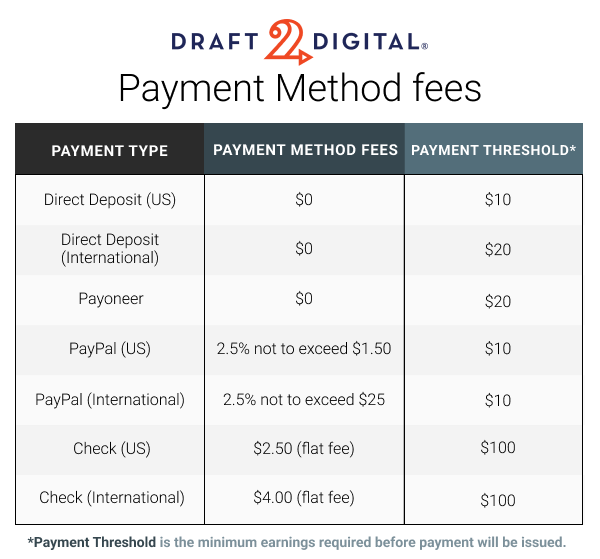
When will I get paid?
Our partners all have different policies on payment timing. Most stores pay for ebook and audiobook sales 30-60 days after the end of the month when the sale happens, and print sales are typically paid up to 90 days after the end of the month when the sale happens. As soon as Draft2Digital receives payment from our partners, we send payment to you in your next monthly payment. Draft2Digital will send payments on or around the 15th of each month. Sometimes it’ll take time to reach you (for example, receiving payment by check), but you can count on us to send payments on time.
For an example payment timetable, say you sell a book on the 1st of January. Payment from the store to D2D is received on the 1st of March, and D2D would send payment to you on the 15th of March.)
How do I handle taxes as an author?
US Citizen: If you're a United States' citizen using a US tax ID, Draft2Digital will not withhold any taxes. We will report your earnings to the IRS, in accordance with US tax law.
International Citizen: Draft2Digital is required to withhold 30% income tax for all international publishers and submit that percentage to the IRS. We'll do that by default, with no extra effort on your part.
If your country has a tax treaty with the US, you can take our online tax interview to submit a completed IRS W8 form (most commonly W8-BEN or W8-BEN-E) stating that you're exempt from US taxes. Once we have this form on file, we'll pay you the royalties based on the terms of the tax treaty.
You can take the tax interview at any time after starting your account, but must have valid and verifiable tax information on file before you can be paid. You can find the tax interview under Account > Payment Options - How D2D Pays You.
NOTE: As an added layer of security, you will be asked to log in again whenever you make changes to your payment information. If you have added more than one Payment Method, you must take the tax interview for each Payment Method enabled.
Will Draft2Digital send me any tax documents?
Draft2Digital supplies yearly tax records in accordance with United States tax law.
As an international user, how do I submit my W8 form?
We have an online tax form that you can take! Go to Account > Payment Options - How D2D Pays You and you will be able to launch your tax interview. Alternatively, you may send your completed, signed W8 form (most commonly a W8-BEN or W8-BEN-E) via fax or email using the contact information here.
Payment Splitting
Does D2D offer payment splitting or royalty sharing?
Yes, Draft2Digital supports payment splitting for collaborative projects, omnibus, or boxed sets! We launched our payment splitting tool in November 2020. The collaboration organizer and all collaborators must have a Draft2Digital account, a payment method, and a completed tax interview to get paid.
Will my collaborative royalty share ever change?
It can. Your percentage of royalties are assigned by the Collaboration Organizer and can be changed at any time. Draft2Digital will notify you of any changes made after you accept collaboration on a book.
Who decides my cut when I choose to split payments or share royalties?
Your Book Collaboration Organizer will assign your share of royalties to you. Draft2Digital will make payments as dictated by the Organizer.
How will I know if my collaboration organizer changes my royalty share?
For any collaborators who have already accepted their royalty share, Draft2Digital will notify you by email of any changes made to the payment splitting percentage assigned to them.
How will I get paid for my collaborative project?
Collaborators
You must do 3 things to get paid:
1) All Collaborators must accept their royalty share percentage.
2) You must set up your preferred method of payment, including completing the tax interview.
3) Sell books.
You will get paid just as you do for any other books you have listed at Draft2Digital, on the same reliable schedule. Payments will be made under the name “D2D Collaborative Split Payout”.
Collaborator Organizer
Once all your Collaborators have accepted their royalty share percentages, payments will be made as normal on the same reliable schedule. Payments will show under the Publisher name you set for the title.
Must I have a Draft2Digital account to get paid for payment splitting?
Yes, you will need to have an account to participate in payment splitting program. You can set up payment splitting via Step 1: Details of your book project.
What happens with sales made in the time before all Collaborators agree to their share?
Draft2Digital will hold any royalties until all collaborators have confirmed the collaboration.
Is there any reporting for Collaborative titles?
Collaborators
You can see collaborative sales on your charts by clicking the “Chart Contents” tab and selecting “My Collaborations” under the “Book Authorship” label.
Collaborator Organizer
Your book sales will show as normal on sales charts, but with a reduced royalty rate to match your percentage of royalties.
Will Draft2Digital help me negotiate my royalty share or change my payment percentage?
No. Draft2Digital has not decided nor has any liability or obligation with respect to the royalty distribution amounts proposed or agreed to as part of the Royalty Splitting Program, and you agree that all disputes concerning royalty distributions will be resolved between you and the other contributors of the title(s) at issue and will not involve Draft2Digital.
Can I split payments on print and ebook projects?
Yes. Or you can split payments on just your ebook. Or just your print book. We offer both options and let you decide.
Promotion
Will Draft2Digital help me market my book?
We will! Because we only get paid when you sell books, it’s in our best interest to help you promote your book. The three ways we’ll help you market your books are through metadata, end-matter, and Books2Read.
Metadata is all the information about your book that is baked into the digital file that we send to our store partners. Just by using our formatter, you help ensure that the title and author are accurate, that the book is connected to other books in your series, that the keywords and search terms are correct, and, in short, enhance your book’s discoverability.
End-matter are all the pages, before and after your content, that help readers find your work. These include an Also By page, an author bio, an About the Publisher if you need one, and, best of all, a page directing readers to sign up for email notifications of any new books you publish.
Books2Read is Draft2Digital’s sister site, created to help you easily share your books. The backbone of Books2Read is the Universal Book Link (UBL). When you publish a book through Draft2Digital, we automatically create your UBL, your one link to everywhere, no matter how wide, so that you can easily promote every store with just one URL.
How do the new release email notifications work?
For you, as the author, all you have to do is visit the Edit Book Layout page, check the box labeled "New Release Email Notifications Signup", and Draft2Digital will drop a page into the back of your book that will direct your readers to a signup page our sister site, Books2Read.com. No further action is needed from you as an author: no list management, no worries about the number of email addresses or emails sent, no worries about CAN-SPAM, and best of all—no cost to you.
When a reader signs up to receive new release notifications about you, any time you publish a new ebook from the same author name, we will send an email letting your loyal reader know you have a new book available as soon as the UBL is created and available with a link to the digital store the reader has chosen as their preferred store.
What’s Books2Read.com?
Books2Read is Draft2Digital’s sister site, created by the smart people at D2D to help you easily market and share your books. The backbone of Books2Read is the Universal Book Link (UBL) which is a link we create whenever you publish a book. Your UBL links to everywhere your book is for sale, no matter how wide, so that you can easily promote your book at every store with just one link.
Reporting
How long does it take for my sales information to show up?
For most stores, your sales should show up daily— usually around mid-morning US time.
Different store partners provide data at differing intervals. We encourage our partners to increase the speed of their reporting and work with our partners to establish best practices. Draft2Digital posts sales numbers as soon as they are made available to us.
What are “verified” or “final” sales records?
Sales records become Final once the reporting store has delivered a royalty payment for those sales and the royalties have been credited to your account. Vendors often delay 30-90 days after a sale occurs before delivering payment.
Why do my payments show up as negative numbers on my account ledger?
The balance in your account ledger represents the amount of money that Draft2Digital owes you. When we make payments, the amount of the payment is subtracted from your account balance and delivered via your selected payment method. You might think of your account ledger like a bank account hosted by D2D: when money is subtracted from your D2D bank account, it is paid to you.
Why don’t the numbers on my June sales report match up with my June royalty statement?
Sales reports show detailed information concerning sales that occurred during a given month, so your June sales report details copies of your book bought during June. Royalty statements, on the other hand, show royalty payments made to you during a given month.
The confusion comes from the delay between the time when sales are made (June) and the time when Draft2Digital receives royalties for those sales (July or August). So the payments shown on your June royalty statement might more closely match up with data from your April sales report.
Smashwords Coupons
What are coupons?
The Smashwords store allows authors to markdown their book prices using coupon discounts. Draft2Digital allows authors to create coupons for the Smashwords store with the Coupon Manager, found under your ACCOUNT > Multi-Book Actions > Smashwords Store Coupon Manager.
Examples of the Smashwords presentation of coupons:
Public Coupons will show the original price struck through and the coupon price beside it as shown in the image below:
In a book's quick-view (shown in a pop up window when the reader clicks a book cover) the “Gift” and “Buy” buttons similarly show the full price struck through and the current coupon price:
For a public coupon, on the book's sales page the "buy" button shows the reader they can buy with a coupon. The price is listed with a strike out of the full price, and the details like the coupon code and coupon expiration date are listed. Example below:
In the cart, readers can see if they have missed a coupon when they go to check out and see the coupon code input box.
Public coupons are also automatically included in Smashwords “Special Deals” page.
Private coupons will show discounts when entered at the cart stage. Your reader will need to input the coupon code you share with them (it will not be publicly available) and then Update Cart to see an updated price.
What does Private/Public coupon mean?
Public coupon strike-through prices can be seen on the Smashwords store most places where your ebook price is displayed. Public coupon books are also displayed on the Special deals page.
Private coupon prices are not displayed on the Smashwords store anywhere. The code for a private coupon must be shared from the author or publisher to the reader and cannot be redeemed unless the reader types the code into the cart’s coupon code box.
Can I make a coupon to make my book free?
Yes, you can use a coupon to make your book free ($0.00) at the Smashwords store. You can set an exact coupon price, or if you choose to set a discount percentage that would make a book less than $0.99 AND check the box to “Allow discount to make books FREE.”
When should I NOT make a coupon?
You should not make a coupon if you are planning to run a scheduled promotion. Promotions apply to EVERY retailer while coupons apply ONLY to the Smashwords store. Running both a coupon and a promotional price may result in double discounting which may make your book ineligible for its coupon.
Can I use one coupon for multiple books?
You can create a coupon and include one or many books in the same coupon code. Only eligible books will show while creating your coupon.
What makes a book “eligible” for a Smashwords coupon?
To be eligible for a Smashwords store coupon, your ebook must be:
- Distributed to the Smashwords store through Draft2Digital.
- NOT a preorder.
- If setting a specific coupon price, the ebook must be priced above the desired coupon price.
(e.g. An ebook priced at $4.99 can be added to a coupon that sets all included ebooks to be $3.99. An ebook that is $2.99 cannot be included in a coupon that sets all included ebooks to be $3.99.).
Can I edit a coupon?
No. At this time we do not allow users to edit coupons. You can always retire a coupon early, if you find a problem, and create a new and corrected coupon.
How do I stop the use of a coupon?
If you want to retire a coupon before its expiration date, you can click the circular red X in the “Retire” column next to the coupon you want to discontinue. This will immediately move the coupon from the top “Active” section to the “Historical” section.
Can I schedule a coupon in advance?
At this time, you cannot schedule a coupon in advance. When you create a coupon with the Coupon Manager at Draft2Digital, the coupon is effective at the Smashwords store immediately.
Can I run a promotion at the same time as a coupon?
Yes, but Draft2Digital recommends against running both simultaneously. Running both a coupon and a promotional price may result in double discounting which may make your book ineligible for its coupon, or available for free on the Smashwords store, depending on your coupon settings.
Can I have more than 1 coupon live for a book at once?
Yes, you can have more than one active coupon per book. If you have more than one public coupon, the best price coupon will be shown to readers. If you have public and private coupons, the public coupon will be shown; however, readers will be able to remove the public coupon and apply their private coupon code instead.
Can I accidentally make my book free when I use % discount?
Your book should never drop to free unexpectedly. Your book can only be made free by coupon in the following ways:
- 1) If you choose to set an exact price of $0.00, your book will be made free.
- 2) If you choose to set a discount percentage that would make your book less than $0.99 AND check the box to “Allow discount to make books FREE.” (If you do not check the box, your book will be made for sale at a minimum price of $0.99.)
- 3) If you choose to set a discount %, check the “Allow discount to make books FREE” box, AND run a scheduled promotion at the same time.
Affiliate Program
If I Refer a Friend, where does the affiliate money come from?
Any time that your Friend sells a book in the first two years after they sign up, you will collect 10% of Draft2Digital’s cut from your Friend’s sales. Your friends will receive the royalties they would normally receive for any sales made. Draft2Digital (and you) won’t make any money unless your Friend does too.
How long are the Refer a Friend terms?
Draft2Digital will share your friend's success with you for 2 years after your friend signs up. After the second year, your referral will expire.
How can I see who signed up as my Friend?
Draft2Digital will not share an itemized breakdown of friends or your share of royalties accrued. For terms of service regarding our affiliate program, please read here.
Terms of Service
Where's the fine print?
You can read our current terms of service (with no obligations) here.
Can I use a converted epub that Draft2Digital made anywhere else?
Yes. You are allowed to use your Draft2Digital converted epub anywhere.
Most other ebook conversion and distribution services will limit the ways you can use the books they make for you. At Draft2Digital, we're proud of our products and confident in our service. Feel free to download your proof copy files and use them however you want.
My Account has been Closed! What do I do?
In order to remain in compliance with US law, Draft2Digital must adhere to certain criteria for accounts. Unfortunately, these restrictions require that for some, we must immediately close the accounts and remove books from distribution.
Reasons for your account closure may include:
- You may reside in a region in which the US government currently has sanctions against doing business. This means that, as a US-based company, we are unable to conduct financial transactions with you.
- You may not have provided verifiable tax and identification information while creating your account. This prevents us from maintaining compliance with US regulatory Know Your Customer requirements, and thus we are unable to pay you.
- There may be no payment service provider in your region, or our current payment options may not provide service to your region. This means we would be unable to pay you for any books sold.
Countries that are affected by the policies above may include:
- Cuba
- Iran
- Nigeria
- North Korea
- Pakistan
- Russia
- Sudan
- Syria
- Ukraine
- Vietnam
Failure on D2D’s part to identify and remove accounts that do not comply with US law can result in substantial legal and financial consequences against the company, and could ultimately jeopardize our ability to service the global indie publishing community.
We regret that this action is necessary, and we understand your frustration. When there are conditions that impact our ability to pay authors and publishers, we are also frustrated.
If your account has been terminated, you will not be able to establish a new account. Draft2Digital’s Terms of Service prohibit you from establishing a new account, using a false identity, impersonating any other person, or using a username or password you are not authorized to use.
Privacy Policy
How does D2D protect my privacy and keep my information secure?
At D2D we know how important privacy and security is to our authors; it's important to us, too! Read more about our Privacy Policy








