Can you feel the excitement in the air? It’s moving time! What you might not know is that we’ve been moving accounts behind the scenes already. We didn’t mean to keep it a secret, but we’ve had our heads down deep into the code it requires to make this process as painless as possible when even more authors migrate from Smashwords to Draft2Digital.
At this time we’re enabling authors to migrate their own accounts when its most convenient for them. We prefer to let you have all the power and control over your work and schedule whenever possible.
As of February 16, 2024, we’ve extended an invitation to over 70,000 accounts. Each of those account holders is invited to fill out some quick questions to be sure that we didn’t miss any complicating factors.
When will MY books be moved to Draft2Digital?
If you have an invitation to migrate, you’ll receive an email from Smashwords (at the email address you use to log in) and you’ll see a banner at the top of your Smashwords Account page or Dashboard. Both communications have a green “Let’s do this!” button that takes the account holder to a migration survey.
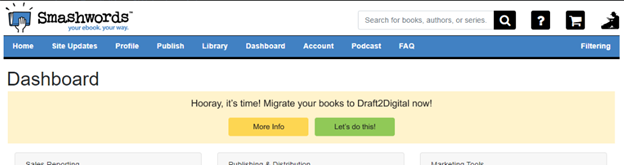
This survey is helping us sort accounts from least complicated to most complicated as we continue to develop tools behind the scenes. If your survey answers indicate you’re still eligible, your account will be added to a queue and will be migrated during business hours while a developer monitors for errors.
If you answer the questions and your answers render your account temporarily ineligible to migrate, hang tight! You haven’t done anything wrong, rather, it’s that we need to develop some code to take care of some facet of your account. You can continue to use your Smashwords account as normal until you receive notification that your account is eligible again.
We will be migrating every Smashwords account eventually.
I don’t see an invitation email or banner.
We are starting with very narrow criteria and expanding as we develop our transfer process. Users who have not yet been invited have known complications with their account that we cannot yet support. Over the course of 2024, we plan to handle all these complications so everyone can migrate.
But I want to migrate now.
If you would like to migrate ASAP, you can contact Smashwords support to request a manual review of your account to see if you can jump the queue. In some cases, we may want to communicate with you about changes that will occur during the migration.
I’m eligible! What happens when I click the “start migration” button?
Once the migration process has started, the author portions of your account will be locked and any information related to your books will be transferred to the Draft2Digital website interface. The process for an account transfer takes a few hours to a few days, and we will be shepherding accounts through at a pace where we can monitor things closely. You do not need to stay at your computer during this time.
Once the account transfer is initiated, your Smashwords publishing account will transition to a Smashwords reader account. If you’ve purchased books at Smashwords you can continue to access them through your Smashwords Library.
When the migration process is complete, a notification will show on your Smashwords account and we’ll also email you to confirm. That email is very important as it has the keys to your new Draft2Digital account: a link to set a password for your new D2D account.
I made a Draft2Digital Account to migrate faster
We will be creating your account on your behalf when you migrate. If you have an account at Draft2Digital, we consider that one of the current “complicating factors” that make a Smashwords account ineligible for transfer.
If you have a Draft2Digital account that has no books in it and you would like to request a migration ASAP, contact Draft2Digital Support to temporarily disable your unused account. Once your unused D2D account is disabled, our team will be able to start your migration.
Is there anything I can do to migrate faster?
Ask! We are always willing to check your account manually. A lot of times, we’re able to say yes and get you in the queue.
Things that will NOT help you migrate faster:
- Making a Draft2Digital account
We will create one for you as a part of the transfer. - Unpublishing your books from your Smashwords Account
The only thing this will do is lose you out on potential sales. When transferring, we maintain a book’s current published or unpublished state. - Publishing your books with Draft2Digital
If you choose to unpublish your books and manually migrate, when you recreate your books at Draft2Digital, you will have lost any URLs to your books at both Smashwords and retail partners, as well as any reviews and sales rankings your books have earned.
How do I log in to my Draft2Digital account?
As a part of the transfer process, we will be creating a new Draft2Digital account for you using your current Smashwords email address. When the migration process for your account is finished, we will email a link to your current Smashwords email address. Clicking the link in this email will allow you to set a password and activate your new Draft2Digital account.
If you have an existing account with Books2Read (owned and operated by Draft2Digital) that uses the same email you use to log in to Smashwords, you will be able to log in with your existing Books2Read password once your account migration is complete.
What about all my links?
At the Smashwords store, your book links, series links, contributor links, and publisher links will remain the same after your account transfer.
At all your current sales channels, your current book listing links should continue to work as expected. Going forward, Draft2Digital will manage and transmit future updates of your books.
RSS, Twitter (X), Facebook, Wattpad, and Author Interview links will not be shown on the new author profile owned by Draft2Digital. Author interviews will be retired from the Smashwords website.
What will change after I migrate?
The biggest change is that you will manage all your books through the Draft2Digital. Once the migration process is complete, any changes to images (book cover, author photo) or metadata (book title, author, series, etc.) will need to be made through your new account at Draft2Digital. You will no longer be able to make changes to your books from the publishing dashboard at Smashwords.com.
Book categorizations. Draft2Digital saves your book categorizations as BISAC codes instead of using the proprietary Smashwords categorization system. This may mean that your book categorizations could change slightly when your books are processed through the Draft2Digital system. The good news is that you are in control of the BISAC classifications and can change or update them at any time on the Draft2Digital website after migration.
Draft2Digital will pay you. When you have royalties due (or an account balance transferred from Smashwords), you will need to set your preferred method of payment at Draft2Digital after the migration is complete. You can find your payment method under ACCOUNT > Payment Options – How D2D Pays You. We recommend you choose direct deposit, if possible, for the swiftest payment.
Historical sales data will be migrated into Draft2Digital’s daily reporting interface. Though your information won’t be shown immediately in chart form as it takes some time to process, your historical finalized sales reporting will be available as downloads on Draft2Digital’s site. Please allow at least a week for your sales data, including daily reporting, to be transferred and made available to you through Draft2Digtial’s chart system. (You can learn more about how to control the chart parameters on D2D’s blog or here in a YouTube video.)
Global pricing. Draft2Digital offers a feature similar to Smashwords’ Global Pricing Manager, known as “Territorial Prices”. The feature works differently than the Smashwords Global Pricing as Draft2Digital allows you to set an ebook price per currency, not a price per currency and country. We will set your territorial pricing to the highest price that you specified for each currency. You can change this setting at any time after migration by visiting each book on Draft2Digital and going to “Step 4: Publishing” of the Ebook Publishing Process and clicking the “Manage Territorial Prices” button.
You’ll have access to… all of Draft2Digital’s sales partners, payment splitting for your books with multiple authors, more ways to get paid, automated end-matter, and Books2Read Universal Book Links, Draft2Digital’s Print on Demand program D2D Print.
You will still be able to make Smashwords Coupons and, if you set up a preorder you’ll have access to Smashwords Presales.
What are some things that will no longer be supported?
- Series images
- Reader set price book pricing
- Smashwords Author interviews
- Links on Author profiles (except for one website link)
What are some things that the D2D team isn’t ready to migrate?
As of February 23rd:
- Books that are in more than 1 book series
- Having more than 1 Smashwords account
- Being a Smashwords Affiliate
We hope this makes the migration process a bit more transparent and understandable for our Smashwords authors who will soon be our Draft2Digital authors! Thank you for bearing with us as we ensure a smooth transition for everybody.
