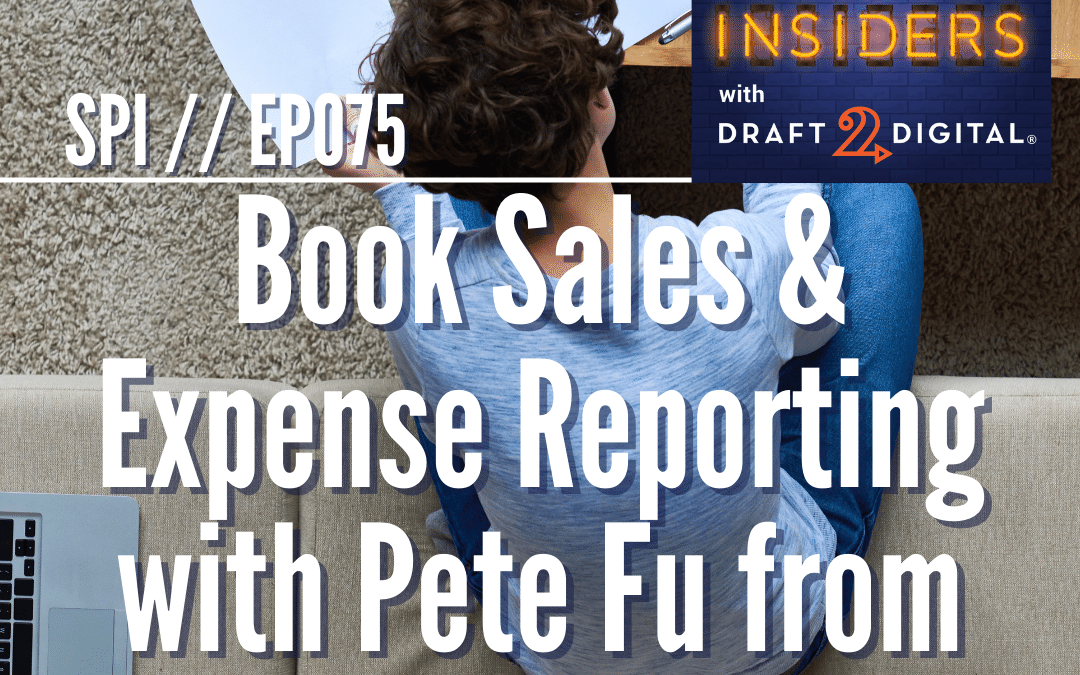Episode Summary
Tracking sales and expenses doesn’t have to be scary or a headache. What a relief, right? Pet Fu, from Publishwide, walks us through how his company is built to help authors deal with the business side of their author careers.
Episode Notes
Pete Fu is a best-selling publisher with multiple pen names and series in different languages and sub-genres since 2012. Taking the knowledge gained in successfully producing and promoting his books, he created Publishwide, a book sales and expense reporting tool that helps authors, publishers, and author ad agencies make smarter business decisions by providing better data.
//Draft2Digital is where you start your Indie Author Career//
Looking for your path to self-publishing success? Draft2Digital is the leading ebook publisher and distributor worldwide. We’ll convert your manuscript, distribute it online, and support you the whole way—and we won’t charge you a dime.
We take a small percentage of the royalties for each sale you make through us, so we only make money when you make money. That’s the best kind of business plan.
• Get started now: https://draft2digital.com/
• Learn the ins, the outs, and the all-arounds of indie publishing from the industry experts on the D2D Blog: https://Draft2Digital.com/blog
• Promote your books with our Universal Book Links from Books2Read: https://books2read.com
Make sure you bookmark https://D2DLive.com for links to live events, and to catch back episodes of the Self Publishing Insiders Podcast.
Transcript
SPEAKERS
Pete Fu, Kevin Tumlinson
Kevin Tumlinson 00:02
Well, hello, internet. Thank you for having us. We’re so glad to be here. And we’re so glad you’re here. And today I’m chatting with someone, I’ve only met you one time in the flesh, Pete. But now that you’ve reminded me, it was a very memorable experience. I’m talking to Pete Fu from Publishwide, we’re going to be drilling in on their platform, how it can help authors with tracking all the really important stuff in your business. And a lot of authors don’t think of this as a business, but this is your chance to learn. So Pete, welcome to the show.
Pete Fu 00:38
Thanks, Kevin. Yeah, so we met at NINC last year, and funnily enough, it was through one of our published wide users who said, hey, you should go to NINC, because that’s where pretty much anyone who is anyone and everyone who publishes is going to be there. And, you know, thank you so much for having me here to talk about Publishwide. And it’s exactly like you said, right, like, one of the biggest things that I noticed, especially over the years, is that authors tend to kind of just go into things from the perspective of, I’m a creative. I’m an author, I don’t really need to worry about things like, you know, money or how to run a business, because that’s not me. That’s not what I’m trying to do. And Publishwide first and foremost was always designed to kind of put the authors into that particular mindset. And one of the key things that we approached with, and this was from very early on when we started building our platform was, how do we show an author what they need to focus on? And the true thing of what they need to focus on is your bottom line, your profit. So like, I know there’s a lot of other great tracking softwares out there, but most of them only ever focus on just the royalty side. And I know that if you ever listen to someone like say Mark Dawson talk about his entire approach, everything in his business, or talk to Joe Solari, or any of the other people out there who are great coaches, they almost always remind you, you’re not just here to look at a royalty number. That tells you half of the stuff you need to know. So for us, it was always, you look at your royalty, you look at your expenses, we track both for you. And at the end of the day, you can also see what that final profit is.
Kevin Tumlinson 02:25
Yeah, and it’s an icky thing, I think, for some authors tracking the money, I don’t know why that is. For me, it’s very exciting. I like to see the numbers go up. I like to see the little, you know, the charts that show the incremental climbs, I like seeing the big pieces of the pie when you see the pie charts. So that’s very exciting to me. I don’t know what the problem is.
Pete Fu 02:52
I think the heart of it is just authors, for the most part, don’t enjoy math. Like I went to one talk during 20Books this past year. And I just remember, it was a talk about numbers, and specifically how numbers tell you things that you need to know as an author. And somebody at one point raised their hand and asked, for those of us who haven’t taken math class in a while, can you explain what a mean is? And right away I was like, okay, this is already the immediate problem that a lot of authors are facing is, they’re not used to thinking about things from the perspective of, here’s a bunch of numbers, how do I make numbers talk to me? And that’s kind of what we’re here to help them along with, as well as just make numbers just a little bit less intimidating.
Kevin Tumlinson 03:42
Yeah. And pretty, I’ve taken a look at your product, it makes it look very pretty. So tell me a little bit about the sort of the background and origins. Let’s break it down. What is the primary use for Publishwide?
Pete Fu 03:58
So the primary use for Publishwide is for authors who may be running a lot of ad campaigns on their books, or authors who really just need to track all their expenses to get that final profit number. I know myself, especially in the past year, when I was spending somewhere around, like, you know, gosh, anywhere from like $100 to $200 and on the extreme days $300 in ads, and I’m looking at my royalties by itself, all I could think of is like I’m looking at a number that’s lying to me. Because if I see, you know, $700 in royalty, but I’m spending $500 in ads, then I’m really only looking at $200 profit. And for me to kind of bounce back and forth between KDP between Amazon between Facebook, doing all three of those, pulling those numbers together. It just eats into my time. And for a lot of authors I know who are just kind of getting started with doing ads, it’s already hard enough to write and then devote your time to tracking. But you also get to the point where you’re writing, you’re running ads, you’re tracking all of these things. You’re trying to see what works, what isn’t, and the amount of time that it can take to sort of just compile all this data together in a meaningful way eats into the time that you could use for pretty much anything else. So for that reason, Publishwide kind of really just solves all of that problem for you. It doesn’t help you run better ads, I’m just going to be very upfront about that. That’s up to the authors themselves to figure out. At least not directly. But indirectly, yeah, if we can help you take a look at, you know, if you’re running 50 campaigns, like if you’re doing any kind of smart AMS, you are running what we call SKAGs, or single keyword ad campaign ad groups. So if you’re running a bunch of SKAGs, you’re gonna look at those. And you’re gonna say, I want to see how each individual campaign is performing. What is my clickthrough rate on that? What is my conversion rate on all of those? And kind of just figure out, okay, this campaign isn’t doing well, that campaign isn’t doing well, and just have a very basic, immediate, first glance at how everything’s doing. And then you could go from there. So you’re not spending, say, 20, 30 minutes a day just compiling the data, you’re spending that 20, 30 minutes a day looking at figuring out where you need to put your focus.
Kevin Tumlinson 06:24
Yeah. Now, do you help track sales or just ad spend?
Pete Fu 06:30
We track sales as well. And in fact, that’s kind of, so a little bit more history into Publishwide, we started in 2017 with the goal of building this particular platform. And when we set out to build it, we made that executive decision, we wanted to do sales and ads, just because that was what I needed at the time. And it was hilarious, because we came up with the name of Publishwide, and we’re like, well, eventually we’re going to track sales from all the wide platforms as well. And that has sort of just been put to the wayside as we focus on our main mission. So as we kind of just went along with it, we realized that, you know, if we could get the metrics, if we can get the sales, and you know, all the other things that comes with ads, then we are in a much better position to just say, like, this is stuff you need to focus on. And for me, especially, these last few months, where I really ramped up ad spend, like this has been a massive, massive help, just because it helps me see like, I’m spending $300 a day on this ad. This ad is doing nothing for me.
Kevin Tumlinson 07:38
Yeah. Yeah. So how granular does that get? Like, you’re able to break this down … Sounds like you’ve got a fire going on, by the way. I think you’re safe.
Pete Fu 07:53
Yeah, if you hear the sirens, it’s New York, that’s just New York.
Kevin Tumlinson 07:55
Yeah, I’m here in Texas so you’re probably hearing tractors.
Pete Fu 08:01
Yeah, tractors and people going yeehaw. Yeah, so we get pretty granular with our data. And in fact, I could pull up one of our reports that we generate for our users.
Kevin Tumlinson 08:14
Okay. You want me to switch over to your screen? We have visuals. For those of you listening to the podcast, go make sure that you find this on YouTube. If you search for Pete Fu and Publishwide as well as Draft2Digital on YouTube, you’ll find this video. So that’s how you can tag along and see the visuals of it. Sorry, I had to throw that in there because I have no way to transmit these images to their brain as yet.
Pete Fu 08:45
Totally understandable. So this is just one of the many types of ad reports, or not ad reports, sorry, dashboards that we can build for users. And this is one of the default ones that we’ve built. And it is entirely customizable. But to get to the point about granularity, this is a daily profit overview. So on the three boxes at the top, right, they show your royalty, your spend, and the total profit, and we’re viewing this for just this month. And this, oh, that’s right. I was like, this number doesn’t quite look right. And I realized this is the demo account where I’ve only connected like parts of my ad accounts. But basically, what we can also see is, you know, we break it down so that you see this breakdown of daily profit overview and if you hover over each one of these bars, it also shows you which ones are where you’re spending a lot of money, which ones are not, on what date, and then the breakdown according to your daily royalty. Right now we track KDP, Apple, Draft2Digital, Kobo, Barnes & Noble, which I make no money on. And then we also have manual income. So if you have any manual unassigned income that you would like to add that we currently just don’t support, you can do so. And then more importantly, we track your daily spend. And here you can see what I was exactly talking about earlier, when I say, you know, when I was spending $300 a day, like where that’s all going. I just realized something. Now you get to see the whole customizable aspect of our platform in action, because I just realized that I had some Facebook ads that I didn’t assign to a specific sales platform and then taking it off, and you can see immediately that change, where suddenly, okay, you’re looking at that just total cumulative profit over the days. And here are the results per the data that we have. And then you break it down further, we could break down even into your individual marketplaces. And we break these down by two-letter country codes. So it’s not going to be UK, it’s going to be GB. Found that out the hard way. And we also have a daily breakdown. So you can see what that profit is, what that total royalty is, and what that spend is. And earlier I talked about, we could also track stuff like CTR, clicks, impressions, stuff like that. And that is something that you can also do in our individual daily data tables, or even the specific graphs themselves. And then if you are someone who has a really great system for creating, say, your own metrics that you’d like to track, that is something we also allow you to do. And is it cool if I just run through with like a quick demo of how to do that? Awesome. So one of the things that we do is what we call a custom variable. And this is huge, in my opinion, because for those of you who run AMS ads, you know for a fact that Amazon lies about what you make on there. So we’re going to call this one AMS profit. This is going to be a currency. And what this is going to first take is your ad sales, which again, this is the number that Amazon lies about. If you sell a book for $3.99 and you get a sale on AMS for that book, they’ll tell you, you got $3.99. But we all know that’s not real, right? We all know that you’re getting a percentage of that. So I’m going to assume that I’m always getting 70% on those sales. Then I will add my … this is my AMS campaign activity. So now I’ve created this new variable called AMS profit, I can come to a custom dashboard. And I’m just going to create a new dashboard. And I’ll call this AMS profit. Add a report. I’m going to say, I’m going to do a chart, bar chart. And right there’s that custom variable that I just created. I’m going to set it to date. And I’m going to add it. You get a nice little flash of congratulations. This only happens with the first thing you create on any new report, otherwise it’s gonna get annoying.
Kevin Tumlinson 13:55
You gotta give me a switch so that I can switch on to celebrate my every move. I need all the celebration I can get at this point.
Pete Fu 14:03
And then obviously, if you want to resize anything, you can do so. So we’ll save that. And then we get to see just how effectively my actual and how effective my AMS profit actually is. And actually this is wrong. It should be AMS royalty. So this takes into account my AMS sales as well as my AMS pages royalty, and I’m taking that sales and I’m giving them multipliers so that I know that’s my actual royalty. And then if I really want to, I could go back to custom variables. And so first I’m going to edit this one to say AMS royalty. And then I’m going to create one called AMS profit. Currency is spend subtract AMS royalty.
Kevin Tumlinson 15:03
By the way, I’m running through, as you’re doing this, I’m like, okay, well, if I had to do this in Excel, here’s all the garbage I would have to type into that field. Equals sum parentheses … yeah.
Pete Fu 15:17
Yep. So now we’re going to create another chart. And we’re going to call this the … just refresh this page. So yeah, there are obviously some parts of it where it’s … not everything is automatic. And not everything is super, super, well-refined. But the functionality is there. And I think that’s, and there it is, that new AMS profit custom variable that we just created. We’re going to set this to date, and then this one, I’m going to rename so that it’s more accurate. It’s royalty. And then each time you update the reports, or sorry, each time you update the dashboard, if you made any changes to it, this is what happens. It’ll tell you, hey, you got to save to view this report. Now, and of course I totally forgot that I have to take off that one. Wait a minute, did I do this correctly? Did I use the right thing? Spend minus AMS royalty. There it is, right? Because I had the spend on previously and in our filters, I had the Facebook one checked. So that’s why you saw something like 300, which was by spend from Facebook. So now I’m taking my spend, should be taking my royalties and subtracting the spend shouldn’t I? So I think this goes back to your point where if you were doing this in Excel, and you’re finding these problems, you probably spent so much time setting it all up, you don’t necessarily want to go back and say, hey, I need to change this, right?
Kevin Tumlinson 17:11
I’m the guy who spends hours building a formula. And when it’s wrong, I just write a different formula that uses that formula as one of the variables. Because I don’t want to rewrite that formula. Okay, so, but this is good though, because what this shows, honestly, is this is complicated stuff, even for the guy who made the software, but it’s complicated stuff. So if you get something wrong, what I’m seeing is that it’s very easy for you to go back and correct. If you’re getting a result you didn’t expect, it’s very easy to go back and tinker and fix it rather than having to basically learn how to code in order to do this in like a spreadsheet or something.
Pete Fu 17:59
Yep. So, you get to see my shame, which is how poorly my AMS ads are doing. And this is important. In my opinion, this is very important, because it says, hey, I’m spending all of this money. And if the only thing I’m looking at is my royalties, then that’s not telling me the full picture is it? Because this is telling me for all the money that I’m spending, the actual return on that investment is very low, very negative. So if I were looking at this, and especially if this is a new release, and I’m thinking, okay, I want this release to hit the top of the charts, I want to earn that bestseller status, I want to get the … what is that? What is that name that that Amazon came up with? All Star, I want to get that all star bonus. So if I want to get that, then is it worth it for me to spend this much money? Because you know, let’s say you are truly an all-star and you have a book that gets the number one spot in, let’s say, the US market and you know that that number one spot that’s going to earn you $10,000 But if you’re spending something like … all right, my math is all actually super horrible. So if you take 10,000 and divide it by what like 30, what is that? Like 300?
Kevin Tumlinson 19:19
Sure, yes.
Pete Fu 19:27
No, that’s $1,000. So $333. So let’s say over the course of this month, I have a book that came out on the first of the month, and I’m spending $400 a day just to keep that book up there. And I know I’m only doing that to get that all-star bonus. So if I got that all-star bonus that’s amazing. That’s great because I’m also getting additional royalty, additional sales out of it. But if I’m not getting all those royalties and sales, which if you are running a ton of ads and you’re not getting, you’re not at the top of the charts and you’re not getting any sales, contact Amazon. Something wrong is happening. And if I’m, let’s say, you know, if I’m running a ton of ads, and I’m not getting the results that I’m looking for, I’m not getting the royalties that I want. I’m also not seeing that return on my profit by day, then clearly something is wrong. And I’d rather stop that ad, regroup, figure out where it is, you know, something’s going wrong. And I think it was Dave Chesson who had an entire thing on what the numbers on AMS tells you, but it’s basically something like, you know, CTR tells you like how nice your cover is. Conversion Rate tells you how well like how well your page is optimized. And then impressions tells you whether or not you’re bidding enough. And they kind of just reevaluate everything according to those basic, basic logic and go from there to figure out, hey, what am I doing wrong? Or can I continue doubling down? Because oftentimes, you’ll find instances where it’s like, yeah, you know, I’m spending $400 a day, but I’m getting something like $600 with the royalties, as well as potentially that all-star bonus at the end. Then, is it okay for me to spend another $200 a day and see where that will take me? And the answer may be yes, it may be no, the only way you’re going to find out is to spend it. And the only way you’re going to track it accurately is to use a product like this,
Kevin Tumlinson 21:29
To use publish wide. That’s how you’re going to track it actually. Yeah, somebody commented, I’m gonna pop it up here, because I was just thinking the same thing. But Jenny on Facebook says, “Unbelievably informative.” And not just about the product, by the way, but you’ve already dropped some insight bombs on what certain things mean, both literally and metaphorically, in this space. So very helpful. It is a testament to, you know, the power of tracking, right? There’s that old adage that what can be measured can be changed, which is the fundamental principle behind why you would track data in the first place. Because if you’re following it, if you’re tracking it, then it means what’s being influenced by what, and you can make changes to move in the direction you want to move. So I think that’s one of the big value propositions for this, right?
Pete Fu 22:35
Yep. So one of the things that I want to bring up was, I had a case study that I did at NINC, which, if anybody running NINC is watching this, please for this next year, or for this year, if you do have me talk, please don’t put me in the same time slot as Dave Chesson. That man steals everybody. And one of the case studies that I did was specifically looking at how Publishwide was able to help me spot and detect an ad campaign that actually destroyed my sales. So to go into it a little bit, I had a series of books that for the most part was doing fine on its own. And I was like, well, you know, I’m gonna get crazy one day, I’m going to really bump up that my bids so that I’m outbidding everybody so that my book shows up at the top of every single result on Amazon, right? So I bumped my bid off to something ridiculous, like $2, $3. And it worked. I was getting a ton of impressions, something around like 20,000, 30,000 impressions a day. But simultaneously, my clicks didn’t really improve. So my CTR went down. And in that specific instance, when the CTR started going down, that sent a message to Amazon saying, like, hey, we’re showing this book to all these people, but they’re not really responding to it. And if they’re not really responding, it’s not really relevant. If it’s not really relevant, then it’s not worth showing. So from there, Amazon sort of just said, okay, like, your book isn’t relevant, buddy. So we’re gonna just, we’ll show it because you’re paying me money to show it. But we’re not really going to do any additional recommendations, we’re not really going to help push it any further. So you can see my results from that straight up went, it was doing fine. It was doing fine. And if you look at my impressions chart, which I don’t have up here, because that was like seven months ago, and rebuilding this thing could … I don’t even remember like, what parameters I was specifically looking at. But I do remember that it was, I was looking at my impressions. And you can see like the impression this was like, you know, here is the first 14 days before I started running the ad. And the impressions were like, you know, 1,000, 2,000, started running the ad, 20,000 40,000. But then the clicks didn’t really change at all. So that CTR plummeted and you can see that trailing effect of my royalty as well, seven days afterwards that royalty dropped like a rock. So this is one of those things where, you know, if I didn’t have something that helped me spot that visually, I probably would have kept running that ad just thinking, okay, if I spend more money, then this problem will take care of itself. Which is another issue that a lot of authors have with regards to running ads and marketing in general is that they think that throwing more money at the problem fixes things, and it doesn’t guys, I’m sorry, but throwing more money at things just kind of throws money at things. If you’re not using your money effectively, intelligently … Have you checked out my Venmo to send me that money?
Kevin Tumlinson 25:49
Yeah. Money is a tool, right? So if you’re having trouble hammering a nail in, the answer is not more hammers. It’s, you know, a better strategy. And it’s the same thing with money. So that’s great. Cool. So what are some other things we need to know about the platform? First of all, I just learned that it’s the inter-capitalized. So I’ve written it wrong everywhere.
Pete Fu 26:13
No, no, no, you didn’t write it wrong. So like I said, we’ve been around since 2017. And since 2017, we’re a small team, we’re three guys. And for the past, like, what five years, we more or less have been arguing back and forth about whether or not that W needs to be capitalized, which is why more often than not, I will just write out Publishwide in all caps to kind of remove all ambiguity or add even more ambiguity. So don’t worry about it.
Kevin Tumlinson 26:45
What you’re saying is there are at least three different ways that it’s written.
Pete Fu 26:50
Yeah. And if you go to our main page, publishwide.com, it’s written all like, just the P is capitalized. So. As for other things to know. So beyond what we call our custom dashboards, that’s what we’ve been looking at this entire time. Beyond that, we also have our preset dashboards, our snapshot, which gives you exactly as it says, a snapshot view of everything. And shout out to Book Report, which every single tracker software has all taken inspiration from, because that was the first one. Even Amazon has taken inspiration from Book Report. So we have the snapshot where you can look at, obviously, you know, your basic information, according to today. And then there’s obviously the pie chart, and then you get down to the top books according to the different values that you have selected, and the basic table with all the data that you’re most interested in. And then our profit report is basically a slightly more in-depth version of the snapshot. If the snapshot shows you everything for just a single day, then your profit report will show you everything for a particular time period. In this case, this is my personal earnings for the past month. With my expenses data that you can see is broken down into Facebook, Amazon, or manual. So this is not a knock against Amazon, it’s just that, as you’ve all seen, I’m really bad at running Amazon ads. But I could turn off Facebook. And now I can see that here is how my Amazon ad spend has been measuring up. And then I could turn this back on. And the, you know, my profit, my pages read, as well as my units read. Sorry, my units sold. As a fun little fact, because Amazon has a system that is made out of 16 different systems held together by gumdrops and prayers. units sold is a very contentious and problematic metric, actually, because I’ve had countless people reach out to me on the support channel. And fun fact, if you ever get on support with Publishwide, you’re talking to me directly. It’s actually, you’re talking to me. I’m not just a robot back there. So guys, please don’t be mean.
Kevin Tumlinson 29:22
I remain unconvinced.
Pete Fu 29:25
Fair enough. And the big thing about it is that units sold as Amazon calculates it, is units delivered. So you may see, and this is why sometimes if you look at your royalty reports from Amazon itself, you’ll see something like hey, I only sold four books according, or I had four units ordered. And it’s $2.99. So I’m expecting to get about $8 out of it after that 70% royalty, but I’m only seeing something like $4. What’s up with that? And the reason is Amazon doesn’t count it as royalty until that unit has been “delivered.” I don’t know what the threshold is for that for an ebook. I do know that for their regular products it’s whenever that person has shipped it to your house. So that may, that’s the reason why a lot of times people reach out and they’re like, hey, this units sold data doesn’t mesh with the numbers that I’m seeing. And I have to tell them, well, here’s this very long and boring explanation with a lot of links and graphics and bullet points. And then their eyes glaze over. And they say, Pete, you’re a terrible person. I never want to hear from you again. But a lot of them are actually like, oh, that actually explains a lot, because I got really confused looking at these numbers as well.
Kevin Tumlinson 30:41
Yeah. Yeah, it’s easy to do. You know, and I’m looking at this. And I’m like, you make this seem very simple and very sleek, and I’m sure it is. But you know, as with all things math, it becomes intimidating, the more you drill into it. So you guys seem to be kind of buffering that though.
Pete Fu 31:04
Yeah, a little bit. And we’re always looking to improve. We take our customer feedback very, very seriously. One of the biggest feedback that we took from them right off the bat was in the very beginning, when we were still in our beta phase, somebody reached out and said, hey, I love all this data. But I have my own personal setup that I’m very familiar with. So is it possible for me to kind of just export this data, and we’re like, you got it. So we added this neat little button that you click on it. And now this table as you see it gets exported as a CSV, which I’m pretty sure, yeah, you can’t see that, because I only shared the single tab. Sorry, guys. And this same functionality exists in our custom dashboard as well, where if you build a custom dashboard, and let’s say you’re looking at stuff, like, you know, like an expense table, where here’s all of these different expenses, here’s all the spend, the impressions, etc, etc, etc. You want to export all of that, because you have another system that requires us for you to copy and paste and drop it in, fine. You can do that. We, if anything, that’s much better than us trying to figure out that bespoke solution for you, if we can provide you with the tools to enhance your particular experience, then we are more than happy to do so.
Kevin Tumlinson 32:28
So let me ask you, how does the interface go between the various platforms? So, and what I mean by that, I won’t name names, but there are certain applications similar to yours. That, you know, I will go to check my numbers, say on my phone, and I can’t, because I have to log in from a specific browser and do specific things in order to get it to sync up again. How do you guys handle that sort of thing?
Pete Fu 32:59
So that’s exactly how we do it too, actually. So the main reason is most of these … well, not most, every single sales platform out there, there is no API. And for those of you who are more familiar with the programming side, APIs are what makes the Internet work, right? So when a platform doesn’t have an API, what we are forced to do is basically, you know, we have to pretend like we are the user to get that data. And this is, at this point, the third, maybe fourth iteration of how we get data for sales platforms. The original iteration was we used the bookmarklet, which is very similar to how Book Report as well as other similar products did. But then we quickly realized, you know, this doesn’t really work out all that well. Because if you have a ton of data, that bookmarklet is just gonna freeze on you. And then we decided, well, the easiest way to do all this other stuff is, let’s just use a desktop app, which I mean, it works. But we also found out that most authors aren’t the most tech savvy. And when you install a new program, and Kevin, we were just talking about this, about how you made that switch to Mac. But if you’ve forgotten how it was on Windows, when you install a new program, Windows will tell you, this is an exe, this is a terrifying thing. It could destroy your computer. And that scares away a lot of people, because they’re like, are you trying to install a virus on my computer? And I’m like, I mean, if I were, I wouldn’t be so blatant about it. So then we decided, okay, let’s just take our desktop app and put it into a browser extension. Because people love browser extensions. It’s easy to install, it’s easy to use. And that’s what we did. We put it into a browser extension, and for a while it was good, until I saw it in action at NINC, when I had the wonderful Mal Cooper sit down and go through an entire setup process. And she was like, okay, I know what I’m doing. But this was an incredibly, incredibly painful process. Because previously, the extension required that you click on the extension, open up the interface, and in the interface, fiddle around to a ton of things. And the moment you clicked away from it, the whole thing reset, so you got to start all over again. And she got lost so many times that legit within five minutes of her, not necessarily quitting, but she was like, I’ll try it again later. Very diplomatic, love you Mal. Literally within a few minutes of her saying, okay, like, I’ll try it again later, I called up my developer, our developer, and we’re just like, okay, like, I just had somebody walked through this in front of me, and I saw where all the problems are. So now, we’ve set up a system where you select your platforms locally, on your front end itself, so you can see right here, you can select all of these different things. And then once those have been selected, that data gets sent to our extension, our extension then checks to see if you’re logged into those different platforms. And if you’re not logged in, the extension will get mad at you and say, hey, log in here, and you don’t have to log in. We’re just, if you don’t log into those platforms, we’re not going to get your data. But so far, this method has proven to be the most user-friendly way. Of course, there’s still issues, right? Because, you know, there’s always edge cases where somebody says, hey, this isn’t syncing as quickly as I like. Or it’s syncing, but the data isn’t fully updated. Meaning that, you know, it said that I synced two hours ago, but the data still looks like it was five hours ago. Or I thought it was supposed to auto sync every two hours; it’s supposed to. And so you know, we’re working on improving our logging systems so that we can see these problems as they happen. So we could front [inaudible] them and provide again, that better customer experience. And then on our ad side, I mean, Facebook is the most wonderful platform, in my opinion, because Facebook’s documentation for everything, including how to access their data and everything, is just beautiful. Amazon is … I have so many things I can say about Amazon, and not a single one of them are nice, so I’m just going to refrain. But Amazon for getting that AMS data has been really, really tough just because there’s a lot of, there’s a lot of things that get in the way. There’s a lot of timeouts that happen. At one point, we had to deal with syncing Amazon data that took upwards of two, three hours, especially if you had a ton of ads like I did. And, you know, our developer Ethan, what a trooper, he figured out a way to crunch through it, he figured out a way to make that process quick and smooth and easy. And now our data comes in very nicely. And barring a few hiccups, which most of the time, if your extension isn’t syncing correctly, the best way to do it is just turn it off and turn it back on. Tried and true method.
Kevin Tumlinson 38:16
Yeah. Like most technology.
Pete Fu 38:20
Like most technology, just reset it.
Kevin Tumlinson 38:23
I have an engineering degree, and that’s still the first thing I do when something doesn’t work. So cool. Well, so alright, so what’s on the roadmap, what’s coming next for you guys?
Pete Fu 38:35
So on our roadmap, what’s coming next is we want to incorporate BookBub. And that was something that a lot of people have been asking for, for the better part of a year. It’s just that with so many different moving pieces, it’s really hard to sort of take care of one thing before jumping into another thing. So BookBub is definitely on our roadmap. Another roadmap that we’re getting on is specifically to handle agency clients. We’ve had a couple of different ad managers reach out to us. And they have, you know, something between 5 to 100 different customers that they have to take care of. And part of their duties is, hey, I need to get that data from our customers. But it’s a really hard thing for me to go chase them down and say, I need you to sync your data, I need you to give me those updated data. And if you are going to send me that data, can you also format it for me so that I don’t have to spend like the next five hours figuring out where everything is? So to kind of facilitate that, we’re focusing on rolling out our update for agencies so that they could, you know, so it’s easier for them to run their kind of analysis for their users, and they’ll be running everything through our dashboard. So that, you know, they’re not spending three, four, five hours a day just chasing down their customers and getting that data. And then once all of that is said and done, we have eyes on just offering deeper, more significant insights on specifically AMS metrics. Because, you know, like I said earlier with the whole, hey, you know, these are what these three numbers are telling you. Well, those three numbers can also be used to sort of facilitate the next step where, you know, how do you take that action? And we want it to be more than just, we tell you your CTR is .2%. Like, yeah, okay, what does that mean? We want to be able to tell you, hey, this ad is getting great CTR, have you considered spending more money here? Or this ad is getting amazing conversion rates. Have you considered upping that spend to see if it’ll keep going? So basically being able to sort of give suggestions to our users, so that they have a better experience in terms of how to improve their ad campaigns. There was a time where we floated the idea of doing ad automation. And one of our co-founders, Oleg, was just like, you understand that if you mess this up, and you accidentally start creating a million campaigns that all start spending even a penny a day and you endlessly do it, you’re gonna drain somebody of their bank account before they can stop this. And I was like, that’s a good point. Probably shouldn’t try to do this right off the bat. So, that’s something that we thought about. But ultimately, we decided that it’s much better for us not to be a fully automatic fully computer solution, but more of an augmentive solution where the data and the computing resources are helping the users make smarter and better decisions.
Kevin Tumlinson 41:57
I like it. I would also like an automated solution. But I like your solution as well.
Pete Fu 42:04
If the automated solution, well, if the augmented solution works out well, maybe we’ll have the time to build an automated solution.
Kevin Tumlinson 42:12
Yeah, that’s the idea. Iterate on top of what you’ve already accomplished, right? At Draft2Digital, we’re very familiar with that process. So I wanted to get, so we’re coming up close to the end of the time. And you had mentioned before the show that you guys have a special code, and a discount on this for our listeners and viewers. Do you want to talk about that? I’m gonna pop this up here real quick, because this is the this is the URL and invite code right there. And for those listening, it’s publishwide.com/d2dfriend and use invite code D2DFRIEND. So take it away.
Pete Fu 43:01
So this code gives you a 30% discount for your first year at Publishwide. And we have two types of plans. One is you pay biyearly, one is up bimonthly. Our monthly plan starts at $29.99 per month, because we are greedy marketers who like to put 99s at the end, even though it’s technically $30 a month. But I’m sure you guys are all familiar with that, you guys all price your books at like $4.99. So you get 30% off, whether it’s monthly or yearly. And at yearly, you already get that discount, because instead of paying $30 month you pay $300 for the flat year. That’s it. One thing that I do want to point is that Publishwide does not have a free tier. And the reason being is that this tool is kind of geared for the authors who recognize the value of spending money to make money. And for a lot of people, this tool probably isn’t for them, especially if they’re just getting started. But if you are serious about spending money on advertisement campaigns, spending money smartly, tracking your spend, tracking your profit, not just your royalties, we highly recommend you come to Publishwide, check us out, every new user gets a two week free period. And if you give us feedback at the end of it, we are more than happy to toss you some extra weeks. And then if you’re also super nice to me when you’re complaining about why Publishwide isn’t working for you today, I’m also more than happy to throw a couple more weeks towards your way. And so yeah, I mean, we love our users, even though, you know, they kind of yell at me a lot, but …
Kevin Tumlinson 44:47
That’s the business, trust me. That’s just being in the author business. Well, that’s great. What did you say the discount was?
Pete Fu 44:58
The discount is for 30% on the first year.
Kevin Tumlinson 45:01
On the first year, so make sure everybody you use that D2DFRIEND invite code. I put the URL in the comments here. And if you’re listening to the show on the podcast, I’m sure I have remembered, I’m positive I have remembered to put this in the show notes for the episode. But great, well, Pete, man, I am really glad that you popped in and explained this, I think is a great product. I’m looking forward to kind of tinkering with it, playing around with it myself. And maybe I’ll get my ads on track for once, instead of just guessing all the time. So I appreciate you being here.
Pete Fu 45:42
Thanks for having me.
Kevin Tumlinson 45:44
Everybody else. I appreciate you being here as well. Thank you for tuning in. As always, if you want to follow more of this stuff, make sure that you bookmark D2Dlive.com. That’s where you’ll see countdowns to every live stream we have. You can also find links to past episodes, we’ve had some really good ones. So make sure you’re checking that out. And you know, we’ve had this webinar series has been happening like once a month that is going deeper into all the things that D2D does. So you’re gonna want to check that out. Make sure you subscribe to us on Facebook, YouTube, everywhere that you can put a /draft2digital after the URL, you’ll probably be able to subscribe to us. Oh, yes, you sir. In the back. You had a question? Did you have a question?
Pete Fu 46:32
No, I was just pointing to the subscribe button.
Kevin Tumlinson 46:33
The subscribe button. See, for the listener, you’re not seeing the subscribe button. But Pete is thinking out of the box and ahead of the game. So, but that is going to wrap us up for this episode of Self-Publishing Insiders with Draft2Digital. Pete, again, thank you for being part of the show, man. Everybody else, we’ll see you all next time. Take care.