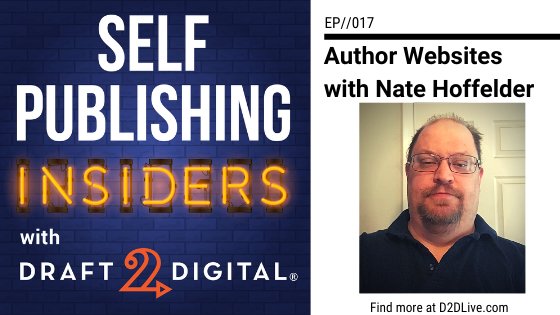Episode Summary
You know you need an author website, and Nate Hoffelder is giving you some pointers on how to choose the right platform, and what to focus on.
Episode Notes
How’s your author website looking? Nate Hoffelder sits in with Kevin Tumlinson to chat about some do’s, don’ts, and do-overs of web design. Pick up some tips on how to improve your own homepage!
//Draft2Digital is where you start your Indie Author Career//
Looking for your path to self-publishing success? Draft2Digital is the leading ebook publisher and distributor. We’ll convert your manuscript, distribute it online, and support you the whole way, and we won’t charge you a dime. We take a cut of royalties on each sale you make through us, so we only make money when you make money!
• Get started: https://Draft2Digital.com
Get insider info on indie author success from our blog.
• Visit: https://Draft2Digital.com/blog
Tune in to our monthly livestreams and ask us anything!
• D2D Live: https://D2DLive.com
Promote your books with our Universal Book Links!
• Books2Read: https://books2read.com
//Get ahead of the Self-Publishing game with our Amazing Partners//
Findaway Voices || Find a narrator, produce your audiobook, and distribute it to retailers worldwide, including Audible.com and Apple Books.
• http://findawayvoices.com/d2d
Reedsy || Assemble your team of publishing professionals! Find editors, cover designers, marketing experts, ghostwriters and more.
BookBrush || Build graphics and video that help you market and promote your books.
• https://bookbrush.com/d2d-mockups/
//Join the D2D Community Online//
Facebook || https://facebook.com/draft2digital
Twitter || https://twitter.com/draft2digital
Transcript
Kevin Tumlinson 0:24
Well, hello authors. This is D2D Spotlight from Draft2Digital, and today we’re actually gonna be chatting with—well, he’s become very well-known online. I consider this man to be part of the neural transmitting network of the indie author space, online and elsewhere. So I’m talking to Nate Hoffelder, who is also the creator … He’s a blogger. He’s a tech guru, web guru. He’s the creator of The Digital Reader. And welcome to the show today, sir. Thanks for coming on.
Nate Hoffelder 0:57
Thanks for having me, Kevin.
Kevin Tumlinson 0:24
Now, you and I have been roughly connected over the years. I think is the first time you and I have actually spoken face to face. It’s nice to see you.
Nate Hoffelder 1:03
Yeah, we were probably at the Career Author Summit later this month, and then we went online. Were you going to go?
Kevin Tumlinson 1:13
I don’t know. I think so, that sounds vaguely familiar. But then it’s one of many, like, conference casualties I’ve suffered over the over the past couple months. So who knows?
Nate Hoffelder 1:26
I think D2D was listed as one of the speakers. So it may have been Dan who was speaking then.
Kevin Tumlinson 1:31
It might have been Dan who was speaking. We are all interchangeable at Draft2Digital. Just plug … we’ve swapped beards every now and then. So, when I reached out to you, the topic you pitched is something I am really interested in. And it’s something that I know a lot of authors maybe don’t even think of some of the time, but you wanted to talk about how—first, how to refresh an author website. But that that does sort of assume that authors have websites. How important is an author website?
Nate Hoffelder 2:05
I don’t know if it’s really useful for selling, for say, directly selling books. But I think it’s good for, you know, building an author’s career. I think it’s an essential part of their platform. Because you can’t. For example, I’ll give you one example. You can’t be invited to a book fair, or you probably won’t be accepted to a book fair, without the host looking over your website and seeing if you’re serious, and seeing if you know what to talk about. And you can’t, one thing I just realized is that you can’t get, it’s gonna be hard if you get say speaking gigs—which again, invites to public events—if you don’t have a speaking gig page on your website. I just added that recently online.
Kevin Tumlinson 2:51
That’s something, I’ve had one in the past. I think right now it’s kind of sort of buried, so I probably need to make that one more live. What would be a good approach there, for adding a speaker page? Like, how should you present that kind of thing?
Nate Hoffelder 3:08
On mine I have—well, hey, I like to speak. At the bottom of the page is, here’s where I have spoken before, and here’s the podcasts I’ve been on. And then in the middle it’s, here are the things I can talk about in a live stream, for doing an interview. And then at the top it’s, here’s a list of things I could talk about at a conference. Both just topic areas and specific titles for presentations.
Kevin Tumlinson 3:38
Do you have a way for people to book you straight from that page for a conference or something?
Nate Hoffelder 3:44
Not yet, but I should probably add that.
Kevin Tumlinson 3:45
We found a way to refresh your page.
Nate Hoffelder 3:50
Yeah, I just added it about a month ago myself because I was looking at someone else’s site and discovered that I didn’t have it. So.
Kevin Tumlinson 3:57
Yeah, and I think that’s probably one of those rules of thumb, to figure out what kind of content should be on your author page, is just look at the pages of other authors, right?
Nate Hoffelder 4:10
Yes.
Kevin Tumlinson 4:11
Yeah. So are there some, like, best practices when it comes to an author’s website?
Nate Hoffelder 4:19
Well I think you should start with the homepage and try to … Well, the very first step is what do you want your visitors to do. And then you start with the homepage and you put that at the top of your homepage. For most people, that’s asking the visitors to sign up for their a mailing list. And that’s always a good choice. Yours, for example, has your book at the top.
Kevin Tumlinson 4:39
Yeah. Which I do, and I do ask people to sign up. I have a pop-up, which I know is controversial. Where do you stand on the pop-up?
Nate Hoffelder 4:53
Well … I know people yell at me about mine, but I … it works.
Kevin Tumlinson 4:58
It does work, right? Yeah. It’s one of those things. It’s like, everyone kind of hates them. But they’re around and they exist because they work. So it’s sort of trying to balance on the edge of a knife there. You know, you don’t want to anger anybody when they come to your website, per se, but then you know, that thing serves a purpose.
Nate Hoffelder 5:22
And it can actually anger people. There’s one person that I really do not like, because his pop-up. I mean, I jokingly say that I—
Kevin Tumlinson 5:33
Don’t name names. Let’s not name names, okay?
Nate Hoffelder 5:36
I won’t. But his pop-up covers the entire screen, and you can’t do anything until you X out of his pop-up. And it’s just, it’s so very annoying. And the guy is supposed to be an expert in engagement, and he’s supposed to be one of the experts in growing your audience. And that’s what he has on his homepage, and I mean, every time I accidentally end up there, it pisses me off.
Kevin Tumlinson 5:57
Yeah, yeah. What is it about it? Is it just that It takes up the whole page?
Nate Hoffelder 6:02
Um, it takes up the whole page. And the exit button is a passive-aggressive statement like, “No, I don’t want to grow my audience.”
Kevin Tumlinson 6:11
Yeah, I get that. That does sort of annoy me too, when they sort of use those like, little psychological tactics to try to, you know, give you a little guilt trip if you want out, you know? What would be a better approach?
Nate Hoffelder 6:30
I’m just, my outs are … well, they do tend to pop up, but you can just click beside them or anywhere to make them go away. So they don’t take up the whole screen.
Kevin Tumlinson 6:41
Yeah, I’m waiting for somebody to throw one out there that has, like, a moving exit button. Like every time you get near it, it just sort of darts to the other side.
Nate Hoffelder 6:50
Oh, New York Times had one actually. They messed up on how they programmed it, and so you tried to click the button and it moved.
Kevin Tumlinson 7:00
Yeah, now they have the strategy. This has become very popular with the large format. publications like New York Times, and Washington Post I believe does this too, but like you can’t even see … Like, they’ll show you like a quarter of a second of the content that you clicked over for. And then they interrupt to get you to either sign up with a free account where they can spam you, or pay for a subscription. Not my favorite approach, but I kind of get what they’re going for.
Nate Hoffelder 7:32
The Washington Post is the worst. I can’t actually read anything on their site because the first time I visit, they get they get upset because I have an ad blocker and so they won’t let me see anything until I turn it off. And then after about the, after, I mean … What’s frustrating about this is that, that counts as part of my quota for the free articles every month. And so when I run out of the quota, I then get leads set up, “You finished your quota, and why don’t you go and sign up?” And yet I haven’t actually read anything on their site at all.
Kevin Tumlinson 8:05
Yeah. Doesn’t it seem counterintuitive to a content provider? For a content provider? Like, what can authors learn from that strategy, if anything?
Nate Hoffelder 8:18
I don’t know. I don’t know if there is anything to learn, other than, try not to be quite so, you know, demanding.
Kevin Tumlinson 8:27
Yeah, yeah. But at the same time, we do want people to … You know, there is a little, there are some similarities there, I think. Because, you know, we want people to come to our sites and stick around and hopefully buy something. But if we are a little too diligent in trying to protect our intellectual property, I guess, maybe we can go overboard. Is that something you experience?
Nate Hoffelder 8:54
Um, I tend to, I try not to. But yeah, I have the same reaction most authors do if I see my stuff being re-posted. I try to keep that under control. But it does annoy me. So.
Kevin Tumlinson 9:07
Yeah, what’s the proper way to do a re-post? Because, you know, we’re in a community that likes to share content. And sometimes, we don’t mean to violate anyone’s, you know, IP, or intellectual property rights. But, you know, how do you properly share something?
Nate Hoffelder 9:29
Do you mean on the social media or on a blog post?
Kevin Tumlinson 9:32
Well, let’s say that I have a blog of my own and I want to share a piece of content that you’ve written. What would be the appropriate way to do that?
Nate Hoffelder 9:42
What I try to do is, share a link, and give people a reason to go visit the second article. The one I’m linking to. With an explanation or something.
Kevin Tumlinson 9:53
Yeah. So instead of wholesale sharing the whole thing, you share maybe a snippet, or you write your own synopsis of it and then link to it?
Nate Hoffelder 10:01
Or a commentary on it, yeah.
Kevin Tumlinson 10:02
So how effective are blogs right now? Because I kind of hear a lot of back and forth on whether or not they’re even worthwhile anymore.
Nate Hoffelder 10:11
Um, well, my feelings are mixed. I was getting most of my customers from, you know, meeting them at events and speaking events or having a table at an event. But with, you know, with everyone being at home now, I think blogs might start to be effective again. But even so, with blogs, I tend to think it’d be better to blog on Twitter and Facebook instead. Or blog wherever you hang out online.
Kevin Tumlinson 10:38
Yeah. So would you write long format comment? Are you just talking about … Because like on Twitter, of course, you can do the threads. And then there’s the, what’s it called, unrolling I think? When they can … or I don’t remember what it’s called, but where you can unroll that thread or bundle it into one long post basically, and share that. Is that kind of what you mean?
Nate Hoffelder 11:04
Well, what I’ve taken to doing is writing my draft of my blog post on Facebook. And then I copy it over to Twitter so it’s a chain. And then I post them. And a few days later, I will publish it on my blog, so I have a more permanent copy. But the reason I put it on Twitter first is because I figure that’s where someone’s more likely to see it. Then, I can’t get them to my blog without them seeing that first.
Kevin Tumlinson 11:30
Plus, there’s this interesting phenomenon when it comes to Twitter and these threads. What I’ve notice, when I do a long thread, people tend to pick up on it somewhere in the middle, like some key phrase gets picked up, and then they’ll go back and read and comment through the entire thread. So it’s almost like you’re peppering these little honey traps in a way, and trying to get people to just check out the entire thing. Well, you don’t really get that option on a blog. But you’re treating a blog like it’s an archive of those posts, then?
Nate Hoffelder 12:02
Yes. Yeah, the nice thing about Twitter is that you can, if you share a link to your blog post, you’re only going to get to share one tweet. But if you break that blog post up into, say, 20 or 25 tweets, you then have 25 opportunities for them to catch someone’s attention. So that’s the benefit there. Yes.
Kevin Tumlinson 12:20
And that is the name of the game, right? I mean, in terms of marketing, you want as many points of contact as you can get. So having that out there. Do you use—so you use Facebook, you use Twitter, what about some of the other social media platforms?
Nate Hoffelder 12:35
I currently play around with Pinterest and Instagram, but it’s just a, you know, basically reposting stuff I put on Facebook. It’s nothing really active yet.
Kevin Tumlinson 12:48
Yeah. I find, I’m told by good friends, who are Instagram geniuses, that I use Instagram completely wrong. But I do like using it to basically reach both Twitter and Facebook at the same time.
Nate Hoffelder 13:06
How do they see you using it wrong?
Kevin Tumlinson 13:09
Well, I don’t do enough … I’m a writer, so I tend to write stuff instead of, you know, trying to build out my grid, for example, making an attractive grid. I don’t do the stories at all. And I should. We had a whole conversation with some folks last night about how the stories work. I felt very, like, Boomer during this conversation. Like somehow I have finally reached that little level where I’m too old for technology. But I think I’m going to try out some of what they suggested.
Nate Hoffelder 13:44
I know I’m not doing Instagram right. And I know I’m not doing Pinterest right. But I know enough about the platforms that if I wanted to do them right, I’d have to basically give up Twitter or Facebook, and devote a lot of energy to really learning how to use them.
Kevin Tumlinson 14:00
Well, that’s what they tell you, right, that you need to pick the social … If you’re gonna engage with social media as one of your primary marketing tools, you need to pick the one that you know you’re going to spend the time on, you know, that you’re comfortable with. Where your audience is really is the key metric there, I think. So in terms of your website, though, so … It’s an interesting concept, by the way, that the content you’re generating is social media first, and then blog. Because I have done the opposite of that for years. And I’ve always wondered about the effectiveness anyway. Because, you know, you write this fantastic blog post, then you share it on social media, basically trying to get people to click over and come see it, but if you do it the other way around, I can see where there would be some advantages there. First of all, the content becomes fresh on social media and they’re reading the actual content, rather than just “Hey, click this link to read about this.” Do you think, is that effective?
Nate Hoffelder 15:06
Well, I don’t know yet. But I do know people don’t really click links on social media. They’ll talk about the article, but they won’t read the article. So that’s why I started posting the first draft on Facebook and Twitter. And the other good thing is that if I make a mistake, say I give bad advice, I don’t have to worry about … A blog post with the bad advice is more damaging to my prestige than, say, a bad tweet. I think so at least, yes.
Kevin Tumlinson 15:38
Yeah. That’s interesting. Well, that is true. And there’s a sort of editing process there, like a crowdsourced editing process. If you’re posting that on Twitter, for example, and one line gets you some negative attention, you can just delete that one line before you make it a full blog post.
Nate Hoffelder 15:56
Yeah, plus, people don’t really expect you to have every detail perfect when you’re writing on Twitter or Facebook. You do need to have everything correct on a blog post.
Kevin Tumlinson 16:05
That’s a very interesting perspective on that. I never quite considered that. I do a lot of, I’ve done quite a few posts. In fact, I’ve always felt guilty because I don’t keep up my blog at all. Like most writers, I don’t keep up my blog. So, but I do keep up social media for some reason. And I’ll write a post on Facebook, you know, exactly what you’re describing. And I think the immediacy of feedback is what prompts me to do that. You post on your blog and you don’t get anything for months or years.
Nate Hoffelder 16:40
Actually, that reminds me. I got my idea of posting first on Twitter and Facebook from someone who I’ve been, who only blogs on Facebook. I actually know like seven or eight experts that only blog on Facebook, and they do long re-tweets about stuff. And I keep, there’s one I keep trying to talk into starting a blog post because this stuff is so interesting, and I think it should be recorded as a blog post, but he doesn’t want to. That’s one of the great things about Twitter, is there are experts that blog there constantly.
Kevin Tumlinson 17:08
Yeah, it’s true. And you know, in that phenomenon, by the way, of people sharing things that they’re not actually reading, that’s also interesting, because it does kind of get you to a point where you have to, like you’re mostly reading the headline. I realize now that what that phenomenon is indicative of, is people are sharing the headline the same way they share a tweet. So article writers—and I’m one of those—blog writers. You know, we have to come up with a way to encapsulate the entire concept in a way that’s actually true in the headline. But what tends to happen is we write those sensational headlines that don’t give the entire truth.
Nate Hoffelder 17:55
They are more fun.
Kevin Tumlinson 17:56
They are more fun. Yeah. The whole clickbait idea, though, I think this idea kind of shifts that puts it on its ear, right? I mean, what good does it do you have a clickbait headline if nobody clicks through? It’s just inflammatory at that point.
Kevin Tumlinson 18:12
So, what are … Now you’re on, and we were talking about refreshing an author’s website. So we’ve talked a little bit about why it’s important to just have one. And I agree with you. The goal is the thing, right? So do you want registrations for your newsletter? Or do you want sales? Is there a mingling of both? Is one of those more important than the other?
Nate Hoffelder 18:36
I think I would say registrations, signups for the newsletter is more important. But for some authors, like for example, a nonfiction author might want to be hired as a speaker. That might be their primary goal. So that could be more important.
Kevin Tumlinson 18:55
Yeah. So as long as you know what that primary goal is, you organize the site around that goal. So, what are some best practices for web design? I mean, you’re a web designer. And you’ll do author websites, right? You do that for a fee?
Nate Hoffelder 19:14
Yes.
Kevin Tumlinson 19:16
Okay. That’s what I’m getting at. I’m trying to help you pimp yourself, man. I’m doing this as a favor, folks. So rush on over to natehoffelder.com.
Nate Hoffelder 19:26
Yeah, I’ve designed author websites for about three, four years now. It grew out of—well, it grew out of my, you know, web tech support business, and that grew out of my blog, The Digital Reader. So when I started, I didn’t have any money to hire tech support, so I had to teach myself the skills. And then I didn’t realize I should hire tech support. So I kept teaching myself skills. And eventually I knew stuff most barbers don’t. And I discovered that by accident when, in late 2015, I was helping a friend move his site off of someone else’s server because the relationship had soured, and so he just needed to leave as quickly as he could.
Kevin Tumlinson 20:09
Yeah. It’s interesting to hear … there are so many, like, author website horror stories floating around. I have one in my, like, recent memory banks, because we did a promotion over the weekend, or over the … actually it was a promotion over like, the past, you know, 20 days. And on the final two days, the guy was hosting with HostGator and all this traffic, they freaked out on him and basically shut down his website and forced him to upgrade or they wouldn’t allow any more traffic. This isn’t something I think is a good thing. So lots of problems there. So, if I’m going to build my own website, as an author, what do you recommend in terms of service? Because I know there’s a lot of ways to build a website. Let’s just assume, by the way, that I’m broke. I don’t have a budget to hire anybody or to do anything fancy. Where would you start?
Nate Hoffelder 21:11
Well, I would, if you’re broke-broke, I would start with, say, WordPress.com. And it’s, for only say $36 a year, get your own domain name, and the basic service. Actually, I think it’s up to $48 a year. And then, there are any number of themes that … What we’d start with is say, one of the business themes, with the big splash banner at the top of the homepage, and a button, and that’s where we’d put your sign-up for your mailing list. And then below that, we’d put the intro to the author, your author bio, and below that we’d put, say, images of your books, with links to each book’s page.
Kevin Tumlinson 21:57
Okay. That does seem to be where everybody starts. WordPress seems to be sort of the online marketer web tool of choice. Do you have opinions about any of the others? I use Squarespace. And I get flack for that from some folks, but it was … I’ve always liked it, and it’s always felt secure. And it’s always felt like, you know, it was easy enough to build. I do some custom stuff with, you know, HTML and CSS every now and then, but I don’t touch it for the most part. What’s your opinion on Squarespace?
Nate Hoffelder 22:31
I build with WordPress, but Squarespace is the only other platform I’ll work with. Because the smaller ones like Wix and Weebly, I just find them too frustrating. They’re just … One thing I like about Squarespace is, it really is easy to use, and all their site themes are all very pretty. So you start out with, you have an advantage, because what they’re gonna hand you to work with already looks good. That’s not true with Wix or Weebly.
Kevin Tumlinson 23:01
That’s true. I’ve always been tempted into just trying out, like, Wix. Just because they have great marketing, by the way. When you see that their ads, they make it look like you can very simply design your site, just drag and drop, and they make it look like it’s just as easy as pie. But I’ve tinkered with it like one time and decided that I really did prefer Squarespace. And I like WordPress, too. I’ve done a lot with WordPress over the years. It just seems like you can’t escape it. It’s a little bit like Microsoft Word. Like no matter what your life is about, you’re going to have crossover with these two things. So you might as well have some familiarity with them.
What about like … One of the things I know has always been kind of a bugabear when it comes to web design, is people tend to, they tend to grab graphics from wherever they find them. What do you recommend for finding usable graphics for your website?
Nate Hoffelder 24:01
I actually have a blog post on that, on how to find them, how to find licensed ones, ones that are free to use. For a lot of mine, I just have a license pack for a site called Deposit Photo. And so whenever I need to get more graphics, I just go there and download them. They cost me about 50 cents each I think, so.
Kevin Tumlinson 24:21
Yeah, that’s a that’s a popular one. And every now and then … I think recently, they had a whole thing on AppSumo or something like that, where you could pay like $50 and have, like, a year’s worth of access for free or something.
Nate Hoffelder 24:35
I think it’s 100 photos for $50. But yeah, that sort of thing.
Kevin Tumlinson 24:38
Yeah, don’t go by me when it comes to that. I didn’t participate in it. I just knew that there was a deal floating around out there. Can they find, can people find your blog post at … Which of your two sites on screen can they find it?
Nate Hoffelder 24:53
It’s on natehoffelder.com. And it’s, if you just Google Nate Hoffelder and free image download, that’ll probably turn up the blog post. That’s how I find it when I need to share the link.
Kevin Tumlinson 25:06
Yeah, that’s the same way I am. Like, I have past guests on the Word … So, every now and then I remember there was a guest on my show, on the Wordslinger podcast, and I want to share something from that interview. And as great as Squarespace is, and as great as the little search engine tool is, the best way I found to find back episodes is to search for the guest and Wordslinger Podcast in Google, and then I’ll find it. In seconds, rather than several minutes. Those minutes are precious, man. You can’t just let those, you know, just get wasted. So okay, we’ve covered some pretty basic stuff. I, you know, what are some mistakes that you’re seeing with authors when it comes to websites? I hesitate to ask stuff like this because you’ve seen my site, and I don’t necessarily want to hear my mistakes.
Nate Hoffelder 26:00
Well, it’s things like, there’s no contact info. There’s, let’s say if someone … well, contact info is important, if nothing else, so people can tell you that there’s a typo in your book, so you can fix it. Or, they’ve forgotten to update their book with their most recent release. So if I visit their site, I won’t find out there’s another book I want to buy.
Kevin Tumlinson 26:29
Yeah, that’s an important one. Even though you’re, you know, as you say—and I agree with you, by the way—I think for most authors, the primary use of their author site should be to build their platform bigger, getting people on their mailing list specifically. So I think that’s pretty important. But you still have to, you know, it is still a marketplace of sorts for your work. So if you’re not keeping it up to date, you’re just really kind of leaving money on the table. It’s about, you know, relationships. So, alright, well, so a contact form, updated book list. Anything else that’s sort of a, should be a kind of requirement for an author website?
Nate Hoffelder 27:17
You know, basics like, where you’re going to go for public events. I actually have a whole checklist on this, of things to include. So that’s why I’m having, I’m drawing a blank.
Kevin Tumlinson 27:30
Are you Googling your checklist right now? Just so you can read it off?
Nate Hoffelder 27:37
Well, it’s a PDF, so maybe I should just Google it, open it up, and then read it off. Yes.
Kevin Tumlinson 27:42
See, that’s the that’s the power of Google. Even live. Yeah, you know, I always struggle with the like, “where am I going to be next?” stuff. For one, it can get out of date real quick. I used to keep a running list of two things: everywhere I was going to be, you know, every conference I was going to attend or podcast I was going to be on or whatever. And then I kept a running list for a long time of podcasts that I had appeared in, or blogs or, you know, live streams or whatever. It kind of very quickly got out of hand. So, I’d love to find some way to automate that. Do you have tools that you use to, like, automate any content on your site?
Nate Hoffelder 28:29
No, but for my running list … Well, for most of last year, I had a running list in my newsletter footer of where I was going to be, what public events I was attending. Every time I sent out another newsletter, I would remove any out of date events and add any new ones. So it usually would stretch out four to six months in advance.
Kevin Tumlinson 28:50
That’s smart. Yeah. I should get back, I have a whole growing list of things I should be doing. Just like most authors, I think. The guilt list is what I call it. My list of things I feel continuously stressed over, because I don’t follow through on everything. So you’re, now when you take on, like, the design for other authors, I mean, how are you, how do you handle that sort of thing? Like, if an author comes to you and needs help building their website, what would be the first step in approaching them about that?
Nate Hoffelder 29:31
Well, I’d see if they had a plan on what they wanted it to look like. So I’d have something to work with. And if not, I’d ask them if they had any design inspiration to give me an idea of which direction I should go in. And also what they want to, what they’re planning to do with their website, how many pages. Some sites, some authors just want a single one-page site, with all their books leading to Amazon. It works.
Kevin Tumlinson 30:01
Yeah. That’s about 10 minutes’ worth of work, right? Yeah. So, well, no I know, I joke. But I mean, you know, I used to do web design back … I no longer do this for clients. Back in the day though, that was one of the ways… I had, when I was doing like, film and video production, web design was kind of how I filled the gaps between gigs. And it was still somewhat new. Like I was building with like Dreamweaver and stuff like that. You know, the concept of the, you know, of Squarespace or whatever would have just boggled my brain at that time. Some of those sites, by the way, are still out there. And they don’t hold up great, all of them, but some of them are still kind of floating around doing all right, so. So we are at 12:30 Central Time. That’s when I told everybody, promised everybody that we would start taking questions. Answering questions live. So for the next 15 minutes or so, folks, if you haven’t asked a question already, pop into the comments, wherever you happen to be. If you’re on Facebook, if you’re on YouTube, pop on in and say hello. We do have quite a few people here. Wow, we got some folks tuning in from Germany. There you go. So here’s our first question you can answer for us, Nate. So Vicky asks, from YouTube, by the way—Hello, YouTube—”Why WordPress and not Weebly?”
Nate Hoffelder 31:33
Well, I like WordPress because you can always add more and more features. WordPress is great, because there’s a developer community. And there’s lots of companies developing a plugin, or they’re just developing a theme, or they’re, you know, they’ll give you a small chunk of code you can use. Weebly is like Wix and Squarespace in that it’s controlled by one company. And if they don’t want to let you do it, you can’t do it. WordPress, you can do just anything with it. That’s why I like it more.
Kevin Tumlinson 32:05
What do you think is the appeal of tools like Weebly, though? There’s gotta be a reason why so many people are using it.
Nate Hoffelder 32:12
Um, well I like Squarespace because it’s, so much of it’s automated. So there’s so many decisions you don’t have to make, and you don’t have to follow up with maintenance and so on. They’re just gonna handle it for you.
Kevin Tumlinson 32:25
Yeah, I do like that. Because I have had, at different times had sites on both WordPress and Squarespace, and the WordPress one just, I’m gonna just say, stressed me out, man. Like I was constantly getting these little notes about how there’s, you know, a new security update or, you know, whatever. I had plugins that, you know, I guess something expired on them, and they no longer worked the way they used to. Yeah, no. Give me easy buttons.
Nate Hoffelder 32:52
Actually, I maintain websites for authors. And that’s one of the things I take care of. But actually, I tend to agree that I wonder if they’re overdoing it. Because in a recent update, they added a new site health feature, and they automatically added it to your admin page so you could see it. Unfortunately, usually about half the problems that they say are problems, aren’t. And they’re just trying to scare people, I guess. Or maybe they’re trying to be too helpful.
Kevin Tumlinson 33:20
Can you be too helpful?
Nate Hoffelder 33:22
Yes. It’s adding to the stress by design, I guess.
Kevin Tumlinson 33:30
Yeah, I could see that. I could definitely see that. Yeah. I do have to admit, though, one thing that I do envy about WordPress is the sheer volume of plugins to do all kinds of insane, crazy things. You know, we had Nick Thacker on the show a couple weeks ago. He designs all his sites through WordPress, and he’s done some really incredibly impressive stuff using third-party plugins, so I can see the power of it. Roland Denzell—Roland Denzel, rather, sorry Roland, I keep doing that man—”I love Deposit Photos. I get that deal every year or so.” And that’s the one we were talking about on AppSumo. Yeah, I haven’t tried it. Everybody keeps recommending it. I know David Gaughrin had recommended it and I didn’t get around to it. So. Vicky Allen asks, “If I already have my web address, can I switch it to WordPress or Squarespace?”
Nate Hoffelder 34:28
Yes, you can switch it from one to the other and back, or to a third company. It’s, um, you just need to know, you know where you need to point it at. And whichever hosting company you use will tell you the address to put in for where to point it to. And once you do that, it’s done.
Kevin Tumlinson 34:49
And for the most part, that’s not—it’s not an overly complicated thing. It can get a little intimidating and scary to do it. But you can almost always reach out to, people that are providing that domain name for you can almost always help you with that, right?
Nate Hoffelder 35:07
Yes.
Kevin Tumlinson 35:08
Is that something you do for authors as well?
Nate Hoffelder 35:09
Yes, I’m, when I’m, when I do maintenance or when I do updates or stuff for sites, I will oftentimes register for them. And then, you know, do all the basic technical setup to connect the domain to the new site and take it from there, and then go ahead and build the site.
Kevin Tumlinson 35:25
Yeah, that’s handy. Squarespace recently, and by recently, I mean, within like the past maybe three years, introduced a whole feature where they’ll help you transfer a domain over to them entirely. So not only do they become the target for it, they become the actual host for that domain. And there is a fee involved in that but it’s pretty, it makes things pretty simple and straightforward. And there are some features you kind of get alongside that, like being able to use that domain for their, they have a built-in mailing list tool, which is very cool. Okay, so Hannah asks, “What are WordPress plugins that people absolutely should have?” That’s a great question. Not that the other questions weren’t also great, but …
Nate Hoffelder 36:15
A backup plugin. I like to use Manage WP for its backup and update services because it’s a good, well, it’s a GoDaddy plugin. And if you use it for backups, it stores your backups on their servers. So basically, if your hosting company dies, you still have a backup elsewhere, which is great.
Kevin Tumlinson 36:35
Oh, very good. How does it back it up? Like, where is it going?
Nate Hoffelder 36:40
Well, Manage WP has a plugin. And so you install the plug in, you set up an account with Manage WP, and then connect the plugin to the account, and then it’ll start running backups and so on.
Kevin Tumlinson 36:53
Interesting. I was not aware of that, that’s very cool.
Nate Hoffelder 36:56
Yeah. Other important plugins would be things like a security or firewall plugin. I like All-in-One WP. One of the reason I like it is that, there are all sorts of interesting little subtle details about why WordPress is insecure. And this one plugin will fix most of them.
Kevin Tumlinson 37:15
Yeah, that’s cool. If you’re missing these by the way, folks, this whole video will be on replay on both YouTube and Facebook. So you can go back, play it a little slower, and write it all down. That’s cool. Any other must-have WordPress plugins?
Nate Hoffelder 37:35
Well, I think you should get a plugin like MailMunch for the mailing list forms. And …
Kevin Tumlinson 37:43
See, that’s what I mean. There’s so many plugins for WordPress that just make this stuff so much easier. And while I love Squarespace, and they have a pretty robust offering of, you know, plug and play modules that you can use for this stuff, there are just some things they don’t yet do that are, you know, just taken for granted in the WordPress sphere.
Nate Hoffelder 38:07
Yeah, things like a bookshelf plugin. Like, I like Novelist. And basically what you have to do is just give it the book cover, the metadata, and the summary, and it will automatically display them on a webpage for you and automatically build bookshelf pages for you.
Kevin Tumlinson 38:24
Very, very nice.
Nate Hoffelder 38:25
Yes. It’s very convenient. It saves you from having to copy the covers to the right size, and make sure the links work, and so on. Yeah, it’s very convenient.
Kevin Tumlinson 38:34
Yeah, because I, one of the tools on Squarespace that’s somewhat similar to that is their gallery tool. I can build a gallery, I still have to manually build it. You know, I drop in the cover, the description, a link. I use our universal book links from Draft2Digital. But because I have all that in a gallery, it’ll display and I can tell it how I want it to display. And basically that creates that book page. So when I have a new book, I just add it to the gallery. And it’s all taken care of. So, very cool. All right. So next question we got is, “Do your services include having a look at the existing website and suggesting design changes and/or one-time technical advice?”
Nate Hoffelder 39:18
Yes, I have an 18-point checklist of things to look for. And also I have a different 15-point checklist of things to look for. And I can also just, you know, talk with the client about what they want to do and, so we can help them understand what their goal is and how we want the new site to look, so.
Kevin Tumlinson 39:40
That’s cool. Yeah, that’s very helpful, actually. Because a lot of times … sometimes even I end up sort of clueless as to what I need to do next, you know? Like, or what I’m doing wrong, you know. Like, you know, you have a webpage and something has gone haywire, it’s good to know who you can turn to. But beyond just the technical side of it, sometimes I’ll set up like a landing page and it’s not getting any traction. It would be good to have someone’s eye on that who knows what should be there. You’re talking about that kind of stuff?
Nate Hoffelder 40:16
Well, that’s really working into the marketing. And I’m much stronger on the tech side.
Kevin Tumlinson 40:23
I see. All right. Fine, just fine.
Nate Hoffelder 40:25
Well, I could look and say what reason I wouldn’t click the online page. But that might not always be helpful, because I might not be the intended audience.
Kevin Tumlinson 40:34
That’s true, too. And that is the thing you have to consider. no matter what you’re building, is who it’s meant to attract. Who’s this meant to work for? So yeah, very good. All right. This question is actually for D2D. So I’ll field this one, Nate. “Does D2D do marketing?” And the answer is yes and no. We will provide you with some promotion tools you can use to market your work. We don’t do any actual marketing for you directly. We have some things like our D2D author pages, our universal book links, and our reading list. Those things are all available for free. And you can find them, you can go to draft2digital.com and sign up and see some things there. And there’s also books2read.com. Books, the number two, read dot com, where you can find a whole bunch of these tools. And if you subscribe to us on YouTube, go to our playlist. We got tons of tutorials and walkthroughs and things for how to use a lot of those. Let’s see, here’s a comment from … “Good. You reminded me about updating my WordPress blog, hadn’t done it in ages.” Oh, man. That’s dangerous. You take care of that stuff for people, huh?
Nate Hoffelder 41:51
Yes. Yeah, I run backups, you know, every day and I do backups every day. Oh, and by the way, I had a question, or rather a reader did. Somebody asked me this question. They wanted to hear more about D2D Print. What’s up with that?
Kevin Tumlinson 42:10
So that’s still in beta. D2D Print is a beta program right now. What we did, we kind of … we sort of paused on onboarding people for a bit while we took some of the feedback we’d gotten, and shifted things around, and retooled a little so that it would be more like what we intended it to be. Which is a service, you know, that definitely serves that sector of the author community. So you can now get back in, start signing up to get back into the beta. If you go to this website at draft2digital.com/printbeta, and we’re starting to onboard more and more people. We retooled our entire website, actually, in the process of how you go, you know, we basically created these two paths you can take where you can go ebook or you can go print So if you sign up and join the D2D print beta, you’ll get to see that. And then, we’re plugging along. Once we’ve kind of knocked out any kinks, which there aren’t many at this point, we plan to go live, so … soon. Everyone keeps getting tired of me saying “soon,” but that is the answer right now. So, we got a question from Roland here. “Is it better to have your author name as a .net or lesser domain extension, or to have a.com that also needs to have other words like ‘author’ or ‘writes’?”
Nate Hoffelder 43:41
I would actually like, I recommend going with a.com because everyone’s just going to type it in reflexively. So if you have a .net, they’re gonna still try to go to .com just because we’re all used to typing. And you don’t need to have writer or author in there, although it does help for branding.
Kevin Tumlinson 44:01
Yeah, you know, Roland and I have had conversations about this recently. This idea of, you know, occasionally you might think about not only having like your author name as a .com, for example, but also having a domain name that’s a little easier for people to recall if they just sort of saw it in passing. So for example, I just recently bought authorontheroad.com, which is a little easier for someone to see, like, plastered on the side of my RV and remember than kevintumlinson.com, which is a difficult name for people to even spell, much less recall when they’re at a rest stop or something. So having kind of a secondary domain that points, you can have as many domains as you want, honestly, pointing to the exact same website. So.
Nate Hoffelder 44:52
Well, in this day and age, if you’re gonna have domains on the side of your RV, I think people are mostly going to take a photo to save a note for themselves, rather than just trying to remember. I would, for this kind of branding, I would tend to have, say, a memorable phrase like “author on the road,” not just .com, but I would use “author on the road.” Because if they Google that, that would hopefully bring them to your site. So I would go for a memorable phrase before .com. That’s more important.
Kevin Tumlinson 45:27
Yeah. I like that. And if you have, your keywords and everything are all set up on your website, that will help people find you. That’s the whole point. Well, we’re at time, man. So I’m gonna go ahead and wrap this up. I appreciate you being on. Thanks so much for taking the time to chat with us.
Nate Hoffelder 45:42
Thanks for having me. It was fun.
Kevin Tumlinson 45:44
Everybody out there. First of all, I should have popped this up. First, make sure you’re going to check Nate out online, natehoffelder.com and the-digital-reader.com, where you can get some great advice on all things indie author-related actually. Like I said, part of the nerve center, part of the stream. And make sure that if you’re on YouTube and Facebook, that you are giving us a Like and a subscribe, that helps us out a lot. We hit our 1,000 subscriber mark on YouTube a while back. So pretty exciting stuff. We’re gonna go for a billion. So help us reach our goals. But make sure you’re following us on both those platforms. And of course make sure you are bookmarking D2D Live because we’re going to have more of these. There’s going to be another one of these tomorrow, and another one after that, and another one after that. It may go on, who knows, forever maybe. So if you check out D2Dlive.com you’ll see the countdown to the next one. And you can find a bunch of past live stuff that we’ve done with great guests, like Nate Hoffelder. So thanks again, sir. I appreciate it. Everyone else, take care of yourselves. We’ll see you all tomorrow for another one of these D2D Spotlights. See you there.