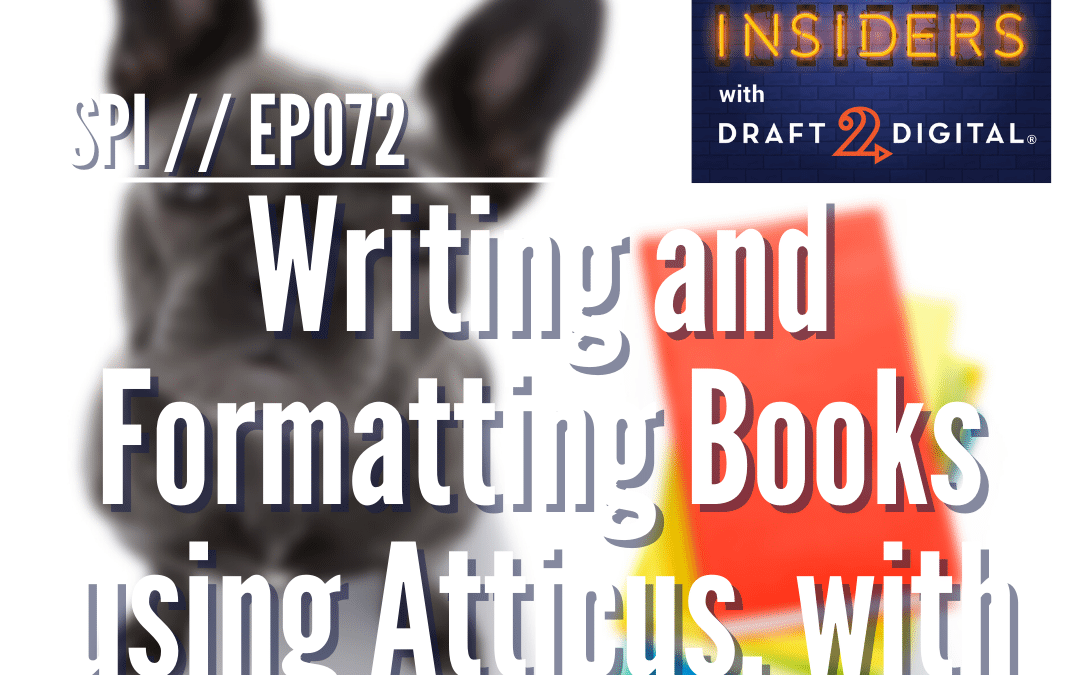Episode Summary
D2D’s own Kevin Tumlinson chats with serial entrepreneur Dave Chesson about his new writing and formatting platform, Atticus.
Episode Notes
Serial entrepreneur Dave Chesson has built a number of tools and businesses around helping authors market and sell their books, and now he’s helping them write and format them as well. Atticus is an easy, all-in-one writing and formatting tool that helps authors generate beautiful, professional-quality ebooks and print books. In this episode of Self Publishing Insiders, we’re chatting with Dave about the origins of the software, where it’s going, and more importantly, where it can take authors and publishers in the future.
//Draft2Digital is where you start your Indie Author Career//
Looking for your path to self-publishing success? Draft2Digital is the leading ebook publisher and distributor worldwide. We’ll convert your manuscript, distribute it online, and support you the whole way—and we won’t charge you a dime.
We take a small percentage of the royalties for each sale you make through us, so we only make money when you make money. That’s the best kind of business plan.
• Get started now: https://draft2digital.com/
• Learn the ins, the outs, and the all-arounds of indie publishing from the industry experts on the D2D Blog: https://Draft2Digital.com/blog
• Promote your books with our Universal Book Links from Books2Read: https://books2read.com
Make sure you bookmark https://D2DLive.com for links to live events, and to catch back episodes of the Self Publishing Insiders Podcast.
Transcript
SPEAKERS
Dave Chesson, Kevin Tumlinson
Kevin Tumlinson 00:02
Well, hello, everybody out there in, we’ll just call it Draft2Digital Land. We’re just gonna stick our flag on, let’s just claim the whole industry. Draft2Digital is self-publishing now. How do you like them apples? But today, we got a guest who is a strong, strong component of that self-publishing landscape. He’s out there building tools that help you do more with your books, with your marketing, with all the aspects of author life that really matter. And he’s dipping into something now that I think is going to be, I’m pretty impressed with what I’m seeing so far. We’re going to talk a little bit about Atticus with creator Dave Chesson. Dave, thank you for being on Self-Publishing Insiders.
Dave Chesson 00:45
Absolutely. Kevin, thank you for having me.
Kevin Tumlinson 00:47
And you know, you were actually the very first guest of this show back in 2020, when we started doing these live streams, remember that? It wasn’t even called this, at that time, it was called something else. Like, I don’t even know what we called it back then. But you were the first guest, so episode number one, Dave Chesson. So we were talking about Publisher Rocket at that point, which is still going strong, right?
Dave Chesson 01:13
Absolutely. Yeah, a lot of new features coming out soon.
Kevin Tumlinson 01:16
You just did, well let’s talk a little bit about that. Because you just released a new feature as of yesterday on Kindlepreneur.
Dave Chesson 01:22
Yeah. So we just released a free hashtag generator for authors, you know, and this idea came about because every time I go to either do something on TikTok or Twitter, I can never remember which hashtag I should use. And most of the time, I’m fumbling around trying to guess for it. And you can go online and maybe look it up. And maybe people have posted in blog posts, here are some of the popular ones. And I was like, man, that kind of stinks. So I got my programming team together. And what we did was we did a whole bunch of research to find the most popular hashtags that are out there, especially based off of where you’re at. So what phase? Like, are you currently writing? Do you have, you know, writer’s block? Are you looking to connect with other writers or readers, or do promotions or things like that? And we grouped them in there. And so now what you can do is go to the tool, select which platform you’re going to put the hashtags on, whether it’s TikTok, Twitter, Instagram, or Pinterest, then you can select where you’re at. And then you can go ahead and just select the hashtags, click copy and paste it right into your platform, and it just makes it so much easier.
Kevin Tumlinson 02:31
Yeah, that’s a tool I am very happy to see come around, because hashtags are, I don’t know. It’s just, I don’t think I’ve ever used them properly.
Dave Chesson 02:41
No. Same thing here. Like, anybody who goes on my Twitter account would be like, man, I think the only hashtag you’ll ever see is like dad life, or something like that, where I’m just like, I don’t know what to say.
Kevin Tumlinson 02:53
I use am writing a lot, because that one I know is part of the community. And hashtag writers community, or writing community, or half a dozen others, but yeah, I kinda fall back on the same ones.
Dave Chesson 03:05
And just in the area of the process of writing, #amwriting is one of the most popular ones. By the way, though, am writing is not the most popular, or even popular, in some of the other platforms, which is kind of the crazy part, right? What’s popular on TikTok doesn’t actually make it on Twitter, and vice versa. But just the writing process alone, there’s already 30 plus, like really good ones out there that can be that can allow you to kind of dig a little bit deeper. It’s not just that you’re writing. But you’re writing a moment in the book, like, you know, a character death, or you’re conflicted in the story. There’s all these really cool hashtags. And when you do that, you just really start to take that tweet or that TikTok and get it in front of the right people at the right moment. And, but like I said, before this, I just struggled and so I just didn’t do it. So firstly, I’m just glad it’s there. Because now I can maybe start to ramp up my own hashtag game.
Kevin Tumlinson 04:00
Yeah, exactly. We’ll grow together, man, but thank you for the tools. And you’re pretty good at that, you do a lot of this stuff where you’re building things that are aimed at the author market. Why is that? What attracted you to self-publishing as a field that you wanted to develop for?
Dave Chesson 04:21
Well, you know, I mean, I used to be an engineer. I did nuclear engineering for the Navy. And so I’ve kind of got that, sort of build it, slash, hey, let’s figure this out kind of mentality. And here I was, you know, writing books on Amazon, and kind of asking, why does Amazon do what they do? And why is it they’re showing that book or not? And again, just kind of investigating and looking into it. And that was kind of, I was like, man, if I had a tool that could do this thing, it would be so much better. And so I started to learn about software development, worked with a whole bunch of great software developers, and I’m still not a great software developer myself. But I found an incredible group of people. And instead, I really focused on building up what’s called Product Management. That’s not a project manager, it’s a product management, and really started learning the business of software and how to work with teams and how to, you know, do all those other processes. And then at that point, it just became this time where I was like, you know, man, wouldn’t be great if? You know, and that’s kind of my statement, you know. Wouldn’t it be great if I had a list of the best hashtags when I need them? And it helps me to choose the right ones? Wouldn’t be great if … And so I would take that, and I would just get my team on it. We put our heads together and find a way, and that’s kind of been our operanda modi right there.
Kevin Tumlinson 05:44
Yeah. Yeah. That’s a good one. I mean, that’s a very entrepreneurial approach to that sort of thing. Of course. You couldn’t have a domain like, what is it? It’s kindlepreneur.com. You couldn’t have that unless you were in fact an entrepreneur. So it’s official. I think there’s a law. By the way, so Elyssa popped in to tell us that the name of the show was originally D2D Spotlight. So yeah, folks who are listening. I still like that. I kind of want to, I’m gonna repurpose that. I’m gonna repurpose D2D Spotlight for like a segment or something at some point. Oh, and she also had asked and answered her own question, but does the hashtag generator … No, I’m sorry. “Does the hashtag generator work for TikTok too?” And of course it does. Yeah, we’re gonna, we’re already, I’m sorry I teased you Elyssa. We’re already adding that to our list of tools and resources we’re going to use here at D2D. So there you go, official D2D backing of the idea. So okay, all that’s cool. But let’s get to the real meat of this. Because you recently, for a while now, you’ve been developing this and it’s out there growing gaining momentum. Let’s talk about Atticus. Because it’s sort of a, it’s an interesting tool, because it seems like you’re building sort of an all-in-one tool for producing an actual book. Am I on the right track?
Dave Chesson 07:23
That’s a great way to look at it. So you know, kind of in that whole “wouldn’t it be nice if,” right? Really, it streams back to the time where I was looking at what the definition of a book writing software is, okay? Not just a writing software, but a book writing software. And when we go to write a book, we have so many things we have to do. We usually have to plan plot or organize in some way, shape, or form, right. Or it’s just we go right into writing, but we have, now we have writing. Then we have to collaborate with either other writers or with our editors, or our arc readers. And so now we’re moving over to something else to send back and forth with people. And then finally, when we’re ready, we have to format it because like I said, it’s book writing software. So we got to turn it into the files like the e-pub and the PDF, we have to make sure the margins are right, we have to ensure everything is good to go. That is what it takes to write a book, not just write an article or write a paper or some long form something. And as it stood, there was really no one thing, right? Some people might choose to do Scrivener or Word or Google Docs, you know, maybe some specialized writing things out there like Dabble Writer or you know, Squibbler and other, you know, pen writing names out there. They might have chosen to do a whole bunch of plotting software that’s out there. And then when they go to collaborate, there’s I mean, you can kind of do Google Docs, but a lot of editors don’t like that. So you might have to email back and forth with Word. And by the time you’re done with it, you have seven or eight different file names that say final copy. Final final, all caps. Final, no, really, this is the final. And then finally, you have to go to another software in order to turn that Word document into the book itself. And so I just, it’s always been for me, I’ve just wished I could stay on one software, I could have all of my research and my planning and my writing in my collaboration and my formatting without ever having to leave it. And so that was actually the beginning of the idea of what Atticus is. Now in software what I’ve learned is something that gigantic, okay, you don’t want to come out trying to do everything at once. So what we decided to do was that we built the architecture of the software, in mind of doing everything. So it’s kind of like, I almost look at software where it’s like, you lay the foundation of a building first, and then you start building the building on top of it. And you keep doing one floor at a time, where some software out there is like the foundation is too small, you’ll never be able to put that next thing on there. Right? So we laid out the foundation first. And then we built the first floor. And what we decided to do for the first floor of the of this building, if you will, is we decided, let’s start with formatting. You know, when it comes to formatting your book, there’s a couple of options you can do. Probably one of the most popular ones is Vellum, and Vellum is popular, because it’s very easy and intuitive. You know, you can do some really cool things. But it’s also very limited. First and foremost is it only works for Mac. So all the PC users were having to do things like, you know, Mac in cloud, or some were even buying a Mac laptop because they needed it so much. And on top of that, there’s a whole bunch of features. It’s not really made to write in it. And a couple things. On top of that, too, at the recording of this, it’s $250. So it’s a very, it’s not a cheap piece of equipment, if you will. So what we did was we came in, we basically said, well, here’s how we want to do it. We want to make sure it’s effective and efficient, you know, really intuitive, you can make beautiful designs, full page images, very professional looking books. But we’re going to make sure that it works on all computers. Mac, PC, Linux, Chromebook. And we’re also going to make it a lot cheaper than Vellum. And currently, it’s priced at $147. So it’s already over $100 cheaper. And yet, as we speak, they have a couple of features we don’t have yet, but we’ll have them. And we also have a couple of features that they don’t have. But that will change really quickly. So we started with formatting. And we’ve also added the ability to write in it as well. So you have a writing section and the formatting. And in writing, you can go ahead and kind of build out your chapters, move them around. We also have too some great habit trackers, as well as goal tracking. And we’re adding a whole bunch of features there. And once we’re complete with that component, we’ll then be adding the collaboration aspect. And I think that will be the glue to all of it. And for anybody listening, all those things that I’ve been talking about, as we add those, they will be free upgrades. So it’s not going to be this, you know, now you got to pay for the next thing and the next thing. So when it’s all said and done, I kind of like to describe the project as being if Scrivener, Google Docs, and Vellum got together and had a baby, its name would be Atticus.
Kevin Tumlinson 12:37
That’s cool. I like that. And you know, so many of us started our writing and publishing from like, Google Docs, for example. Which is, I mean, still to this day, I talk to certain authors, that’s their go-to tool, it’s the one that they’re so loyal, they’re never gonna turn away from it. And it is pretty handy with things like collaboration and stuff. Is collaboration something Atticus is set up to handle?
Dave Chesson 13:05
It will. So like I said, we’re going to finish up the writing component first, okay, there’s a whole bunch of features we want to put in there. But then we’re going to be creating the collaboration aspect. And the way that collaboration will work, and this is again designed with book authors in mind, when you go to click on collaboration, you’ll see on the right side of the page, it will list everybody you’ve given permission to for whatever purpose. And what I love most about this feature immediately is the moment they’re done, you can click a little X and they lose access to it. So there’s no chance of, there’s copies of your book floating around, or you know, there’s nothing that … you know exactly who has access to it, and you can control that. So that’s the first thing. The second thing is that collaboration will be broken down into four areas. There’s writer collaboration, editor, arc and beta, and then formatting. And what you can do is you can collaborate with people and they have different permissions based off of which one you put them in. Now, one thing that’s important to note is that co-authors, okay, co-writing and formatting, anybody you invite for those two, they will need to own Atticus. Okay, so you both need to have it. I mean, because after all, you can’t have somebody formatting your book that doesn’t have the software. And same thing with writing too. We just couldn’t make it where it ports into somebody else’s writer. So in order to do those, both will have to have the software. But for editors and arc and beta readers, they do not need to own it. So when you go to click and connect with them, it will send them a link, they can open it up, and they can create a free login, and it will immediately show your project only in the permissions you give them. So if it’s an editor, they can open it up and we’re going to design it to look just like Word, because editors love Word. And so it’s going to have the same functionality where they can make their changes. For the Atticus writer though, you can actually click and watch them do it just like this is Google Docs. So you can see them making changes, you can see them writing comments. You can even immediately respond to the comment right there without leaving the software. And anything they do in editing, when you click Accept, it will then be put into your book. But until you click Accept, it won’t change your book. So that’s a very important part for authors as well. And there’s a bunch of permissions, like you can lock chapters. You can, you know, give them the ability to make changes or not. One thing with like beta readers is that we’re putting a permission in there for the author to choose whether or not the beta reader can read what other beta readers have commented about. We found that this was really big to authors, because I’ve seen with beta readers where there will be a beta reader, and they’ll read a part and then they’ll get hung up, one person will get hung up on it. And they will then post a comment. And all of a sudden, that creates this cascading moment that makes the author think, oh, my goodness, that’s terrible. I got to change it. But what it was was, the other beta readers wouldn’t have thought about that until they saw that person write that. And then, so we’ve had a couple of authors request that capability. So yeah, I mean, that’s kind of how collaboration will work. And then when you’re done with it, when you’re done with your beta readers, or you’re done with your editor, you can click X, and they no longer can access that book. And again, you have full control.
Kevin Tumlinson 16:35
Now you were saying that, and maybe I may have missed something. So you can you can bring me up to speed if I missed it. But you were saying that in order for the beta readers to be able to do this stuff, they also have to have Atticus.
Dave Chesson 16:47
No. Only the co- writer, so somebody you’re writing with, or formatting with. But arc and beta readers and editors do not need to own Atticus. They’ll be able to open up their free editor/arc reader version online, and be able to kind of work on it, just like it’s a Google Doc, in a way.
Kevin Tumlinson 17:10
You know, where I see this as being something very interesting. So there have been various authors who’ve tried doing like live writing sessions, where they’re writing, and they’re live streaming to Facebook or YouTube, and they’re answering comments or whatever. And I think those are pretty boring. I don’t know how effective they are. But the aspect of it that I’ve always enjoyed was the interaction between author and reader, and readers can get excited about that. This to me seems like a great opportunity to interact with readers in a special, like, you know, “Support me on Patreon and you get to sit in on this writing session, and collaborate with me or help me edit the book or whatever.” I think that’s great.
Dave Chesson 17:59
I’m smiling about that, because that was one of the ideas that we had was, how cool would it be if you’re doing one of those writing sessions and you’re screen recording your screen, and then you’ve given certain people the ability to be a part of your beta reader, arc reader. And as they’re commenting on theirs, the audience can see it, right? And so can the author see it and they can stop and interact together, instead of it being this hole where the author kind of looks off or any of that, and it can create a more immersive experience. And that might be a really big-time opportunity too for, you know, your readers. Maybe they want to be seen on your live stream and that sort of thing. So we think that there’s a lot of really cool opportunities that come from it. One of the things too that I want to add is that we’re making it where if you do send connection to beta readers, beta readers will not be able to download a copy, nor will they be able to copy and paste into another form. I mean, there’s some ways that if they want to spend a couple hours, maybe they can. But the point is, is that it’s going to be really, really hard for other people to get it off the system, and therefore put it out in the world or have a copy get loose, you know, have ebook piracy. So it’s just another thing that we’re doing to really protect the author’s work, give them that ability to not have to leave the program, while also giving them control on who has access to it and, you know, less copies floating around in the internet.
Kevin Tumlinson 19:31
I wonder if you could … you know how this works. Now I have ideas. But I wonder if you could have it set up so that when someone logs in as a beta reader, there’s a watermark of their, like, email address ghosted over the screen, so that even if they took a screenshot, it would be watermarked as to who did it.
Dave Chesson 19:52
Yeah, the way that we’re going to control is that you can, so you’ll be able to see if somebody is online and if they’re reading. Another thing we’re putting in there too is, it will actually record to let you know how much time the editor spent inside of it. Just a little something. I’ve always been kind of curious about how long my editor worked on something, you know, especially when I’m trying to new one. So there’s like little things like that. The other thing is that there will be like, the name of who it is, and what comment so you’ll know who left that remark, especially if it is a beta reader. One of the things we definitely can do, I don’t know if it’s marked down, is that you can make it that you hide who wrote whatever, so you don’t see the name, if you don’t want to, that might make it so it doesn’t sway your opinion. But like I said, we’re going to be able to customize a lot of capabilities on what you see and what you don’t see, what they see and what they don’t see, what they do and what they can’t do. And again, just giving more control to the author.
Kevin Tumlinson 20:51
Yeah, it’s very exciting. I like the whole idea, and I mean, I’m not a collaborative writer, per se, but I’ve done some collaborations with people. So having tools like that, that’s gonna be very handy. But I do use, I’ve used my beta readers for editing. So this right there is a much easier way than what I’m currently doing. So yeah, in the comments, and I actually have gotten some questions, and I guess there’s no time like the present. We should pop in, first of all, you’re getting a lot of good press in our comments here. But from YouTube, A.R. I’m gonna say Vagnetti? And sorry if I butchered that. But, “I love Atticus. It’s so user friendly, and formatting and graphic options are amazing.” So a little love there. And we got this comment and a question. So “Hey, Dave. Does Atticus have the ability to put in text boxes on the center of the page or over the side containing quotes excerpts from the writing?” So I’m guessing this is just asking you about, like, you know, quote boxes and things like that.
Dave Chesson 22:03
Yes, not yet. But believe me, there’s a lot of components to nonfiction that we absolutely want to crush. And I say that because that’s one of the areas where we felt Vellum really hasn’t done anything. So for example, those quote boxes or call to action boxes, there’s a couple of names for them. Same thing with footnotes, better end notes and things like that. These are all things that are absolutely going to be coming very soon, because as a nonfiction writer, I’m with you on that, Joshua. So we should have that out soon.
Kevin Tumlinson 22:35
Yeah, you’re gonna accommodate things like. the Kindle has the whole, I don’t know what they’re calling it. But when you have a footnote, like you can click on the note and it pops up at the bottom, you’re gonna be able to support things like that?
Dave Chesson 22:47
We’re working on that. Yep. We’re also working on some weird, like, here’s the thing, though. And I mean, I know, especially some of the programmers at Draft2Digital, which we’ve been working with you guys as well as like BookFunnel. And it’s always fun to be able to talk to the people that really know the inner workings. It’s so weird how different the markets are in what they accept for formatting and how they do it. Like, for example, if we created that component, right, but the person opens it up in a Nook, what happens? Or maybe they don’t want to open it up on their Kindle, and they open it up on something else? So we actually have to find, like, all the different contingencies on like, whoa, okay, so here’s the programming. It needs to sense if it’s, you know, on a Kindle, and then if it is, it does this, and if it isn’t, it does that. There’s so much to it, but needless to say, that is one of those areas, including the footnote component as well.
Kevin Tumlinson 23:45
Yeah. Welcome to the world of managing that stuff.
Dave Chesson 23:50
Although at least Amazon’s no longer taking mobis. That’s a lot better.
Kevin Tumlinson 23:55
That didn’t seem like a real victory.
Dave Chesson 23:58
Oh, you know, it was really bad that Amazon admitted they couldn’t just do their own thing, right? I laughed when I saw that, because it’s like, by them saying we no longer accept mobi and we only accept epub. It’s like they had to admit they were wrong in choosing mobi and pushing it for all those years.
Kevin Tumlinson 24:13
Amazon’s not perfect. I mean, they’re out there redefining certain landscapes and they’re, you know, a super billion or trillion dollar company. But, you know, there’s things they get wrong, too. So I’m trying to be magnanimous here. I don’t want to dunk on them. Okay, so Stephen Warren. I’m sorry, Steve Warren. Sorry, Steve. “Hey Dave, will Atticus enable us to format ebooks to read audiobook narration with timestamp information in the ebook metadata?”
Dave Chesson 24:45
I’m not sure. But what I think what might be connected to that question is something that we are working on. And that’s sort of creating timestamps in the ebook version that will connect it, and this is where it might diverge from your question, is it might connect it with specific spots in a physical book. What I mean by that is that back in the day, people could upload their Kindle book and their PDF. And then if the page was different, because it usually is, right, because Amazon will come back and be like, oh, we believe that the Kindle is 232 pages, but the PDF is 237 pages, you know, for some weird reason, they just … So you could contact Amazon and say, hey Amazon, no, I want you to link them together, because it’s 237 pages. And they used to say, okay. Now they’re like, no, no, no, we don’t accept that. And the reason for it is there has to be special coding in the book now, in the Kindle book, the ebook, that says that, hey, this part of the Kindle book is connected to this exact page on the physical book. And the reason they want that synchronization is that say, for example, it’s a book club. And some people have the Kindle, and some people have the physical book, Amazon wants somebody be able to say, hey, please turn to page 41. And the Kindle people can go and swipe, and it takes them directly to exactly where 41 begins on the physical book. And so there’s some special coding we have to do in order to do that. We are working on that. That is definitely something that we pulled. I don’t know when that’s coming out. But I believe that, we’ll be the first to actually do that. I think that that technology is what would work with what you’re asking, from the read audiobook narration, but I’m not sure.
Kevin Tumlinson 26:41
I see that Steve is still in the comments. So he might elaborate, and we can we can swing back around. So Jodi asks, “Is there a timeline for when we might see the writing features?”
Dave Chesson 26:55
Yes. So we do have the writing section on Atticus right now. We do have the writing project goals, as well as the habit tracker. We’re coming out with find and replace very soon. We’re also working on versioning. So that that way you can see which version you’re on. You can even create snapshots. One of the areas that I really want our guys to start working on too is creating research sections. We will be adding character cards and settings and things like that. As to the exact timeline, I don’t know when. I believe that the first couple of things that I said would be happening in the next month or so. As for the other ones, it depends on what we put. But one of the things we do have is we have a website called atticus.io/roadmap. And if you go to that, it will take you to where you can actually see exactly what our programming team is working on. So what are the features we just released? What are some of the features they’re currently working on? What’s up next and what’s in the future plans? And so we just want to make everything we’re working on public so that people can check that out.
Kevin Tumlinson 28:07
Okay. All right. Let’s see, we got dozens of questions here. So Candee asks, “If we use Atticus for formatting, how does that affect using D2D for distribution channels? Would D2D try to override the formatting at that stage of book creation?” I can field that one. No, we won’t. We’re not going to override it. You can always upload your epub. What you’ll get is a little warning from us. It says, hey, we love that epub. But it means you can’t use some of our automated features. Like, you know, we won’t be able to update your also by page or you know, other aspects of your book, the front matter stuff. But you can certainly use the epub on our service. So you want to add anything to that, since this is your show?
Dave Chesson 28:56
That does bring up one feature that we added to Atticus that I personally, like it was the one that I was like, please, we need to make this happen. And what that is, is you can say for example, you’re working on a book and you create your also by chapter, right? You can save that chapter as a template, and then immediately use it in the next book you write. But what I love most about this feature is that, say for example, you update it? So now you add the newest book to your also by. Atticus will sense that you’ve updated the template and ask if you want to automatically update the rest of the books that have that same exact template page on it. So instead of having to go into each book and update your also by book by book by book, copy, paste, copy, paste, you can just click Yes. And it automatically updates it and now your books are good to go. Same thing with your bio or your copyright page or what have you. You can template something and use it again. So, that was one of my personal favorites. Because you write that next book, and then you have to remember all the things you need to update on the previous books. I’m like, no thank you.
Kevin Tumlinson 30:05
I have gotten on that in the past by, you know, in Vellum in particular, I basically make a copy of the other book, delete everything and update everything. But there’s always the chance and it’s happened, it has happened, where I forget to do something like change the title or some other crucial part. So templates are good. So Steve Warren is actually, he’s popped back in a couple of times, he’s got a question. But he also popped back in to say, “Also for blind to tie to specific parts of text or pauses.” So for blind readers, the question about the time code that was asked earlier, so …
Dave Chesson 30:46
I’m not sure honestly, I can’t answer that. I’m not sure exactly what that entails. I can imagine that the technology for that would be the same as with tying it onto certain sections. But I’d have to check with my team on that.
Kevin Tumlinson 31:01
Okay. Let’s ask his question, then. “So will Atticus be directly accessible through the D2D bookshelf interface?” Not at the moment. Not so far. But hey, anything’s possible. Sorry, I only glanced at that question and didn’t realize it was strictly a D2D question. But I’m sure someone in the comments, Elyssa probably can elaborate on that. So Joshua says, “Thanks, I will definitely buy anything from the man who created Publisher Rocket.”
Dave Chesson 31:39
Well, thanks, that totally made my day to read and not because it’s like, yay. But more or less like, one of the big things that we did with Rocket was, over the past six years, it’s just been this constant work to improve the program and to add to the program and make it better. And one of the big things, and this again goes to Atticus is that every time we make the program better, it doesn’t cost the users more. I don’t charge people for more, I don’t try to recoup more money or anything like that, because it’s like, hey, I appreciate you believed in the product at what it was. And I want to make it better. You know, as an author myself, I want to use it and have all the things. So needless to say, I really appreciate that. And like I said, it’s been something that has been a part of how I run software. I want to just constantly make it better. So I appreciate that.
Kevin Tumlinson 32:29
What is the feature that you sort of dream about for Atticus? You’ve got a lot on your roadmap, you got a lot in progress. But is there a feature that you think, I really want the software to have that, but it’s going to take time?
Dave Chesson 32:50
Yeah. Well, it’s sort of like, right now we’ve sort of built like the engine, you know, that’s going to do the things we talked about. We need to continue to build the skin out, you know, and build the tires and things like that. So the good news is the hard part really has been done in validation and verification. But I think the thing that I envision most, the one that I’d be excited most, is that I look forward to the mobile version. And right now, you can use Atticus on your iPad, and I think it’s fine. But when you start to put Atticus on your smaller devices, we haven’t moved it around to make it, shall we say, small device accessible. I do have it on my phone, it just doesn’t look good. And once we’ve made that look much better for the phone, one of the areas that I really, really want to dig into is speech to text. And we’re right now looking at some of the free ones that are out there and seeing if we can just, you know, implement it. But imagine, as a writer, you know, you’re going for a walk, and all of a sudden inspiration strikes you. You can just pop it open on your app, click the Speech to Text button, whatever it is, or you could add Dragon if you have Dragon, like I’d love to give people that opportunity to select what they prefer, and then you just start speaking into it and it transcribes. Now, because we developed Atticus the way we would, that’s not one of those things where you have to sync up when you get home. It’s automatically syncing up so that when you get home and you turn off your phone, you go to your Atticus on your computer and everything you just did would be right there for you. And so I really am looking forward to making that, because sometimes our best ideas come at the weirdest moments. You know, I think you’ve all seen the meme of that person of like, where it’s, they wake up in the middle of the night with this amazing idea and then they go back to sleep and they wake up and they’re like, what was that idea again? So being able to make it be something you can quickly access and input you know from speech to text, but that one, I want to roll my sleeves up on a little bit and try to figure out the best way to handle it before we implement it. But it’s close, honestly. It’s one of those things where it wouldn’t take too much to do, there’s just a whole bunch of other things I’d rather do first before we get there, but I’d be excited when that day happens.
Kevin Tumlinson 35:16
And then you have to figure out how to add support for Alexa or whatever.
Dave Chesson 35:24
Yeah, you know, it’s funny, sometimes you can open up a Pandora’s box once you go down. That’s why like I said, I really want to sit down and kind of think it through. But I envision that ability for any author at any moment to be able to just write from whatever device they have on them. And, you know, especially speech to text, and it just be across all their platforms.
Kevin Tumlinson 35:44
I appreciate that as a philosophy, you know, as someone who has, I mean, I’ve literally stood in line at Disney World and written and published, you know, using D2D’s tools. So having something that might let me have a little more control over formatting and additional features and things like that, that’d be very cool in the writing aspect of it, you know? So yeah, the thing is called Atticus, and you’ve told me this story before. So why don’t you fill our listeners and viewers in on the origin of that name? And we have to thank the two special people who talked you into it too, so make sure you include them in the story.
Dave Chesson 36:31
Yeah, absolutely. So it’s funny, this has been something I’ve been working on for years. It took a long time to get the right team together. It took a long time to do all the research and verify, like I said, building the architecture, building that foundation was like the hardest part of it. And that happened years before even people heard about it. But when it was starting to say, this is great. We’ve verified we can do this. I started trying to figure out, alright, so what should it be called? And I was at NINC, a couple years ago, and I went to Tawdra and Mel and I said, “Hey, guys …” Oh, you know, I think they were like one of the first people I kind of told. No, James Hunter and Dakota Crowd were one of the first people I actually told about this. And it was at Buffalo Trace, we went there for a tour. I was like, “Hey, guys, I want to tell you this crazy thing I’m gonna do,” and they were like, “That’s awesome.” But I started asking Mel and Tawdra and I’m like, “Hey, guys. What do you think?” I was thinking Book Fido, you know, like Fetch Fido Fetch, I was thinking all these names. And Tawdra told me something that cracks me up. She goes, Dave, not another book company. Just don’t put the word book in there, like, please. And she had just that day or so had gone up. And she was talking about some of the sponsors. And she made the mistake of saying the wrong book this or book that. And so I was like, I got it. Okay, so I went back to the drawing board. And we started looking at it, one of the things I started to kind of think about was, what about instead of these book or writing, you know, like everybody found these different ways to talk about Scrivener, you know, Scribbler or, you know, some kind of writer, writer without the E, etc. I was like, to really stick out, why don’t we look at like, famous American characters, you know, in literary art. And so I was looking at, honestly, I was looking at Nemo, you know, me being a submariner myself. So like Nautilus was actually one of the terms that we were looking at. And then Atticus Finch was another one. But here’s what really got it though. It wasn’t so much Atticus Finch. That’s what started me on the process. But I started doing research and I found out that there was a publisher during the Roman Empire, and his name was Titus Atticus. And Titus Atticus was the one that saved all of the letters of Cicero, and he published them. He also saved a lot of I think it was Socrates. And it’s because of him that we have a lot of the works that we do. And so he created this giant, shall we say, formatting and publishing empire, and helped to get all the works out there. And then as I get, I was like, this is amazing, this is perfect. And then I kept doing more research and was like every famous person in that time period, as well as even today, that’s named Atticus is either a poet, a philosopher, a publisher, and I was like, this is it. And so we went with Atticus. And for domain purposes, we were able to buy up the domain atticus.io. Somebody owned that before that, but otherwise, that’s it. So yeah, it’s technically named after Titus Atticus.
Kevin Tumlinson 39:41
Okay. I accept that.
Dave Chesson 39:44
Now the dog logo, though, is me being a little shifty, shall we say? I’ve always wanted to get a dog. And my wife has been kind of hesitant. And literally, I was like, well, you know, if we get a dog now It would be a business expense.
Kevin Tumlinson 40:04
Your mascot for your company?
Dave Chesson 40:07
You know, we got to take social media pictures of a little Boston Terrier, you know reading a book or something. And so hopefully I get that dog.
Kevin Tumlinson 40:17
I hope that works out for you. Dogs are a treasure. We’re not worthy of dogs. That’s my established opinion. Yeah, actually, for some reason, I guess I got wires crossed, because I thought you already had a dog. And the dog’s name was Atticus. And that’s where the name … I mean, I knew there was an Atticus Finch connection. But I thought that maybe you had named your dog Atticus for Atticus Finch.
Dave Chesson 40:44
No, I’m hoping I can get a dog that I can name Atticus thanks to the logo.
Kevin Tumlinson 40:49
I think we should all start an email campaign to convince Dave’s wife to let him have a dog.
Dave Chesson 40:57
Oh, yeah, that would hurt
Kevin Tumlinson 40:58
Atticus.io. And just find the contact button and just flood him with emails. That’s cool. So where from here? I mean, you got a lot of plans for Atticus. And you’re constantly developing new things. How does this fit with the overall universe of products that you’re building? I mean, they’re all connected through the self-publishing space. But I mean, you know, is there kind of a master plan for that overall business?
Dave Chesson 41:30
No, I think a lot of this is just led by that whole, “wouldn’t it be great if” statement. Wouldn’t be great if there was one writing software for everything, you know, a real book writing software in that respect? What if there was a marketing tool that helped me to understand what’s going on in Amazon? What if there was something that could help me with hashtags? And as these things happen, especially if there’s nothing out there, I’m more than happy to continue to work on that and get those out. So, I mean, no grand plan there. I would say that, I think one day, it would be great to create a publisher version for Atticus. You know, especially as more self-published authors use it, and then editors use it, we’re definitely going to be working to get more editors to try and then certify on Atticus. So that that way, authors have a slew of editors that are like, oh yeah, I got this, right. But then imagine a world where a publishing company could look to see how their writers are doing. You know, right now, a lot of publishing companies have to contact the writers, “Hey, how’s it going? I just want to check in. Are we gonna hit that date or not?” You know, and then their biggest job is trying to wrangle in, you know, writers, editors, formatters, get all the pieces all in one spot. Imagine if there was just one screen where they could see exactly where every project is at. Word counts, authors hitting their marks, who’s attached to what, and they can just literally click in and find out exactly how things are going. I think that that’s a really cool opportunity there.
Kevin Tumlinson 43:05
That is cool. But I think you just described like, most writers’ worst fear is that someone would be able to check in on their progress, or the quality of what they’re writing or whatever, as they go. I don’t know that I could. No, I know definitively, I would never want anyone to be able to have that ability. So yeah, good luck with that feature.
Dave Chesson 43:29
No worries, I think we can easily make it that there are like, we’re talking about permissions of different sorts. So like, for example, it’s interesting. I didn’t know this, but talking to a lot of publishing companies, big ones, one of the things they would prefer most is to make it so the authors and the editors can’t talk to each other. And I’m sure the authors probably don’t like that, maybe the editors like that. But the publishers really wanted that ability. And that’s something you know, but that’s something you can turn on and off. Same thing with maybe if the agreement for the author is okay, fine, you can see the word count, or, you know, what it’s looking like, whether or not we’re gonna hit the date, but you can’t go in and read it. That could be one of the things that we can create. So that way, you know, publishers can work with their editors, but just imagine how much easier that would be on the publishing company to know where the project is at and how it’s going. You know, the person has an 80,000-word book due, you know, next week and they’ve only done 40,000 words. Clearly, that’s not going to hit its mark.
Kevin Tumlinson 44:30
You never know. It could happen.
Dave Chesson 44:32
I mean, if it’s Brandon Sanderson, yeah. That guy is a writing machine.
Kevin Tumlinson 44:37
Yeah, yeah, yeah. Um, yeah. No, I don’t like it. But no, I could see …. Certainly. So the thing is, that’s a use case. And there are definitely people out there that are going to have a use for something like that. I could see that in a more traditional publishing world, you know, basically being able to kind of check in on the, doing the deadline check is something I think could be useful. But I know writers, most of us end up writing at the last minute anyway. So you know, you’d have months and months of looking at my manuscript and, you know, under 2,000 words or something, and then suddenly it’s 60 or 80,000 within a couple of days. So, you know.
Dave Chesson 45:32
Other use cases for that, too, could be for writing coaches. So, you know, because instead of trying to mark every Google Doc that everybody’s working on, you can easily just assign it within Atticus. And you know, at that point, I’m sure that your writers would totally want you to be able to look at what they’re writing and be able to jump in, leave comments, and that sort of thing. Plus, as a writing coach, one of the things we’ve heard from writing coaches that I’ve run into is, there’s a lot of times where, you know, the author that they’re coaching isn’t hitting their marks, isn’t writing, and it’s one of those areas for them to be able to be like, hey.
Kevin Tumlinson 46:06
As a coaching tool, I think it would be amazing. So yeah, I’m totally on board there. But that’s pretty much it. So anyway, no, but these are great features. And the thing is, they’re options. It’s not like anybody’s gonna put a gun to your head and make you do it. But as a collaborative tool, this thing is actually, I think, got the potential to be fairly amazing. So I’m looking forward to seeing where you go with it. That said, I mean, we’re at the end of our time. So I want to make sure we tell people where to find this. And we have shared this throughout the show in the comments and stuff. So if you’re watching live, you have the advantage. But if you want to check this out, you can go to atticus.io. And that’s where they can presumably sign up for an account, download things, whatever they need, right?
Dave Chesson 46:57
Boom. Exactly.
Kevin Tumlinson 46:58
All right. Great. Well, Dave, thanks so much for being on the show, man.
Dave Chesson 47:01
Absolutely. It’s great to be back after being on the first one.
Kevin Tumlinson 47:05
It’s like we’ve come full circle. Now we can just shut the whole thing down. No need to go on. So that’s been it, everybody. Take care, have a good life. But if you are interested in continuing to follow us on this journey, make sure that you go on over to and bookmark D2DLive.com. And we are making some pretty interesting, we’re doing a lot of stuff behind the scenes here. So if you go to D2DLive.com, you’ll see a countdown to whatever the next episode of Self-Publishing Insiders turns out to be, and whoever is going to be a guest. You’ll also find links to old episodes, you know, previous episodes. I think there’s some stuff for our social media on there. If there’s not, we should probably have that. But make sure you check that out. And of course, subscribe to us. This so big, I need to just rewrite this thing. But subscribe to us on YouTube. Facebook, TikTok. If you go to any of those /draft2digital you’re gonna be able to find us. Make sure you click the little thumbs up, click the bell. subscribe, do all the things. So beyond that, Dave Chesson, thanks so much, man. I always love talking to you. And I’m looking forward to seeing what else you and your ever-evolving team of developers comes up with next.
Dave Chesson 48:21
Thanks, Kevin. And again, thanks for having me.
Kevin Tumlinson 48:23
You got it. Everybody else, thank you for tuning in. And we will see you all next time. Take care.