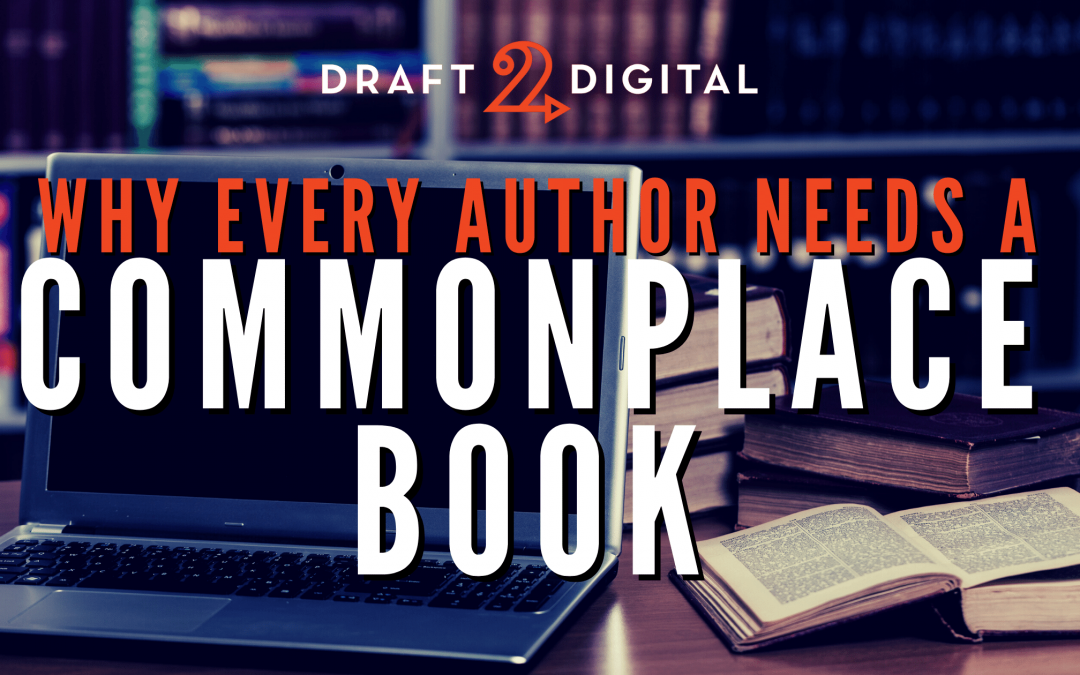I do a lot of research. A lot.
When you think of “research,” particularly as it relates to writing, you probably think of a beleaguered author, hunched over stacks of books and notebooks, pouring over passages about this topic or that subject until their eyes nearly bleed from the strain. Whatever it is the author is digging into, they’re focused. They are there, butt in seat, and they ain’t goin’ anywhere until they have answers.
And that can be one avenue, sure. For me, though, research is a little more constant. Or perhaps continuous is a better term. It comes from everywhere—every book, article, or blog post I read, every video or movie or television program I watch, every podcast, audiobook, or song I listen to. It’s all research in the end.
Because any one of those can be the source of a quote, an excerpt, an inspiration, an insight, and as an author I just have to note that somewhere.
That’s where a Commonplace Book comes in.
I talked about this a little in a recent post on my personal blog, but I first encountered the idea of a “commonplace book” from author Ryan Holiday. His system and mine diverge a bit, but I took some key concepts from him in building one of my own.
I’ll get to my own method in a moment, but for now take a look at how Ryan does it:
Ryan has also written a blog post that describes his philosophy and reasons for using a commonplace book, which you can read here.
That post goes into much greater depth, and I recommend reading that and watching the video to get a solid foundation on this. But I also wanted to share how I keep and use my own commonplace book.
First, suit your needs
As much as I like the idea of using notecards and spending time marking and highlighting and annotating physical copies of books, I found that this was next to impossible to do well while traveling. The whole #vanlife thing is, by its nature, a very compact lifestyle. There isn’t a ton of space for physical books, and once you start adding thousands of notecards into the mix… well, let’s just say I’d rather have a place to sleep than have an impressive library and a bulging catalog of research lining the walls of the van.
So by necessity, I had to adapt Ryan’s system to suit my needs. And the lesson here is, you should do the same. It’s the process and the system that’s important, not the specifics. So don’t fret if you can’t or don’t want to do this the way Ryan does, or the way I do. Spend time figuring out how to build a system that best suits your needs, and then use it.
Kevin’s Commonplace Book
I’m a big fan of journaling. I keep multiple journals, allowing me to drill down on a wide variety of topics. Among those that are embedded in my daily routine, I have two Molkeskine notebooks. These are the 3×5 gridded style, soft cover, about 250 pages each. One of them is my “Productivity Journal,” which is where I drop lists of critical tasks for the day, where quick thoughts and notes go for future organization, where I’ll do a quick sketch or doodle to capture a concept, that sort of thing. It’s a messy journal, and I love it.
The other Moleskine is my Personal Thoughts journal. This one is a page-per-day project, in which I write down the date, time, and temperature (I don’t really know why, but I like to know what the temperature was), as well as the location for when the entry was written. Then I write down three pieces of wisdom—these could be quotes, questions, or personal observations. And at that point I fill the rest of the page with stream of consciousness writing, things that are on my mind, tidbits from the previous day, etc. Personal stuff.
Those two journals sometimes inspire the things that will go into my digital journal, which I keep in Day One. I mostly use that journal to record events, expand on ideas, and write first drafts of blog posts. But the app itself (Day One) allows me to keep any number of digital journals for specific purposes. And one of those is my Commonplace Book.
This is integral to my process. First, since the app is available on nearly every device I use, I can quickly transfer content into the journal wherever I am, and at any time. If I hear a quote I want to capture, I can whip out my phone and create an entry. If I am watching a video that gives me, say, 5 Tips for Productivity, I can play that video on my iPad or laptop and open Day One side-by-side with it, and type as it plays.
But one of the most frequent ways I save content in there is using an eReader app to send excerpts and quotes directly from what I’m reading.
I do all of my non-fiction reading via the Kindle app on my iPhone, and one of the features baked in is the ability to highlight text and send it as a quote to other applications. I use this all the time. And the advantage is that the quote I highlight goes to Day One, and into my Commonplace Book, with attributions and even a link to the location from the ebook. If I need to see the context of the quote, then, I just click on the link and the book opens in the Kindle app.
Another cool feature that I’ve started putting to use is that the Kindle app can generate a quote graphic. It’s the same quote as the highlighted text, along with attribution, but it’s in a square graphic that you can share on social media or elsewhere. I’ve started grabbing the actual text quote and then sharing the graphic quote along with the text into my Commonplace Book, so that I have some interesting visual inspiration to drawn upon, to share, or to use as a prompt. The best of both worlds!
As I said, I don’t just share quotes from books in my Commonplace Book. It’s a landing pad for everything I encounter as I move about in the world. I’ll drop in links to videos and podcasts, memes, sometimes entire articles and blog posts (which I typically will highlight and annotate within Day One).
So as you can imagine, the whole thing is a big, gnarly bucket of content. And you may be asking, “So how do you find anything useful in all of that?”
The answer, my friend, is tags.
Tags create connections
You’ve seen tags. They’re everywhere. There are tags on this blog post, for example. You see tags on social media (usually #hashtags). There are tags on articles, too. Tags are a universal system you can put to work to help you filter your research, so that you can group everything you’ve gathered on a given topic.
Day One allows me to add tags to each entry, just as I would to a blog or social media post. And then I can sort by those tags when I’m looking for content I can put to work in a blog post or in a book.
For example, I have a tag for “Weird History.” That’s a collection of stories and posts about things I come across in my reading, TV shows and documentaries I may have watched, podcasts I may have listened to, all with some strange and unusual tidbit from history. These are very important to me because I often use them as starters for my books, but I also use them as prompts for the Stuff That’s Real Podcast, a show I do with fellow thriller author, Nick Thacker.
When I need something for either purpose, I open Day One, click on my Commonplace Book, and then filter by that tag. Every entry that has that tag will come up, and I can pick and choose what I need from there.
I have tags for things like “symbolism” and “anxiety” and “productivity.” I actually have hundreds of tags that I use constantly. Every entry will typically have half a dozen or more. The idea is to create paths for cross-pollination—a quote or excerpt that makes a good podcast episode this week might make a good novel starter next week, and a nice blog post a few months later.
Tagging helps you create connection between ideas, which can lead to brand new ideas.
That’s the gist of how I build and use my own commonplace book. Take a look at Ryan Holiday’s version, and then do a search online (I recommend YouTube) for how other people are building their own version of this thing. If research plays a role in your work or in your life, or if you’re just looking for a way to outsource some of your brain, I have nothing but high recommendations for creating a commonplace book. Try it and you’ll find ways to use it that you never imagined.