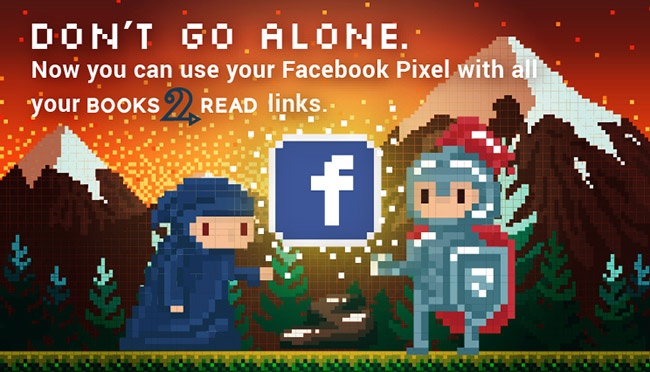You probably already know about our Universal Book Links—the one-click tool that allows your readers to find your book anywhere it’s sold online. When you publish your book through Draft2Digital, you get a UBL automatically generated for you! And you can build and manage your UBLs, including customizing them and tracking the clicks they get, just by logging in at Books2Read.com.
But for power users, we wanted to give you even more options.
NOW YOU CAN ADD YOUR FACEBOOK PIXEL TO UNIVERSAL BOOK LINKS!
A Facebook Pixel is a small snippet of code that you can place on your website to help you track how your Facebook ads are doing. Using Facebook’s ad management system, you can track how effective your ads are, so you can optimize and improve on them, or better target ads you use in the future.
For more on how to use the Facebook Pixel, you can visit Facebook’s Advertiser Help page.
When you add your Facebook Pixel to your Books2Read account, it will be inserted into all of your UBLs, Book Tabs, and Author Pages, giving you a finer level of detail and insight into how well your ads and boosted posts are performing. More insight means more decision-making power!
To get started, log in at Books2Read.com and select Facebook Pixel from the My Account menu. Paste your Pixel ID into the field and click Save Changes.
And you’re done! You can now track how many people are visiting your Books2Read pages and links, using Facebook’s ad management system!
We know this feature isn’t for everyone, but we’re excited to offer it to our power users. It’s just one more way that we’re thinking like our authors.