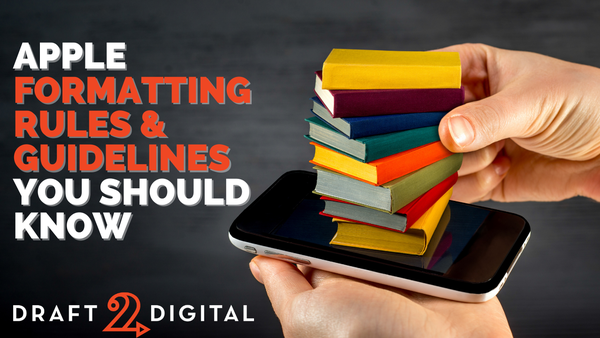When it comes to formatting and other guidelines, things tend to be more or less the same from vendor to vendor, but there are some exceptions. Apple, in particular, has rules for formatting that only they require. The following is a handy guide (bookmark it!) for knowing Apple formatting rules when it comes to your books.
1. Title must be in proper title casing.
First, this has nothing to do with how your title is presented on the actual book cover—this is all about how you type the title in while setting up your book on Draft2Digital.
The way you present the title on your book’s cover is up to you (all-caps, Initial caps, all lowercase… go nuts!). But when you type the title into the title field on the D2D website, you’ll want to follow these guidelines from Apple:
- Capitalize the first letter of words with 4 or more letters
- Capitalize the first letter of the first and last word
- Capitalize the first letter of nouns, pronouns, adjectives, verbs, adverbs, and subordinate conjunctions
- Lowercase articles (a, an, the), coordinating conjunctions, and prepositions
2. Descriptions cannot be in all bolded or all underlined text and must use proper sentence case and line breaks.
This is pretty straightforward, but the key is to write your descriptions in much the way you’d write a few paragraphs in your book.
Use proper sentence case—Start each sentence with a capital letter and capitalize proper nouns. It’s ok to use all-caps in certain scenarios, but definitely not for the entire document.
So for example:
A new, dark power has arisen in the lands of Draftopia, and only the 2Digital Warriors can stop it!
START READING NOW!
While maybe not the greatest book description ever written, this would work fine for Apple. The all-caps are a call-out, and not the entire description. And sentence-case has been used for the paragraph itself.
Go easy on formatting—Don’t go crazy with bold, italics, or underlining (in fact, avoid underlining—it usually indicates a web link). It’s fine to use all of these in your book descriptions, but if the entire text is using this type of formatting, Apple will reject it.
You could take this blog post as a good, overall example. Some sentences are all-bold, for emphasis. The rest are in standard format, with standard sentence case.
3. 3D Covers are a no-no for Apple.
Admittedly, this is where Apple diverges from just about every other retailer, despite using some light 3D on covers within their own site and app.
That said, we know that 3D covers can help get some eyes on your book. If you would like to use a 3D cover on all other retailers, you can upload one using the ebook cover field on our site, and then reach out to our support team at support@draft2digital.com. If you send us the 2D version of your cover, we’ll make sure that one goes to Apple, while the 3D cover goes to everyone else.
4. Do not reference other vendors.
This goes for anywhere in or on the book. You cannot have a reference to a competitor on the cover image, or have a reference to competitors in the description field. You also cannot have a competitor link or reference within the book.
This includes:
– No competing websites in the book description
– No competing websites in the cover art
– No references to physical retailers (ie “Available at Barnes & Noble!”)
So for example, if your book contains a link in the back that says “Find more of my books at Amazon.com!” Apple will reject it (and other vendors don’t like that, either).
But fear not! We have just the tool for you! Our Universal Book Links (UBLs) from Books2Read.com, are accepted by all vendors. So if you want to make sure readers check out your next book in a series, or another of your books entirely, you can include a UBL, and the retailers won’t reject the book.
Those are the basics. And though these rules are mostly coming from Apple, they can be a good rule of thumb for any retailer. So if you aim for adhering to these general guidelines, you should be fine.
And of course, we’ll be right here to help out, if you need us! You can always feel free to email support@draft2digital.com with any formatting questions you may have.