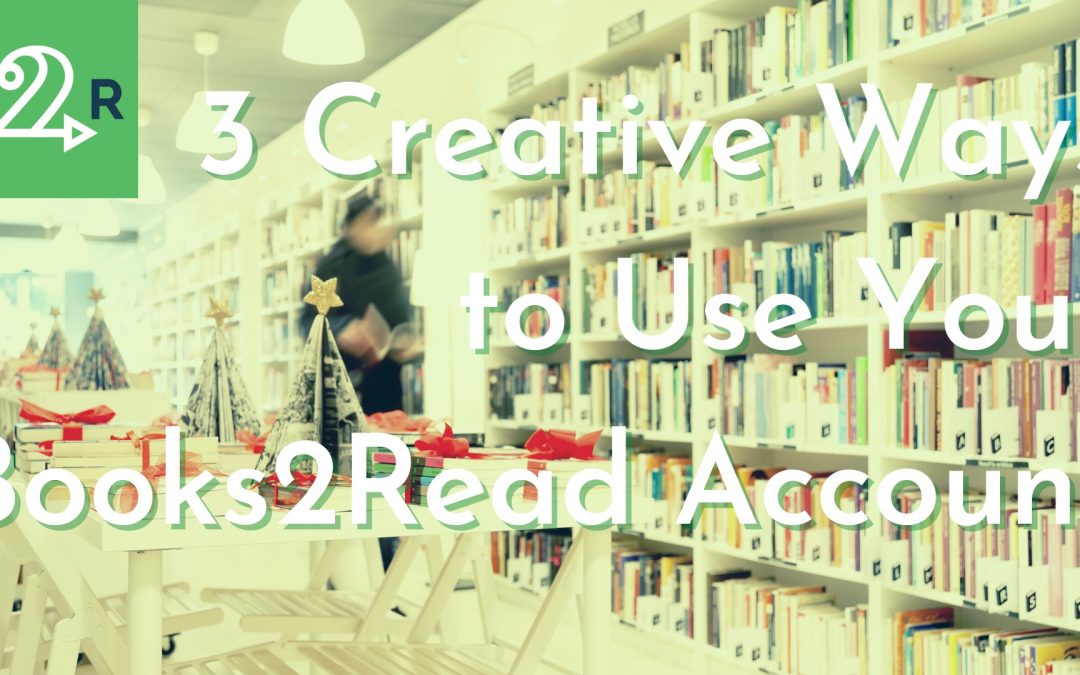The most important goal of any indie author marketing plan is to make your books easier for readers to discover. Discoverability—or people actually reading your book—is the difference between writing as a hobby and writing as a career.
You can spend months learning the craft, invest in professional design, and distribute to the best retailers in the business. But if no one finds your book, no one will buy it.
Books2Read is here to help maximize the chances that readers will find your book and become true fans. It’s our reader-centric source of indie author discoverability—a platform to help promote your books to readers who will love them.
Our goal is to help our authors take full advantage of the fantastic functionality B2R has to offer. To that end, here are three creative ways to use Books2Read that you probably haven’t tried yet.
#1: Get a custom URL
Your free Universal Book Link (which we fondly call your UBL) is a single landing page where you can include links to multiple global retailers for ebooks, print, and audiobooks. UBLs will automatically geotarget readers to a country-specific version of the website, so there’s no hassle for anyone looking to buy your books.
But did you know that you can give your URL a custom name? That’s right—you aren’t stuck with the random numeric/text combination that gets auto-generated by the system.
Instead, you can customize your UBL to something that’s easy to say and share wherever you are: on a podcast, at a conference, or chatting in line at the grocery store.
For more info on how to get a custom URL, check out this post.
#2: Create a virtual bookstore
B2R Reading Lists are a powerful tool designed to help you share the books you love most with your readers. And as a bonus, you can earn a percentage of the sales in the process.
Think of B2R Reading Lists as customizable carousels of books—like a virtual “staff recommends” shelf, allowing you to showcase books however you see fit.
You can show off your own books by series, suggested reading order, or even by theme. Or, you can showcase other authors’ work instead. Link books you talk about on your podcast, offer up a preferred reading order for your favorite series, or make seasonal recommendations. And yes—you can list your books alongside other authors’ work. You can put your book on a virtual shelf right next to your favorite authors.
These lists can be kept private if you want them just for you—but they’re fantastic for sharing to your mailing list, on social media, or anywhere else you’d like. You can customize them by adding your branding or images and include short “shelf-talker” descriptions to orient readers about why and how you’ve curated a particular carousel.
Finally, since Reading Lists use our Universal Book Links, you can include your affiliate info for every book you feature. Just add your affiliate codes after you log in to Books2Read.com and click on My Account. From there, you’ll earn a little bit of extra cash any time someone purchases a book through your site. Now that’s a rising tide that lifts all boats!
#3: Add your Facebook Pixel
What the heck is a Facebook Pixel, you may ask? If you aren’t sure, you probably aren’t using it yet—but you may want to start.
A Facebook Pixel is a small snippet of code that helps track how well your Facebook ads are performing. Using Facebook’s ad management system, you can track the effectiveness of your ads to optimize them over time, or better target future ads.
Adding your Facebook Pixel to your Books2Read account means that it will be automatically inserted into your UBLs, Book Tabs, and Author Pages, providing a detailed look into how your Facebook ads and boosted posts are performing.
We’ve all heard that knowledge is power—and when it comes to Facebook, that’s doubly true. To get set up, go to Books2Read.com and select Facebook Pixel from the My Account menu. From there, just paste your Pixel ID into the field and click Save.
And that’s it—you’re done! You can now track how many people visit your Books2Read pages and links from Facebook’s ad management system. This feature isn’t for everyone, but authors who like to dig into the data will love it!
So tell us: what’s your favorite way to use your Books2Read account?